Crown local net, Preliminary – Crown Audio IQ 5.1 Software for Windows IQ Mixers User Manual
Page 15
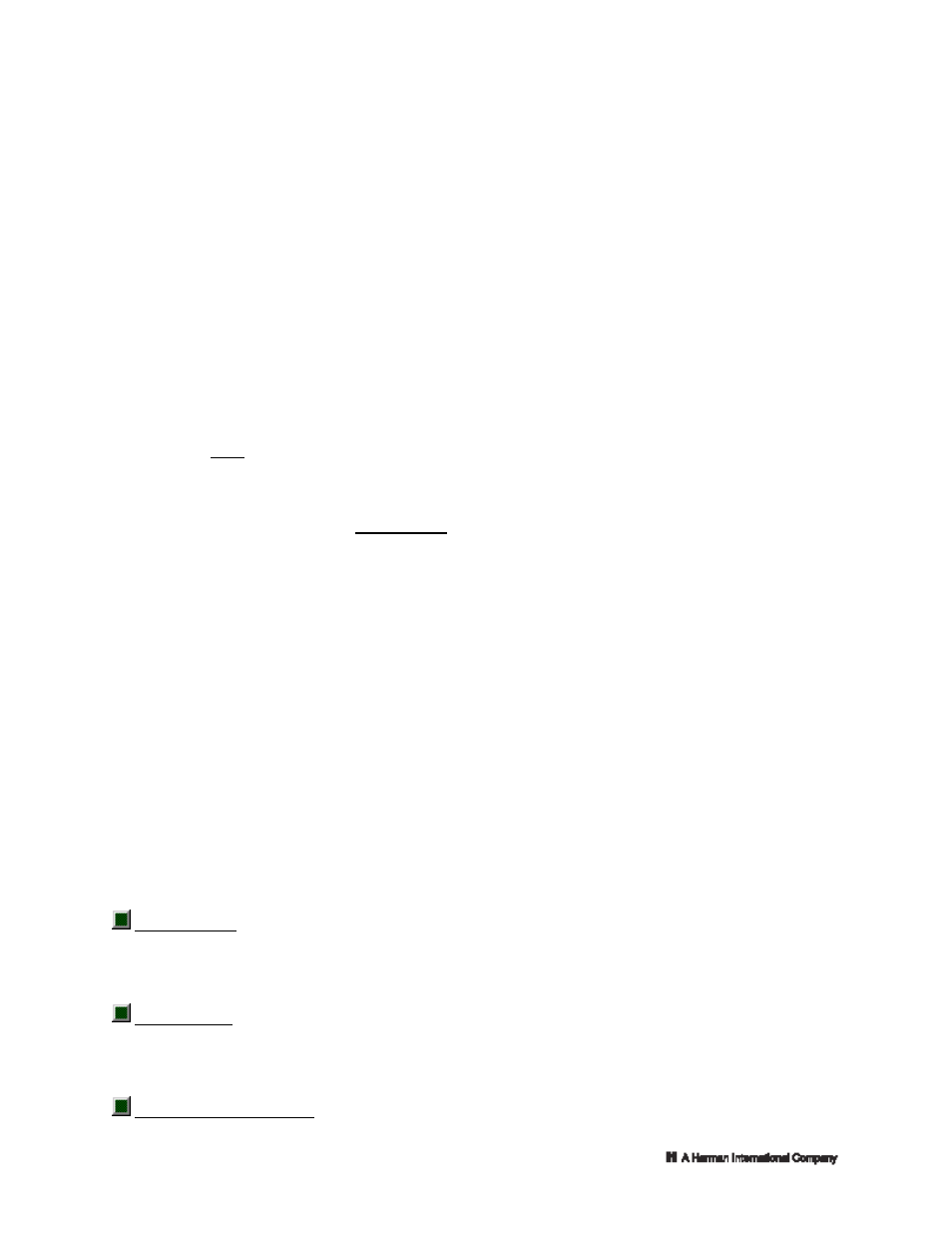
Max Gain is the gain setting that will be used when the gate is "open," and no further attenuation is
indicated.
Crown Local Net
Applies To:
SMX-6
Access Crown Local Net functions by clicking on the "Crown Local Net" tab of the Auto control pages.
PRELIMINARY
Use of the Crown Local Net allows multiple SMX-6s to be linked so that their Duck Priority and
Gate
Count
functions work together. For example, a duck priority 1 in one unit will override a priority 2 in
another unit. Likewise on the gate count side, the number of open mics can be totaled among all the
SMX-6s in a Crown Local network and all open inputs attenuated to prevent feedback in a large system.
The Crown Local Net must be set up in a particular order for reliable operation of cooperating functions.
The procedure is listed below.
1. All SMX-6s must be connected to the system via the Crown Bus.
2.
Auto
must be turned on for all connected units.
3. With the Crown Local Net wiring disconnected and the System control turned off, set the Master,
External Functions, Duck and Gate Count controls.
4. Connect the Crown Local Net serial cables as described in the IQ Mixer/Multiplexer Hardware
Installation Manual.
5. Select the Master SMX-6 and turn the System control on. The Crown Local Net will begin to function
on its own.
After the Crown Local Net has been properly initialized, the System control can be turned on/off at any
time to enable or disable Crown Local Net communication.
WARNING: You will be locked out of any further serial port communication with an SMX-6 when
you initialize the Crown Local Net.
The Crown Local Net controls are described below. It is important to turn the System control on last as
described in the previous Crown Local Net startup procedure.
One of the first things to do is to decide which SMX-6 will serve as the Crown Local Net master. Being the
Crown Local Net master will not affect its normal operation. After the master is selected, the Duck, Gate
Count and External Functions controls should be set for each SMX-6.
System On/Off
This control activates the Crown Local Net. It should only be turned on for the first time after all of the
following controls have been set. The startup procedure above gives specific instructions how to do this.
Select the master SMX-6 before turning it on.
Master On/Off
This control selects the master SMX-6 as required by the startup procedure. One and only one SMX-6
should be the master. Neither the Crown Local Net nor the SMX-6s will function properly if more than one
unit is selected as a master.
External Functions On/Off
Page 15 of 18
©2002 by Crown Audio Inc.
