Auto-level, Pm y – Crown Audio IQ 5.1 Software for Windows IQ Mixers User Manual
Page 12
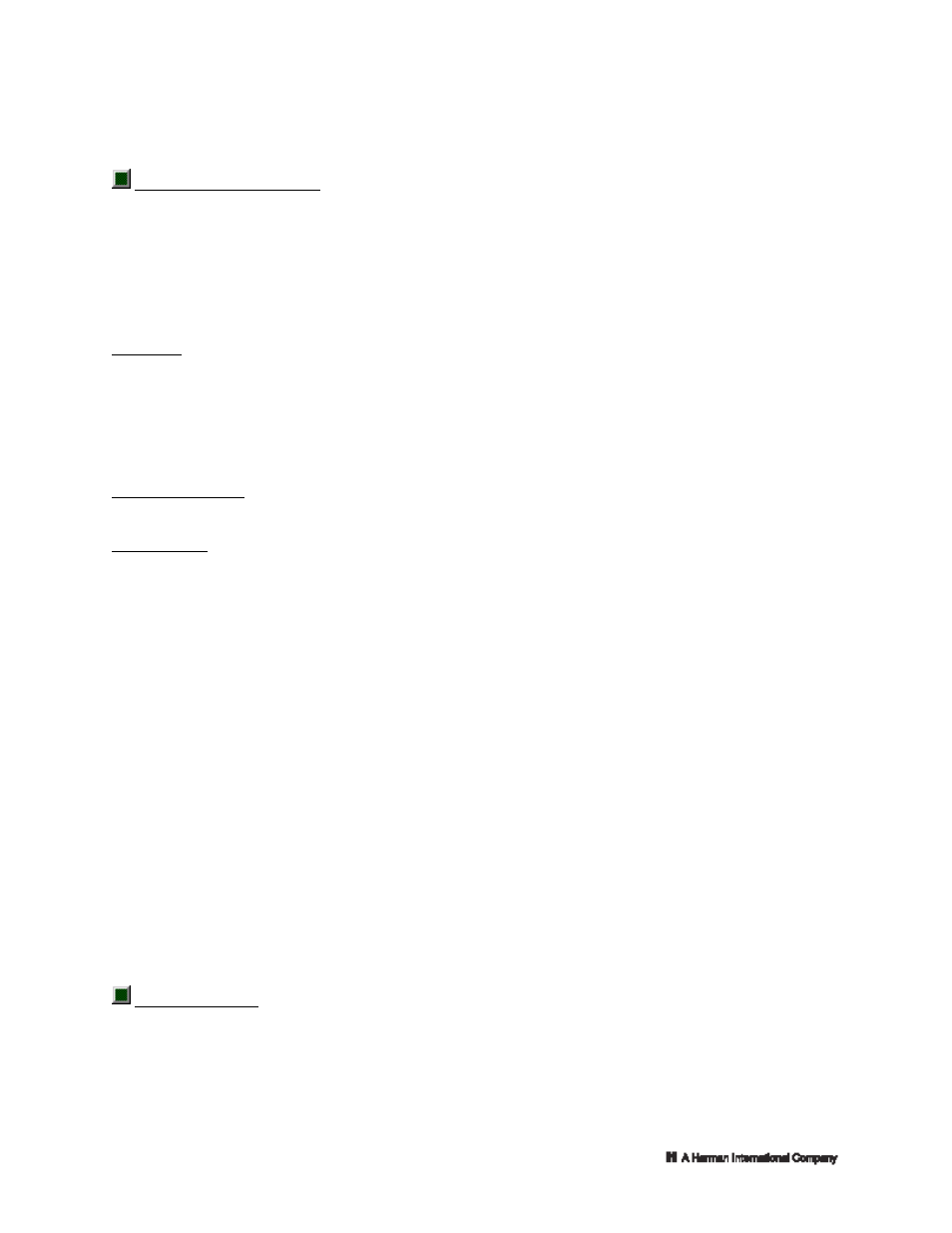
contains five controls:
Compressor/Limiter On/Off
This control turns the function on or off for the indicated input/output channel.
The following two controls are all located on the same Multi-value Slider. If they are set to the same
value, you may need to move the top one in order to access one under it.
Max Gain
(dB, -100 to +25 in 1/2-dB steps)
P
M
Y
The Max Gain is the gain setting when no compression is taking place.
R
The Threshold is the input level above which compression begins. A signal at this level or below is not
affected.
Threshold (dB, -100 to +25 in 1/2-dB steps)
E
The control panel lets you display either the compression ratio or the release time for all input channels.
Select which is displayed by clicking on one of the selections in the "Show" control located on the right
side of the Input Compressor page.
L
The Compression Ratio is the amount of compression that is applied for every step over the Threshold.
Compression Ratio (1:1, 2:1, 4:1, 8:1, 16:1, 32:1, infinity:1)
I
Release Time (0.2, 0.4, 0.6, 0.8, 1, 1.5 ,2, 3, 4, 6, 8, 10, 12, 15, 20, 30 seconds)
The Release Time determines how long it takes for the gain to return to normal once the level drops
below the Threshold.
SMX-6 only
I
N
In addition to the individual input controls, there is also a single "Slow Compression" control that applies
to all input channels. When Slow Compression is set to off, the compressor is set to the fastest attack
time possible. This will be very fast -- so fast the compressor can stop extremely sudden transients like
the sound caused by a dropped microphone. This is a good setting for rapid speech. You can turn the
Slow Compression on for more gentle sound sources such as most music.
A
Auto-level
R
SMX-6, AMB-5
Applies To
Access Auto Level functions by clicking on the "Auto Level" tab of the Auto control pages.
The Auto Level function is designed to control long-term changes in signal level. Using it, the average
output level can be kept relatively constant over a longer time interval while transients are allowed to
pass. This feature creates a more natural sound with increased dynamic range.
There are five different controls related to the Auto Level function for each input/output channel:
Auto Level On/Off
This control turns the function on or off for the indicated input/output channel.
The following three controls are all located on the same Multi-value Slider. If two or more are set to the
same value, you may need to move the top one in order to access one under it.
Max Gain
(dB, -100 to +25 in 1/2-dB steps)
Page 12 of 18
©2002 by Crown Audio Inc.
