Output compressor/limiter – Crown Audio IQ 5.1 Software for Windows IQ Mixers User Manual
Page 13
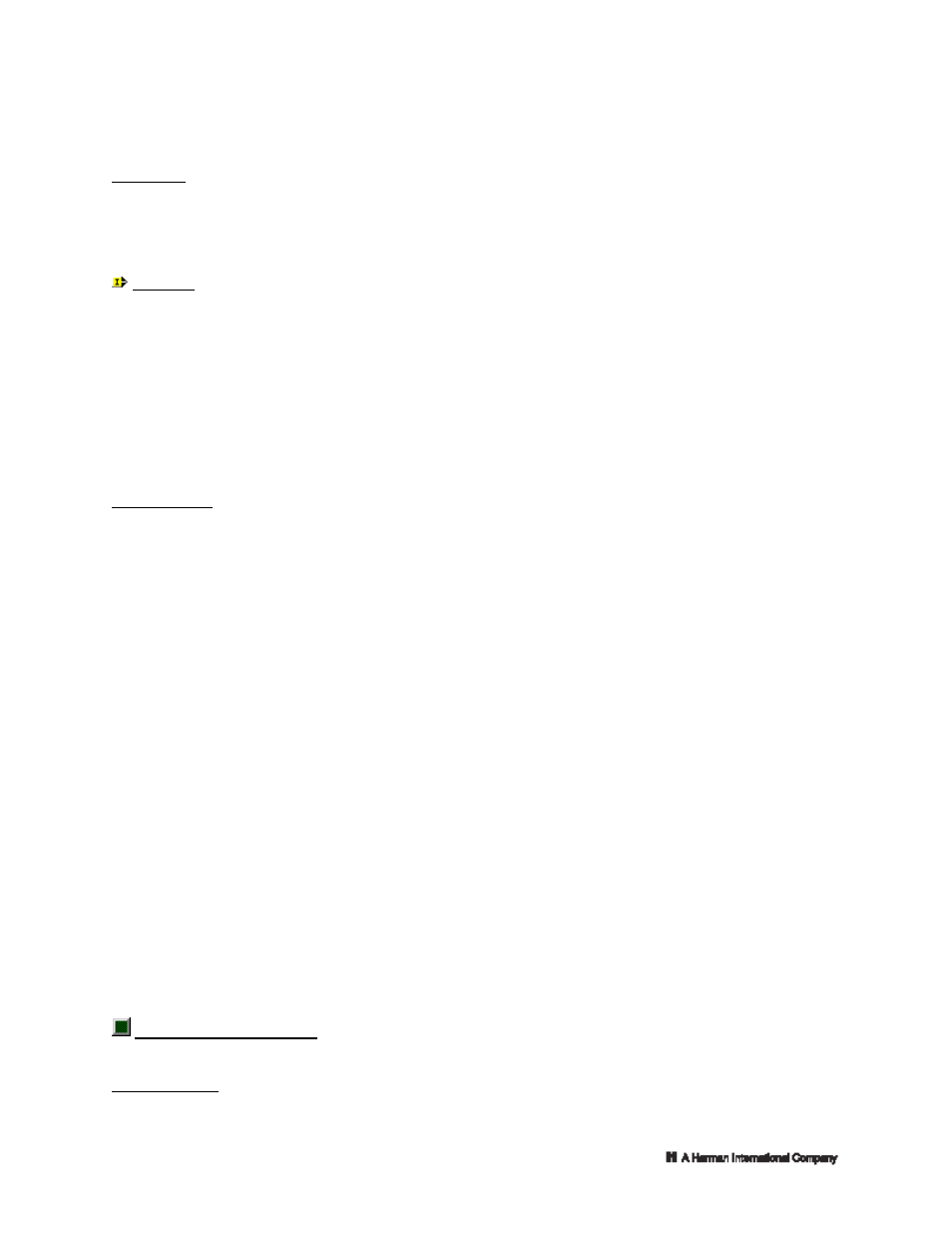
The Max Gain is the upper limit for input gain, a gain ceiling when the Auto Level function is attempting to
raise the gain on a low-level signal.
Auto Level (dB, -100 to +25 in 1/2-dB steps)
The Auto Level control sets the desired average output level. This level can best be understood as a
"target" level. If the output signal level is above this level, the gain will be reduced to attempt to hit this
target. Likewise, if the output signal is lower than this level, the gain will be increased. In no case will the
gain level be set to greater than Max Gain.
P
If the
Gate
and Auto Level functions are used together, their interaction may produce an unexpected
side effect. When Max Gain is set above the Auto Level value, the Auto Level function could start
lowering the gain every time the gate opens. If there is a great difference between the signal level and the
desired average output level, the shift in gain will be very noticeable. The sound would start out loud and
then fade.
Idle Gain (dB, -100 to +25 in 1/2-dB steps)
R
E
The Idle Gain control can compensate for this situation. Idle Gain controls the initial gain when the gate
first opens. You can think of it as the "starting gain" because it overrides the Max Gain when the gate
opens. Start with Idle Gain equal to Max Gain. If the level audibly drops each time the gate opens, try a
lower value for Idle Gain. Note: Never set Idle Gain greater than Max Gain.
L
Reaction Time (0.2, 0.4, 0.6, 0.8, 1, 1.5 ,2, 3, 4, 6, 8, 10, 12, 15, 20, 30 seconds)
I
The Auto Level function continually adjusts the signal level toward the Auto Level value. But it doesn't
adjust the signal in one jump. Instead, the Reaction Time control sets the length of time between steps.
M
I
In addition to these controls, there is a system-wide control that determines to what value the gain is
set when an input gate is opened. (Note that this control is only active when the gate function is on in
addition to the Auto Level function). "Open to Idle Gain" is best for systems with relatively constant sound
levels as with background music. "Open to Last Position" is best for systems with widely varying sound
levels where an Idle Gain setting is difficult to choose. When an input gate opens, the Idle Gain setting is
ignored and the gain is restored to the previous level it had just prior to its closing.
N
Output Compressor/Limiter
A
SMX-6, AMB-5
Applies To
R
Access Output Compressor/Limiter functions by clicking on the "Output Compressor" tab of the
Auto
control pages.
Y
The Output Compressor/Limiter function keeps the output from exceeding a predetermined level. It's
especially valuable when used as an output limiter for the protection of amplifiers, loudspeakers and other
audio equipment.
For the Output Compressor/Limiter, compression of the signal at each input occurs only when the mix
exceeds the limit threshold. It doesn't matter how loud a particular input gets, the mix that feeds each
output channel must exceed the Limit Threshold before compression occurs.
Each of the two output channels has four controls:
Output compressor On/Off
This control turns the function on or off for the indicated output channel.
Limit Threshold (dB, -100 to +25 in 1/2 dB steps)
The Limit Threshold is used to set the peak signal level above which compression occurs.
Page 13 of 18
©2002 by Crown Audio Inc.
