Prokit's Industries MT-3109 User Manual
Page 12
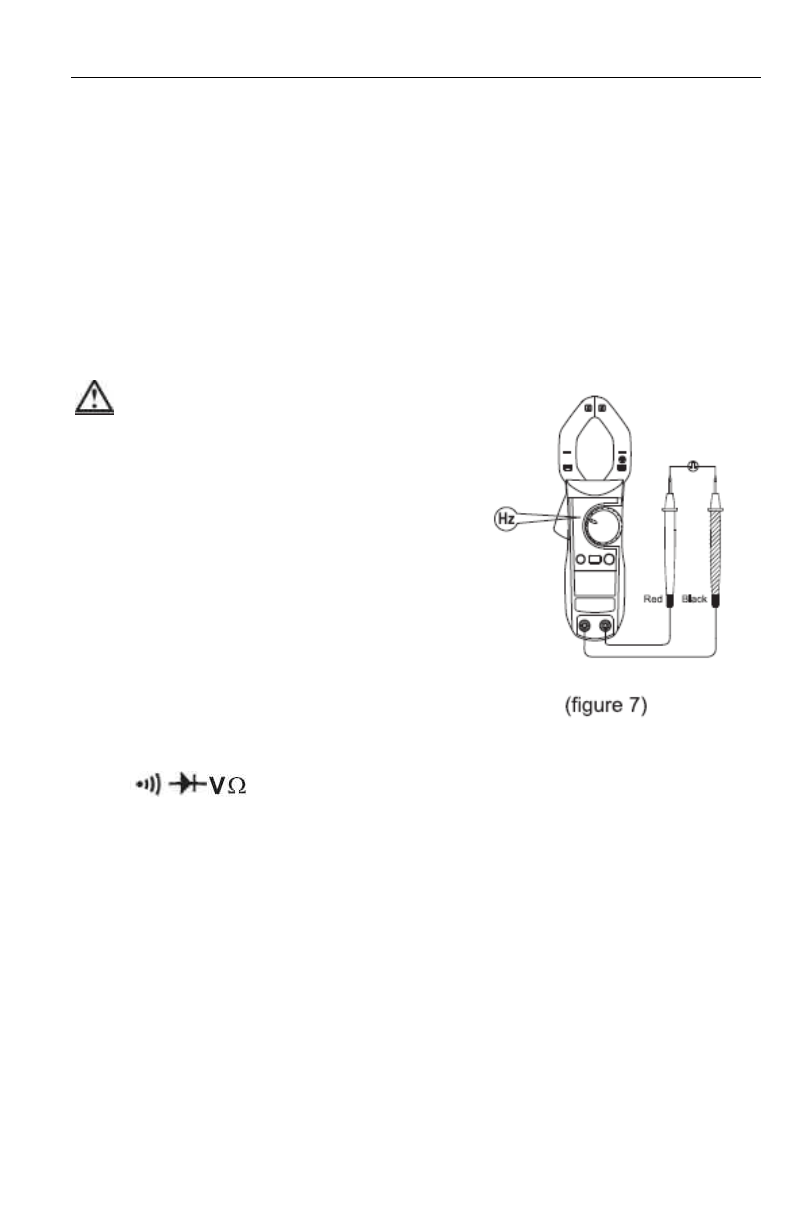
MT-3109 AC/DC Digital Clamp Multimeter
3. The buzzer may or may not sounds if the resistance of a
circuit under test is between 50Ω to 100Ω
4. The buzzer does not sound if the resistance of a circuit under
test is higher than 100Ω
Note
When continuity testing has been completed, disconnect the
connection between the testing leads and the circuit under
test and remove testing leads from the input terminals.
E. Frequency Measurement (see figure 7)
Warning
To avoid harms to you or
damages to the Meter from
electric shock, do not attempt to
measure voltages higher than
600V AC/DC, although readings
may be obtained.
The resistance ranges are:
10Hz, 100Hz, 1kHz, 10kHz,
100kHz, 1MHz and 10MHz.
To measure frequency, connect
the Meter as follows:
1.
Insert the red temperature probe into the Hz Duty%
terminal and the black temperature probe into
the COM terminal.
2.
Set the rotary switch to Hz.
3.
Connect the test leads across with the object being test.
The measured value shows on the display.
Note
When frequency measurement has been completed,
disconnect the connection between testing leads and
the circuit under test, and remove testing leads away from
the input terminals.
11
