Prokit's Industries MT-1217 User Manual
Page 17
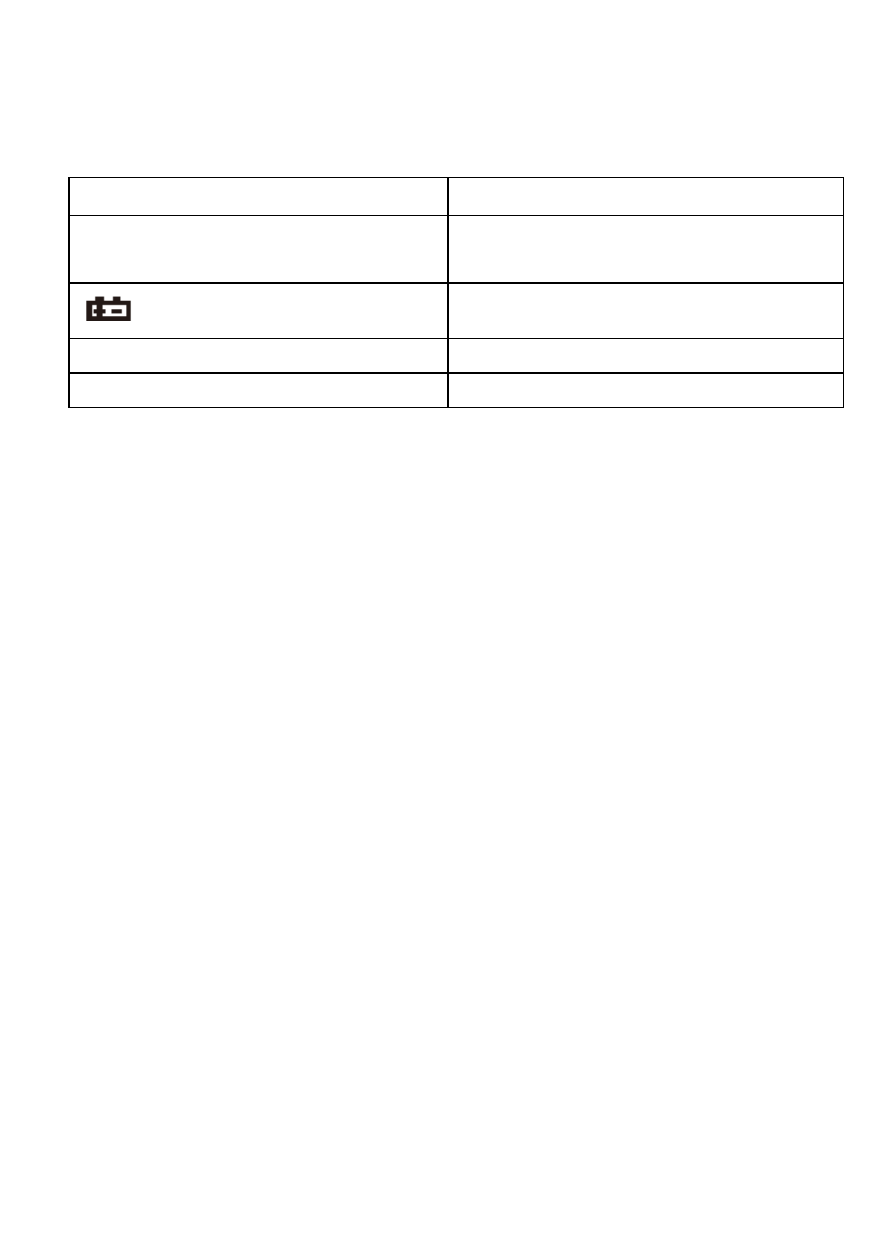
Fault Elimination
If the instrument could not work properly, please try the following
tips to solve some general problems. If the problems still exist,
please contact the maintenance center or the distributor.
Fault
Solution
No Display
Turn on power.
Or Replace battery
symbol appearance
Replace battery.
No current input
Replace fuse
Error value
Replace battery
This Instruction is subjected to change without any further
notice.
The content of this Instruction is considered correct, and in
case readers find any errors and missing parts, please contact
the manufacturer.
The Company shall not be held liable for any accidents and
hazards resulted from the mal-operations by the user.
The function elaborated by this Instruction shall not be taken
as the reasons for using the product for special purposes.
16
- MT-1860 (28 pages)
- MT-1280 (20 pages)
- MT-5210 (14 pages)
- 8PK-ST1520 (9 pages)
- NT-6540 (12 pages)
- MT-1503 (16 pages)
- 3PK-NT015N (1 page)
- MT-3266 (2 pages)
- MT-7062 (24 pages)
- MT-4014 (10 pages)
- MT-2018 (24 pages)
- MT-3120 (8 pages)
- NT-6570 (20 pages)
- NT-3200 (16 pages)
- MT-4017 (12 pages)
- FB-1688 (16 pages)
- NT-6580 (24 pages)
- PD-151 (1 page)
- MT-1233С (28 pages)
- MT-8001 (1 page)
- NT-6352 (2 pages)
- 3PK-600 (8 pages)
- MT-1610 (10 pages)
- MT-8002 (28 pages)
- MT-2017 (24 pages)
- MT-7600 (12 pages)
- MT-1630 (2 pages)
- MT-4018 (12 pages)
- MT-7025 (24 pages)
- MT-4015 (11 pages)
- MT-5030 (10 pages)
- NT-311 (1 page)
- MT-1232 (32 pages)
- MT-1270 (24 pages)
- MT-1910 (7 pages)
- MT-1820 (44 pages)
- MT-7050N (2 pages)
- MT-7058 (2 pages)
- MT-7057 (24 pages)
- MT-3102 (11 pages)
- NT-305 (2 pages)
- MT-8006B (28 pages)
- MT-1132 (20 pages)
- MT-3109 (36 pages)
