Prokit's Industries MT-1217 User Manual
Page 10
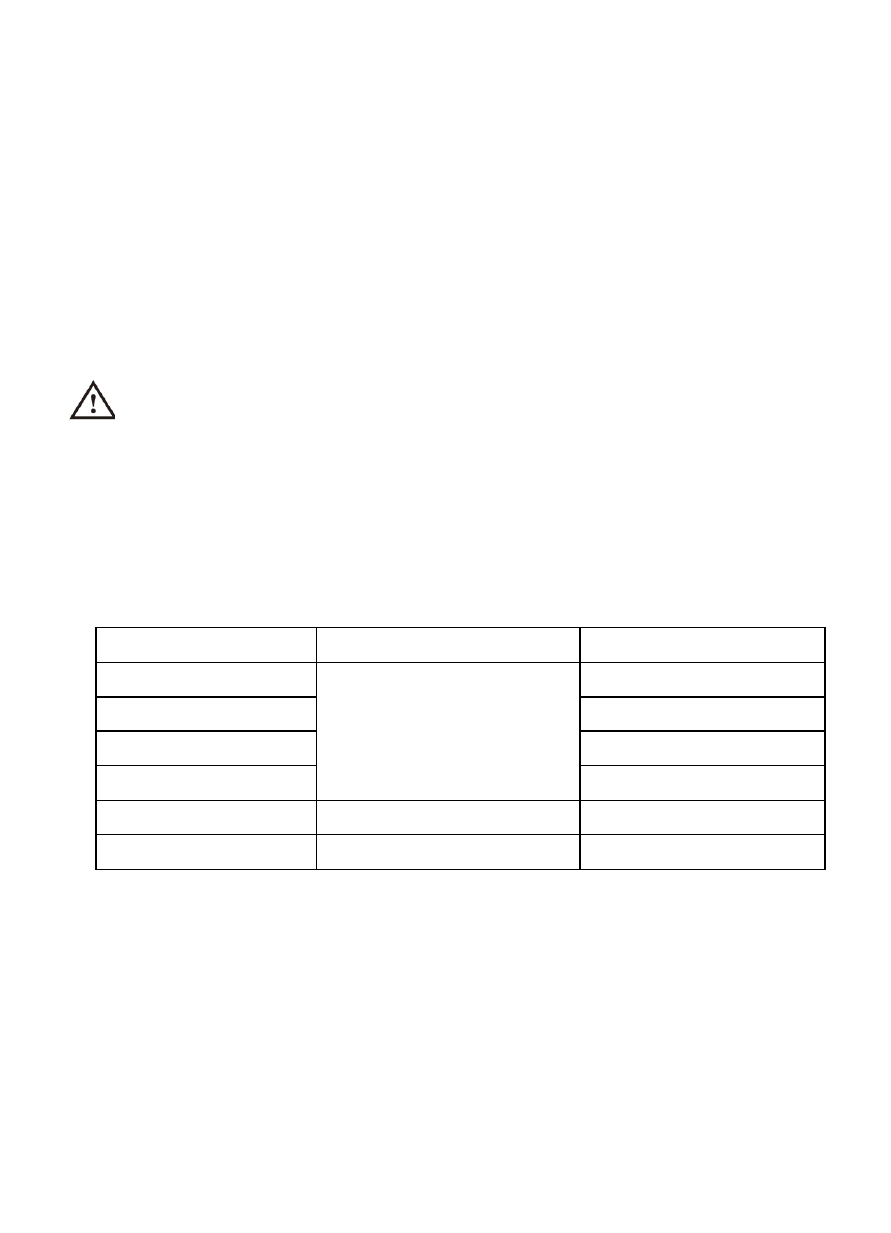
2-2-4. ACA
A) Insert the black test lead into the “COM” input terminal and
red test lead into the “mA “input terminal. (Max 400mA), or
“10A” input terminal (Max 10A).
B) Rotate function switch to Current setting. Press “SELECT”
button to select the AC measurement mode. Then connect
the test lead to the tested circuit in serial, the tested current
value and the current polarity of the point where the red test
lead is contacted will be displayed on the screen
simultaneously.
Caution:
1. If “OL” is displayed on LCD, it indicates the tested current value
has exceeded the present range limit, please select higher
range to complete the measurement.
2. The Max input value is 400mA or 10A. (Depending on the
terminal where the red test lead is contacted) The overrated
current will lead to fuse melt or even damage the meter.
Range Accuracy Resolution
400uA 0.1uA
4000uA 1uA
40mA 10uA
400mA
±(1.5%+10d)
100uA
4A ±(2.0%+15d)
10mA
10A ±(2.5%+15d)
10mA
Max measurement voltage drop: Full Range mA is 0.4V, A is
100mV; Max input current: 10A (less than 15 seconds);
Overload Protection: 0.4A/250V restorable fuse, 10A/250V
fuse; Frequency Response: 10A Range (50~200)Hz.
9
