Sph10h – Sena Bluetooth SPH10H v4.2 User's Guide User Manual
Page 24
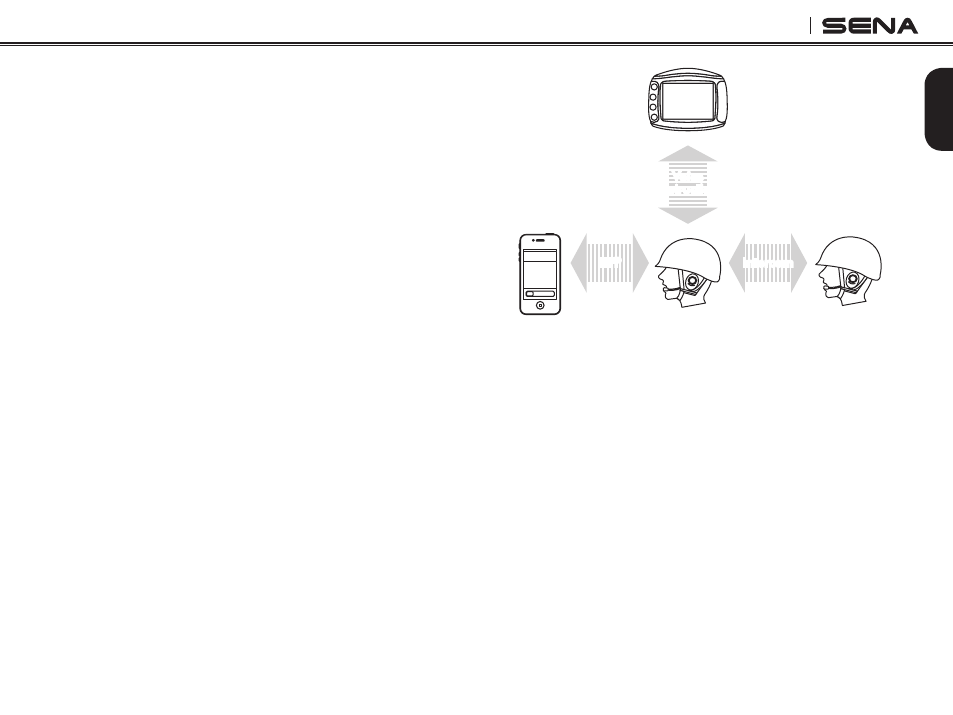
25
SPH10H
English
b. To reject the phone call and stay on the intercom
conversation, press the Jog Dial for 2 seconds
until you hear a beep.
Unlike other motorcycle Bluetooth headsets, this
prevents a user from being dropped out of an
intercom conversation by an incoming mobile call.
2. When you have an incoming intercom call during a
mobile phone call, you will hear 4 high tone beeps,
alerting you that there is an incoming intercom call.
You will also hear a voice prompt saying “Intercom
requested”. In this case, the intercom call does
not override the mobile phone call because
intercom has lower priority than mobile call. You
have to hang up the mobile phone call to make or
receive an intercom call.
13.3 Intercom and GPS
If you pair a Bluetooth GPS to the SPH10H as
described in 6.3 of this user's guide, you can hear
the turn-by-turn voice instruction of the GPS while
having an intercom conversation. The GPS voice
instruction interrupts intercom conversation, but it
is automatically reestablished after the GPS voice
instruction ends.
Smart Phone
GPS
Voice
Instruction
Multipoint
Pairing
Intercom
Pairing
Mobile Phone
Pairing
Intercom
HFP
Intercom and GPS voice instruction
SPH10H
Intercom Friend
13.4 Intercom and Two-way Radio
As described in 6.4 of this user's guide, you can use
a two-way radio and SPH10H Bluetooth intercom
simultaneously by using the Sena SR10, a Bluetooth
Two-way Radio Adapter, along with the SPH10H.
Incoming audio from the two-way radio is not
interrupting an intercom conversation but is heard in
background. This is useful when you have an intercom
conversation with a passenger on the back seat and
use a two-way radio for group communication with
other motorcycle riders.
