Warning – Peerless-AV COL810P - Installation User Manual
Page 2
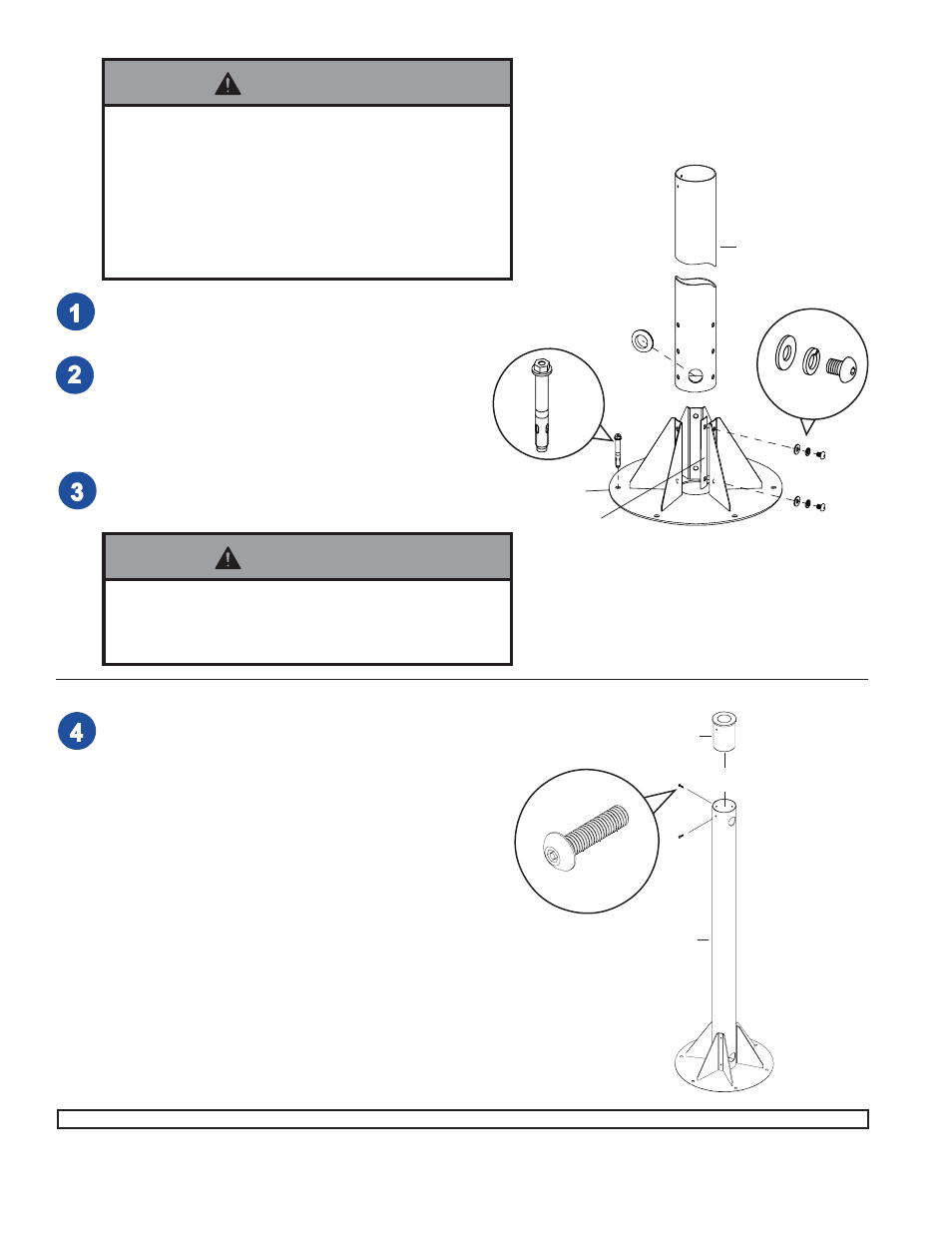
ISSUED: 11-24-99 SHEET #: 200-9192-2 07-23-04
Visit the Peerless Web Site at www.peerlessindustries.com
For customer service call 1-800-729-0307 or 708-865-8870.
2 of 6
O
A
F
E
D
H
A
C
B
Attach column bushing (O) to support column (A) using two
screws (T). The screws control swivel action, so do not
tighten until product is fully assembled and flat panel is in
viewing position.
Insert rubber grommet (G) into hole in bottom of support
column (A).
At all three support legs attach support column (A) to base
plate (B) using fastener plates (C), M10-1.5 x 20 mm
socket head screws (D), lock washers (E), and flat
washers (F). Note: Leave screws slightly loose until all are
attached, then tighten all screws securely.
Attach base plate (B) to concrete floor. Use six Rawl-Bolt
concrete expansion anchors (H). Drill 3/8" dia. holes to a
minimum depth of 2".
G
T
• Flat panel weight is restricted to a maximum of 150 lb
(68 kg). Interfacing flat panel into electrical system at
installation site must conform to local electrical codes
governing such installations and be done by a qualified
electrician / electrical contractor.
• Installer must verify that mounting surface will safely
support the combined weight of all attached equipment
and hardware.
WARNING
• For attachment to concrete floor only! All six concrete
expansion anchors must be used.
• Tighten to 420 IN • LB (47.6 N.M.) torque.
WARNING
