Fe,g h, Cable management 4 – Peerless-AV IM740P-S - Installation User Manual
Page 6
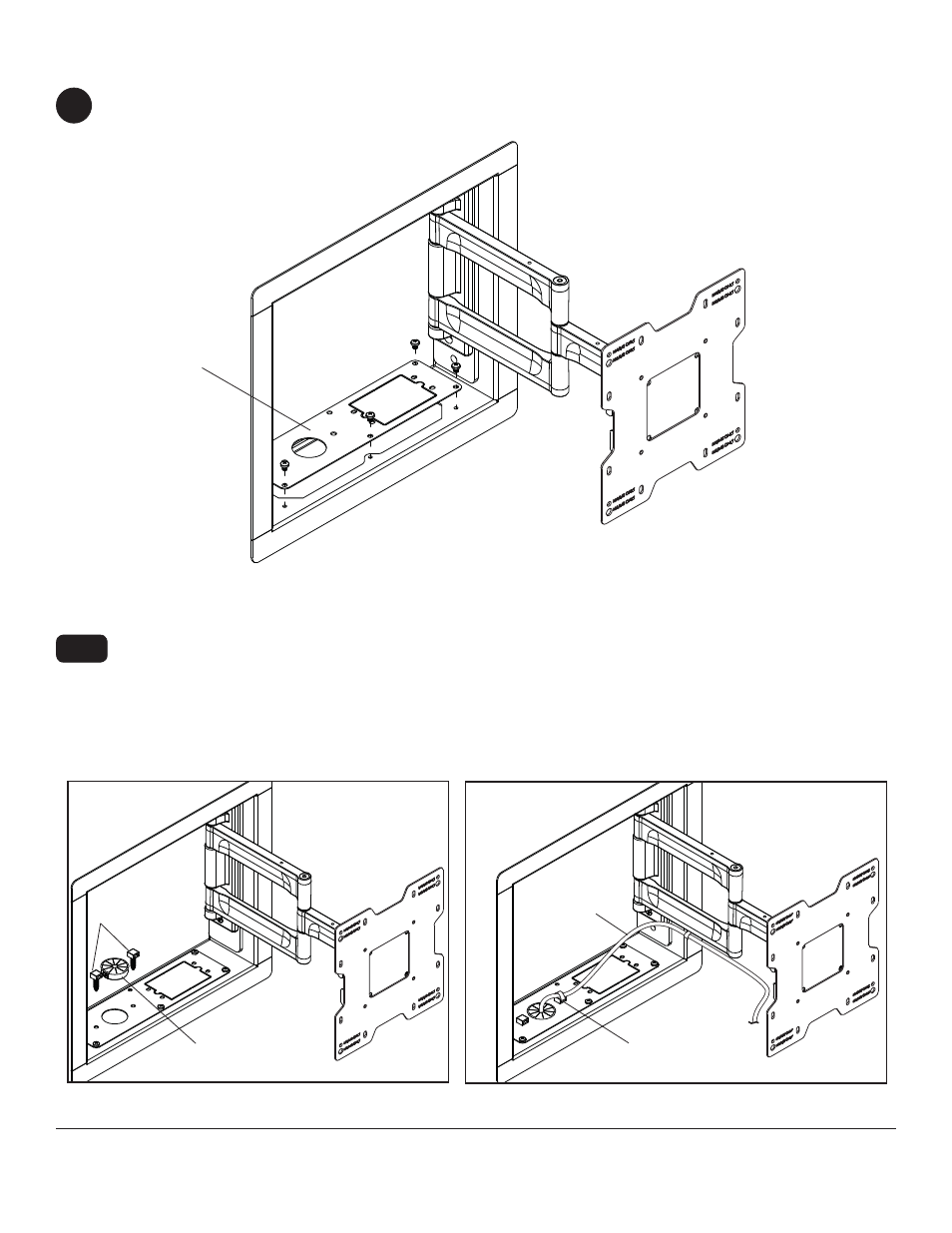
6 of 7
ISSUED: 12-04-07 SHEET #: 095-9280-5 01-11-12
Visit the Peerless Web Site at www.peerlessmounts.com
For customer care call 1-800-865-2112
For optional installation of electrical gang box, access plates located on the bottom or top of in-wall box can be
temporarily removed to install electrical gang box as shown in fi gure 4.1.
Insert up to four cable management clips (F) into the desired positions in the in-wall box as shown in fi gure 4.2
for routing cables. Refer to instruction included with PA740 articulating arm
(AA)
for cable management with arm.
Insert cable bushing (E) into top or bottom hole of in-wall box for routing cables through in-wall box. Plastic
fi nishing caps (G) can be used in holes where cables are not being routed.
NOTE: Make sure cables have enough slack to allow full movement of the arm.
Use cable ties (H) to secure cables to cable management clips as shown in fi gure 4.3.
Cable Management
4
F
E,G
H
CABLES
fi g. 4.2
fi g. 4.3
fi g. 4.1
ACCESS
PLATE
DISPLAY NOT SHOWN FOR CLARITY
4-1
DISPLAY NOT SHOWN FOR CLARITY
© 2012, Peerless Industries, Inc. All rights reserved.
All other brand and product names are trademarks or registered trademarks of their respective owners.
