Caution, Hi k – Peerless-AV LCH-100 - Installation User Manual
Page 2
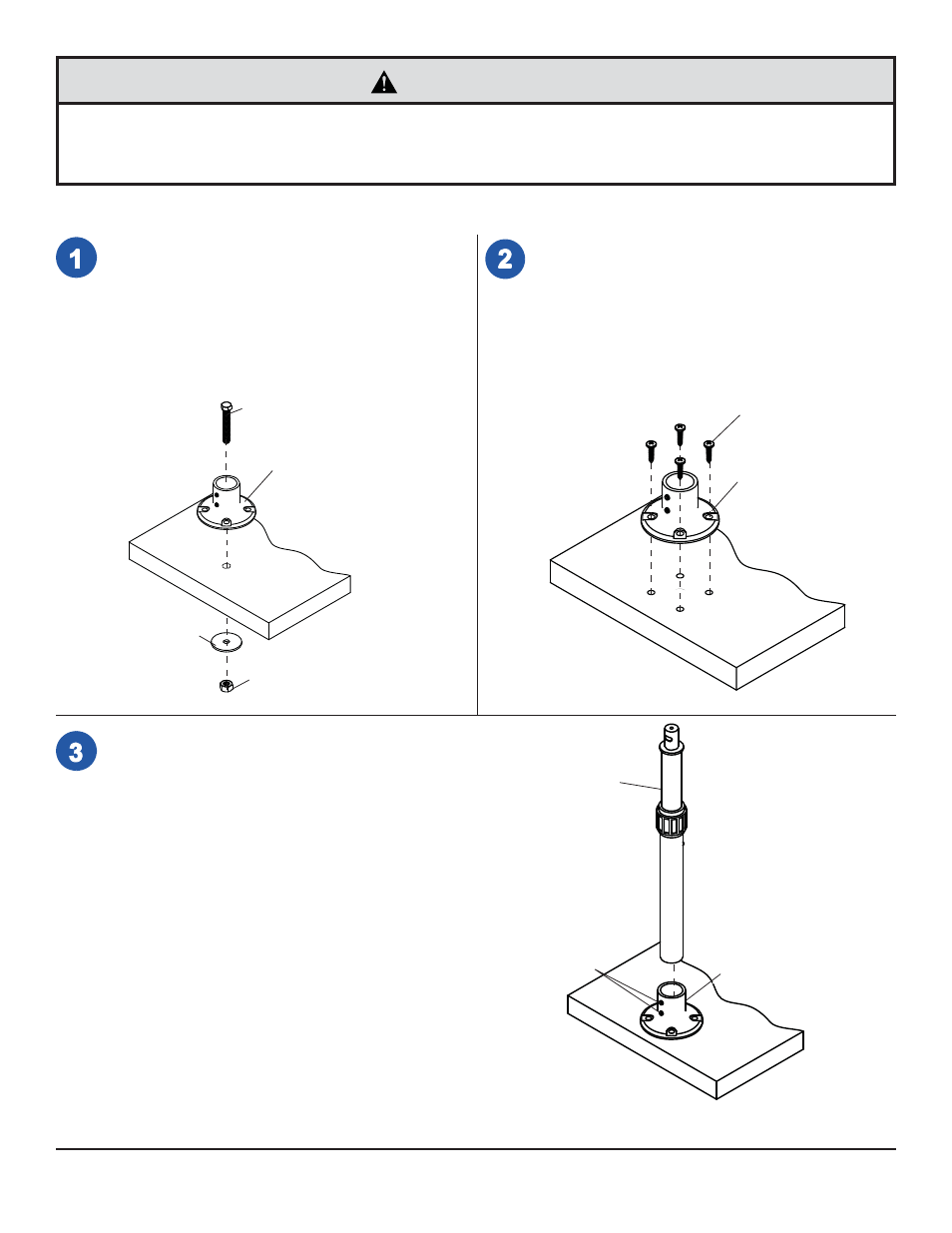
ISSUED: 09-30-02 SHEET #: 090-9085-6 07-23-13
2 of 5
G
DESKTOP
C
C
DESKTOP
H
I
K
Insert telescopic pedestal (A) into mounting base (C).
Tighten set screws where shown with 3 mm allen wrench (N).
Mark hole on desktop for positioning mount.
Drill one 1/2" dia. hole through desktop. Attach
mounting base (C) to desktop using hex bolt (H),
pressure plate (K), and hex nut (I). Tighten nut
using proper sized wrench.
Important! Mount is to be installed onto desktops
3/4" to 1-5/8" thick only! For thicker mounting
surfaces, you may have to provide your own
hardware.
There are two methods of installation. Follow step 1 for installation using hex bolt and pressure plate or
step 2 using four wood screws.
Use four holes on mounting base (C) to mark holes
on desktop for positioning mount. Drill four 3/16"
dia. holes through desktop. Attach mounting base
(C) to desktop using four wood screws (G).
SET SCREWS
A
C
• Mount must be installed on wood and/or wood composition surfaces of at least 3/4" thick. However, the installer
must ensure that the mounting surface will safely hold the combined weight of the mount and the screen. See other
mounting requirements below.
CAUTION
