Attaching adapter plate to projector – Peerless-AV PRG-UNV-S - Installation User Manual
Page 9
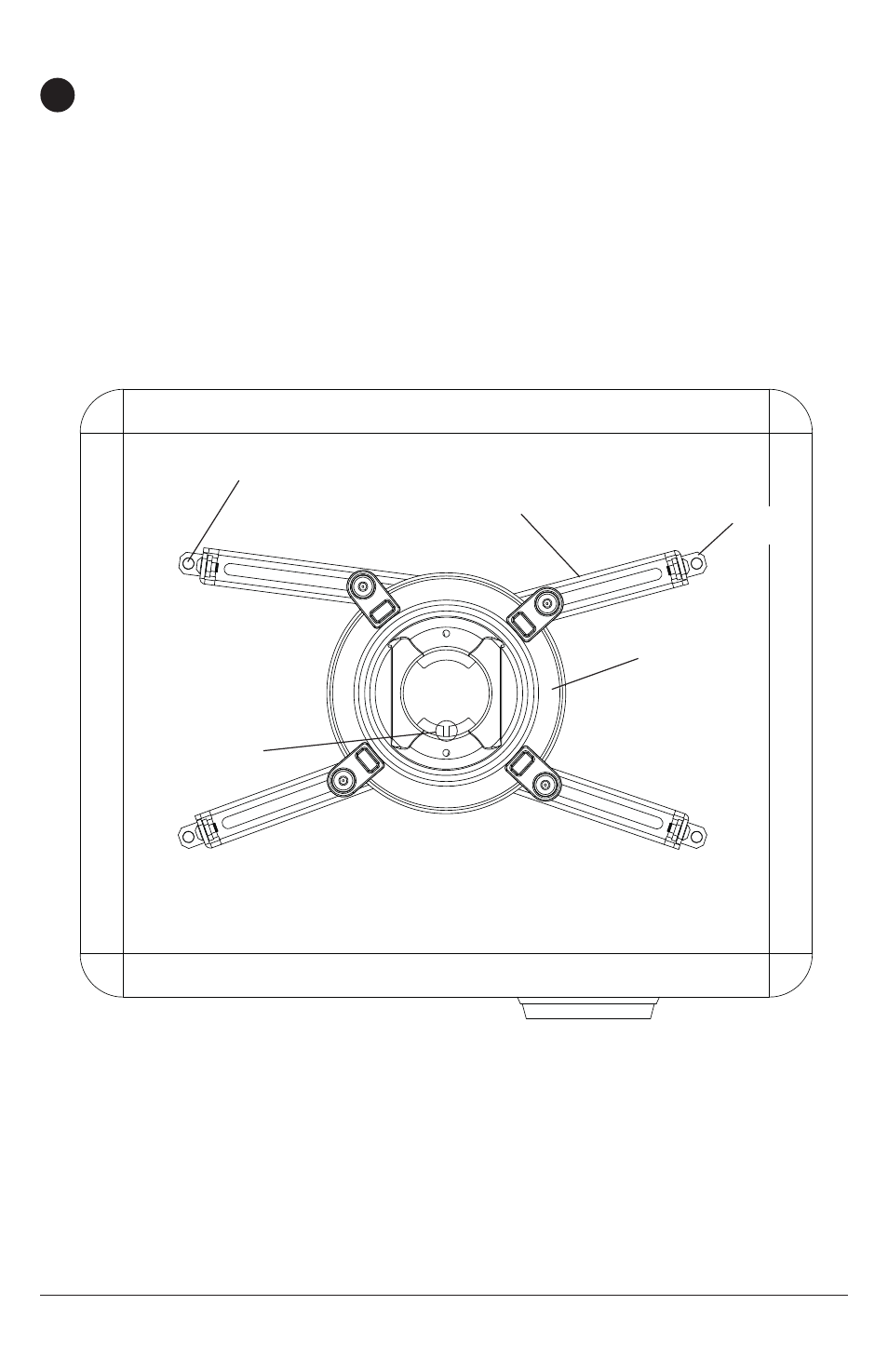
9 of 51
ISSUED: 09-30-09 SHEET #: 056-9024-1
NOTE: The projector you are installing may differ in appearance from the sample illustrated
below.
Place projector upside down. Locate adapter plate (B) with notch facing forward as close to
projector center of gravity as possible without covering any mounting holes. Loosen channels
with 4mm security allen wrench (I), and if there are only three mounting holes remove fourth
channel. Using one channel for each mounting hole, position feet of channels over mounting
holes as shown below. IMPORTANT: If projector does not have at least three mounting holes,
do not use this adapter plate.
NOTE: Some projectors have feet which can be removed and the corresponding threaded insert
can be used for a mounting hole.
NOTE: Once channels are in position retighten fasteners.
*Notch indicates front of projector.
5
Attaching Adapter Plate to Projector
GENERIC PROJECTOR
*
MOUNTING HOLE
CHANNEL
B
FOOT OF
CHANNEL
- PRGS-UNV - Installation (24 pages)
- PRGS-UNV-W - Sell Sheet (2 pages)
- PRS45 - Sell Sheet (2 pages)
- PRS-UNV-S - Installation (12 pages)
- PRG-EXC - Installation (14 pages)
- PSM-UNV-W - Installation (9 pages)
- PRG-JVC-DLA - Installation (13 pages)
- PRSS-455 - Sell Sheet (2 pages)
- PSTK-2955-W - Installation (9 pages)
- PSTK-600 - Installation (28 pages)
- PJF2-UNV-S - Sell Sheet (2 pages)
- PAG-UNV-MU - Sell Sheet (2 pages)
- PRS-EXC-W - Sell Sheet (2 pages)
- PRS-EXC-W - Installation (13 pages)
- PSTK-028-W - Sell Sheet (2 pages)
- PSTK-028-W - Installation (9 pages)
- PRG-UNV-S - Sell Sheet (2 pages)
- PRG-EXC-W - Installation (14 pages)
- WL-AU-PST600A-W - Sell Sheet (2 pages)
- PRS-UNV - Installation (12 pages)
- PPC-W - Sell Sheet (2 pages)
- MOD-PRSSKIT300-B - Installation (24 pages)
- PAG-UNV - Sell Sheet (2 pages)
- MOD-PRGSKIT300-B - Sell Sheet (2 pages)
- PRG-EXC - Sell Sheet (2 pages)
- PSTK-600 - Sell Sheet (2 pages)
- PSTK-2955-W - Sell Sheet (2 pages)
- PSMU-PRS-S - Installation (11 pages)
- PSTA-028-W - Sell Sheet (2 pages)
- PSTA-600 - Sell Sheet (2 pages)
- PAG-UNV-HD - Installation (27 pages)
- PJF2-UNV-S - Installation (9 pages)
- WL-AU-PST600 - Sell Sheet (2 pages)
- PRSS-455 - Installation (28 pages)
- PAG-UNV-HD - Sell Sheet (2 pages)
- PRS-1S - Installation (13 pages)
- PRS45 - Installation (2 pages)
- PRS45 - Installation (13 pages)
- PPF-W - Sell Sheet (2 pages)
- PSTA-600 - Installation (28 pages)
- MOD-PRSSKIT300-B - Sell Sheet (2 pages)
- WL-PRG-UNV-200 - Sell Sheet (2 pages)
- PJF2-45 - Installation (7 pages)
- PRGS-455 - Installation (28 pages)
