Warning, Ia d i – Peerless-AV PRG-JVC-DLA - Installation User Manual
Page 9
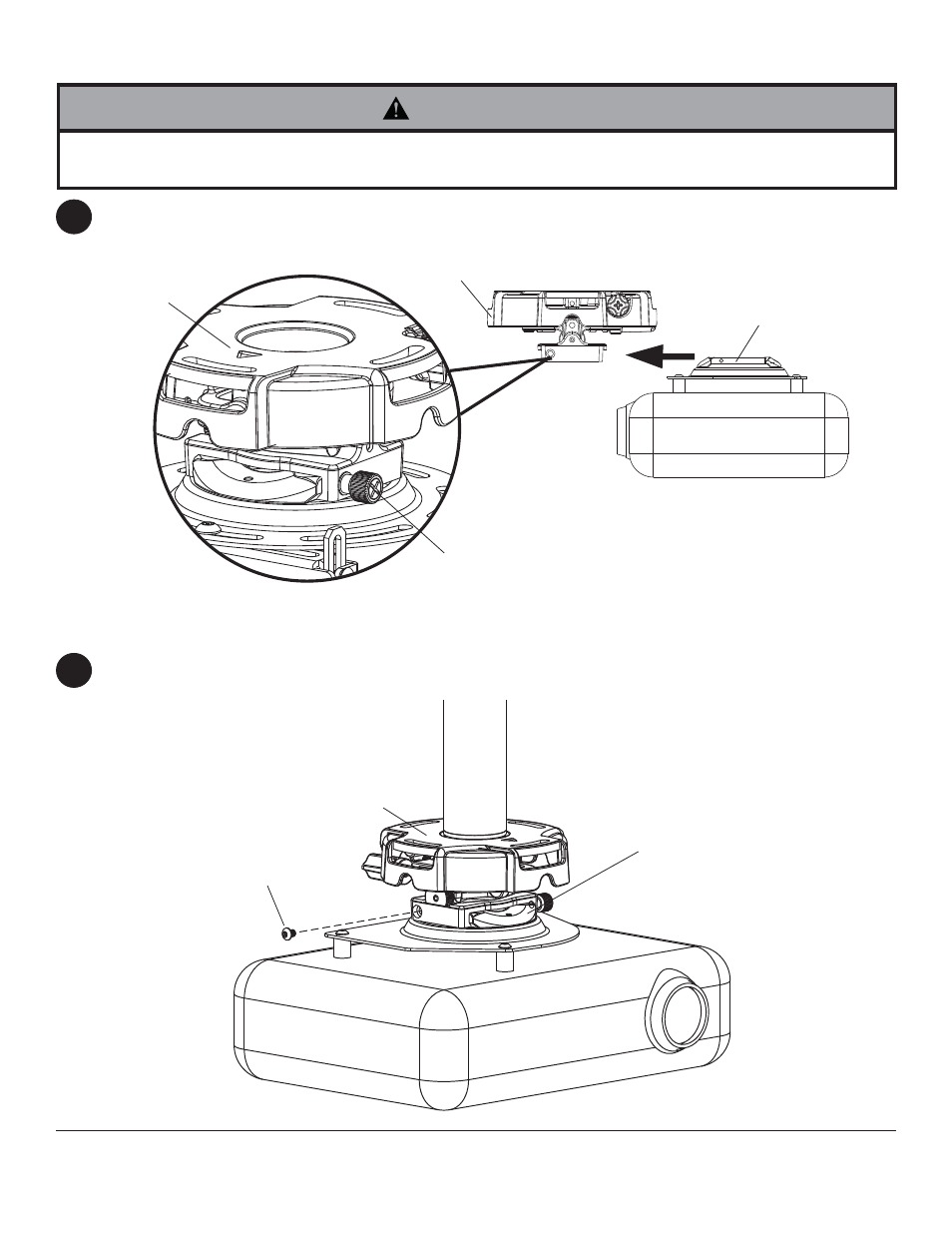
ISSUED: 08-15-07 SHEET #: 055-9491-8 07-15-11
Visit the Peerless Web Site at www.peerlessmounts.com
9 of 13
For customer care call 1-800-865-2112
Slide connection block (I) with projector into projector mount assembly (A) as shown. Tighten captive screw to
secure projector to projector mount assembly (A).
IMPORTANT: For security installations, insert one #10-32 x 1/4" socket pin screw (D) through projector mount
assembly (A) and into connection block (I) as shown. Tighten screw using 4mm security allen wrench (B).
• Do not lift more weight than you can handle. Use additional man power or mechanical lifting equipment to safely
handle placement of the projector.
WARNING
6
7
Attaching Adapter Plate to Projector Mount
A
FRONT OF MOUNT
CAPTIVE SCREW
ARROW INDICATES
FRONT OF MOUNT
I
A
D
I
- PRGS-UNV - Installation (24 pages)
- PRGS-UNV-W - Sell Sheet (2 pages)
- PRS45 - Sell Sheet (2 pages)
- PRS-UNV-S - Installation (12 pages)
- PRG-EXC - Installation (14 pages)
- PSM-UNV-W - Installation (9 pages)
- PRSS-455 - Sell Sheet (2 pages)
- PSTK-2955-W - Installation (9 pages)
- PSTK-600 - Installation (28 pages)
- PJF2-UNV-S - Sell Sheet (2 pages)
- PAG-UNV-MU - Sell Sheet (2 pages)
- PRS-EXC-W - Sell Sheet (2 pages)
- PRS-EXC-W - Installation (13 pages)
- PSTK-028-W - Sell Sheet (2 pages)
- PSTK-028-W - Installation (9 pages)
- PRG-UNV-S - Sell Sheet (2 pages)
- PRG-EXC-W - Installation (14 pages)
- PRG-UNV-S - Installation (51 pages)
- WL-AU-PST600A-W - Sell Sheet (2 pages)
- PRS-UNV - Installation (12 pages)
- PPC-W - Sell Sheet (2 pages)
- MOD-PRSSKIT300-B - Installation (24 pages)
- PAG-UNV - Sell Sheet (2 pages)
- MOD-PRGSKIT300-B - Sell Sheet (2 pages)
- PRG-EXC - Sell Sheet (2 pages)
- PSTK-600 - Sell Sheet (2 pages)
- PSTK-2955-W - Sell Sheet (2 pages)
- PSMU-PRS-S - Installation (11 pages)
- PSTA-028-W - Sell Sheet (2 pages)
- PSTA-600 - Sell Sheet (2 pages)
- PAG-UNV-HD - Installation (27 pages)
- PJF2-UNV-S - Installation (9 pages)
- WL-AU-PST600 - Sell Sheet (2 pages)
- PRSS-455 - Installation (28 pages)
- PAG-UNV-HD - Sell Sheet (2 pages)
- PRS-1S - Installation (13 pages)
- PRS45 - Installation (2 pages)
- PRS45 - Installation (13 pages)
- PPF-W - Sell Sheet (2 pages)
- PSTA-600 - Installation (28 pages)
- MOD-PRSSKIT300-B - Sell Sheet (2 pages)
- WL-PRG-UNV-200 - Sell Sheet (2 pages)
- PJF2-45 - Installation (7 pages)
- PRGS-455 - Installation (28 pages)
