Caution, Warning, Adjusting mount extension – Peerless-AV PRG-EXC - Installation User Manual
Page 13
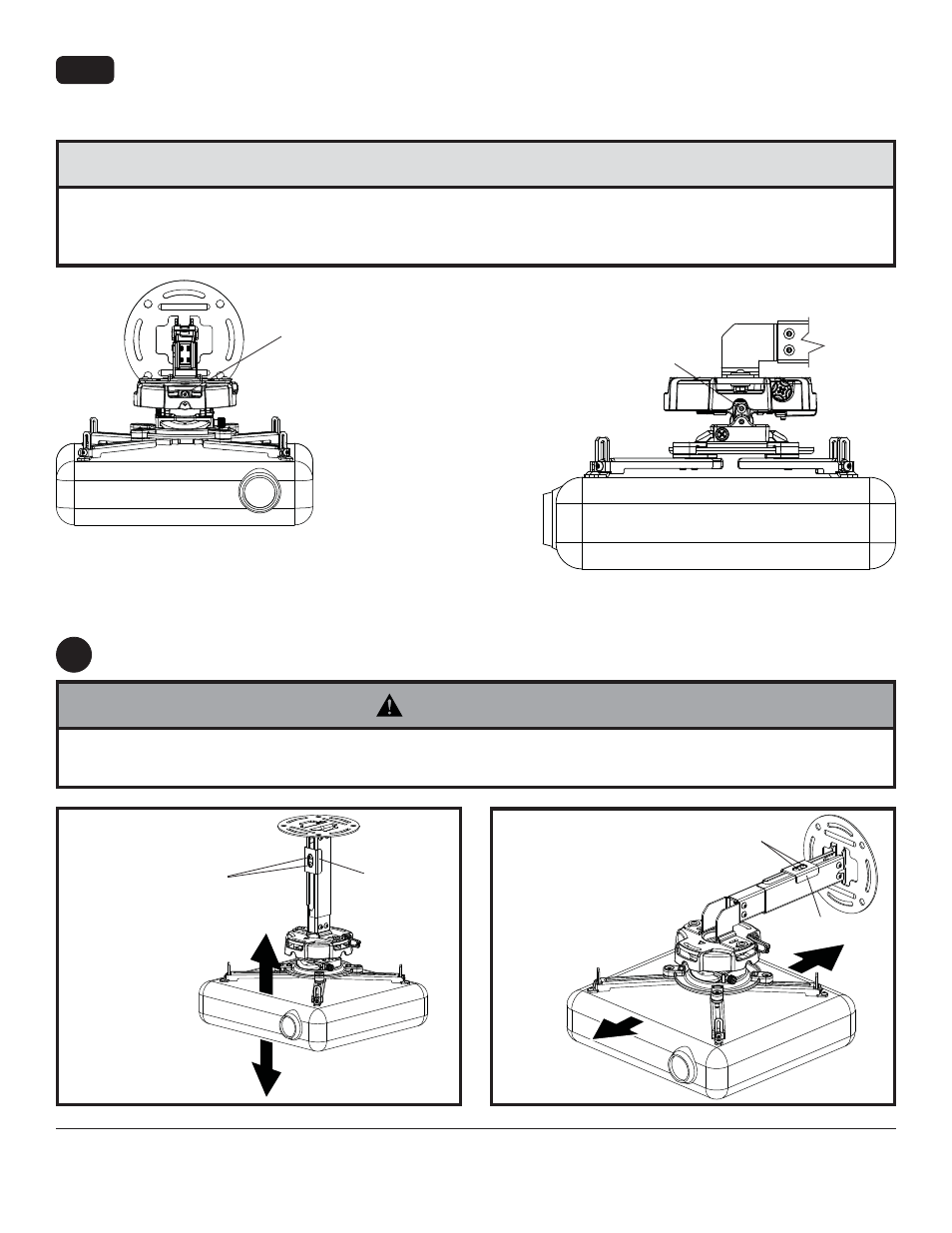
13 of 14
ISSUED: 04-24-08 SHEET #: 055-9257-8 10-28-13
Visit the Peerless Web Site at www.peerless-av.com
For customer care call 1-800-865-2112
To prevent tampering with the pitch and roll adjustments: Tighten the two tamper resistant security screws
on the projector mount assembly using 4 mm security allen wrench (I) to lock the pitch and roll adjustments as
shown below.
Note: Tighten screws fi rmly, but do not overtighten. Overtightening can damage the mount.
• Do not adjust pitch or roll while tamper resistant security screws are fully engaged.
• Loosen the two tamper resistant security screws one complete turn before adjusting the projector mount assembly
or damage may occur.
CAUTION
TO LOCK ROLL,
TIGHTEN
TAMPER RESISTANT
SECURITY SCREW
TO LOCK PITCH,
TIGHTEN TAMPER
RESISTANT
SECURITY SCREW
FRONT VIEW
SIDE VIEW
11
CEILING INSTALLATION
WALL INSTALLATION
(EXCEPT FOR EXC MODELS)
DD
DD
Adjusting Mount Extension
While supporting the weight of the projector, loosen clamp plate screws half a turn and position projector to the
desired extended position. Retighten clamp plate screws securely.
CLAMP PLATE
SCREWS
CLAMP PLATE
SCREWS
10-1
• On ceiling installations, clamp plate adjustment screws support weight of projector when fully tightened. Weight of
the projector will need to be supported if clamp plate screws are loosened.
WARNING
