PowerWalker VFI 30000TP 3_3 BE User Manual
Page 52
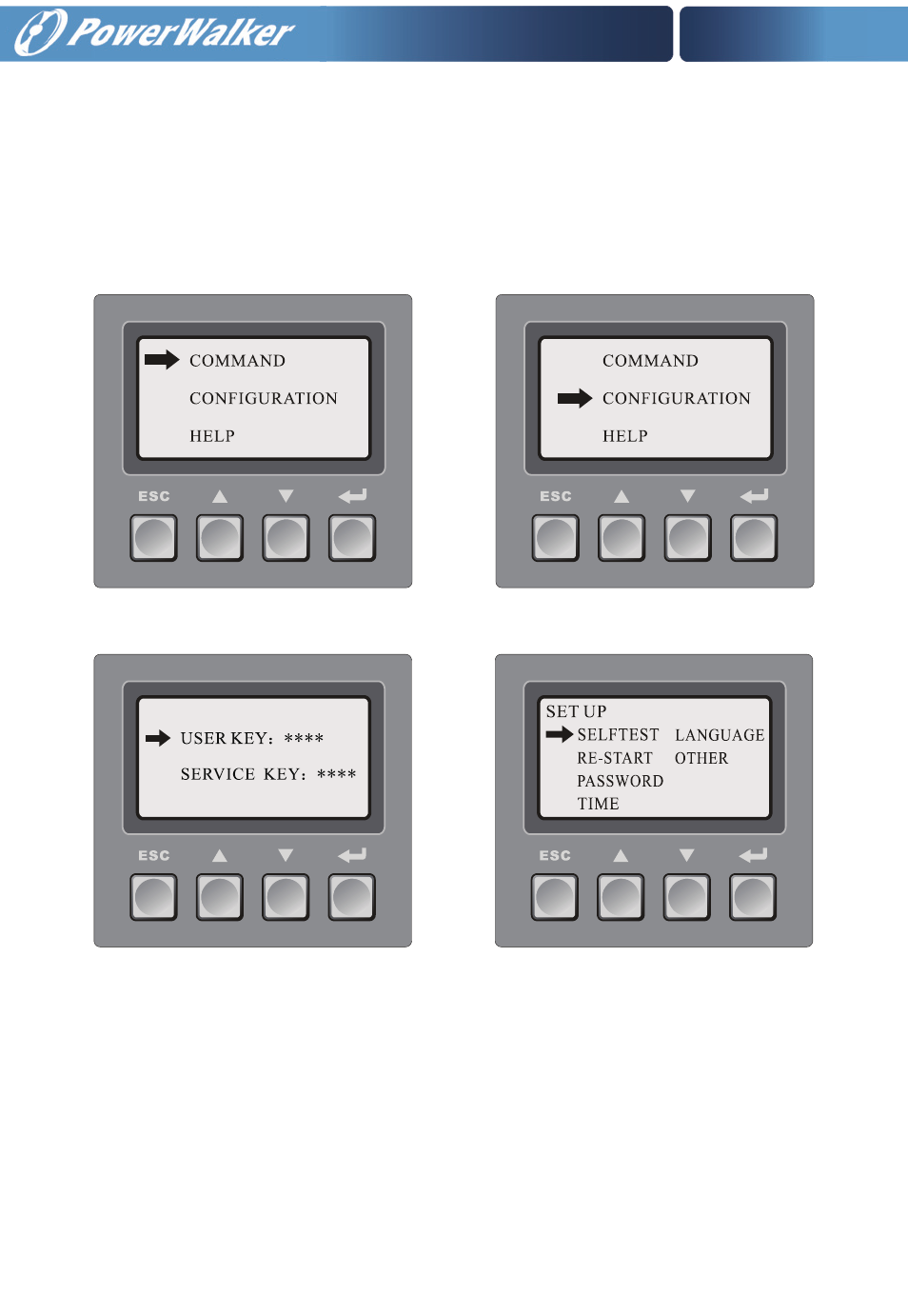
47
3)Enter respective password 4)Select action item
8. The Series is capable of DC start-up without AC input, panel display being similar to
switch-on picture with AC supply. DC switch-on and off are available by following instruc-
tions appearing in the pictures.
1)Action display (bypass power supply) 2) Press ▼
7. Configuration (press ESC to exit the above picture)
You are able to access Setting picture by using user combination (default: 1234, subject to
personal modification) so as to set the following programs.
