General operation, Xdma6540 operation – Dual Electronics XDMA6540 User Manual
Page 6
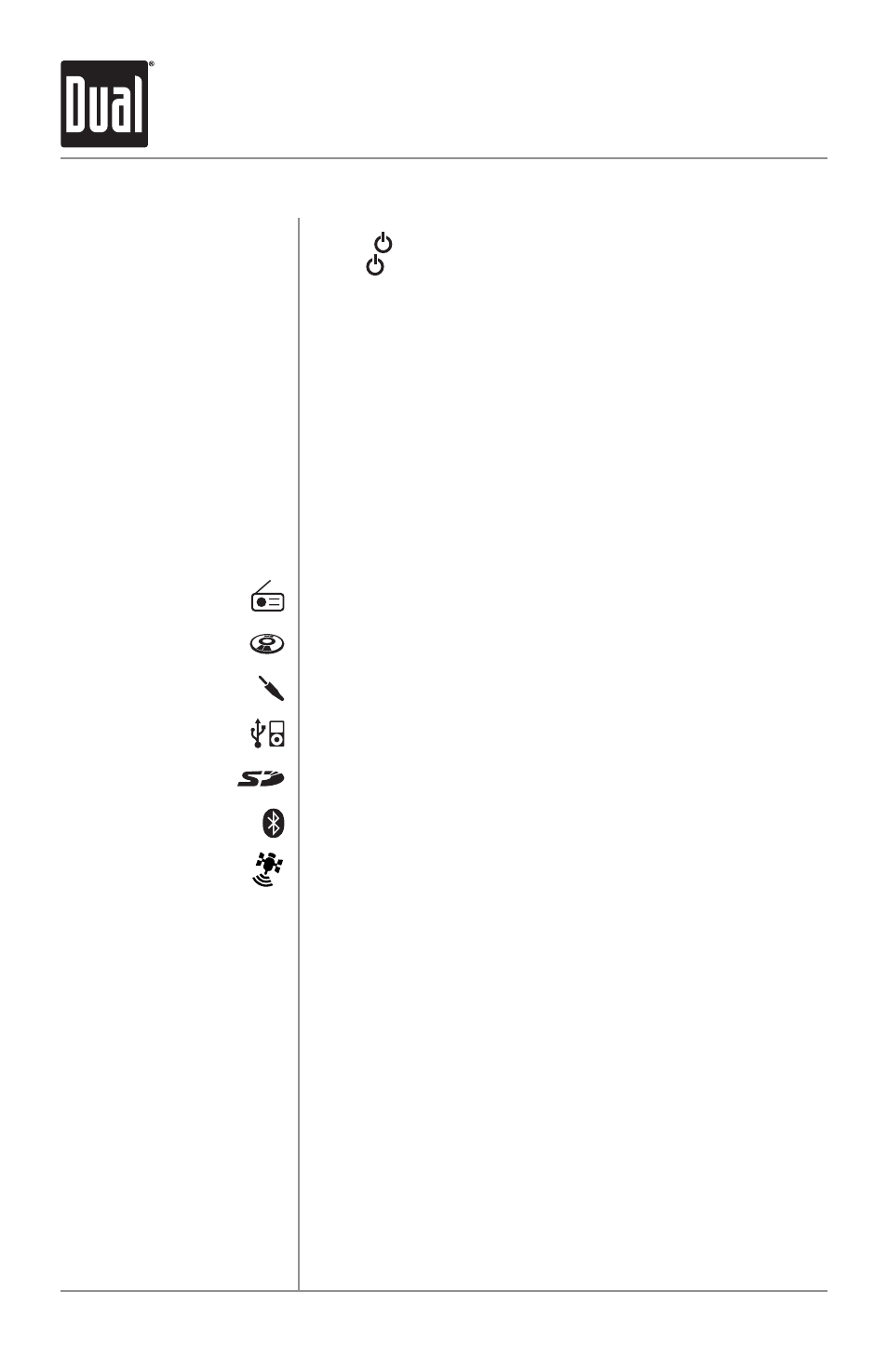
6
XDMA6540
OPERATION
Power On/Off
Faceplate Removal
Semi-permanent
Faceplate Installation
Changing Modes
Available Modes
General Operation
Press or any other button to turn unit on. Press and
hold to turn unit off.
Press RELEASE and pull away from the left side to
remove. To re-install, insert right side of faceplate
first then push left side to secure.
Remove trim ring and install supplied #1 x 7/32”
Phillips head screw through left side of mounting
frame into faceplate.
Press MODE DOWN to cycle down or press MODE UP
to cycle up through the below operating modes. A
mode indicator located to the left of the LCD will point
to the current mode of operation.
AM/FM Tuner Mode
CD Player Mode
Auxiliary Input (front/rear) Modes
USB and Operation of iPod
®
/iPhone
®
Modes
SD Card Mode
Bluetooth Mode
SiriusXM Satellite Radio Mode
SiriusXM mode will not appear unless the SiriusXM
Connect Vehicle Tuner (sold separately) is connected.
Operation of iPod mode will not appear unless an iPod
device (sold separately) has been connected.
CD, USB and SD modes will not appear unless a CD,
USB device or SD card (sold separately) have been
connected.
HD Radio™ mode will replace AM/FM tuner
mode when the Dual HDM90 HD Radio tuner (sold
separately) is connected.
