Operation of ipod/iphone, Displaying information, Controlling a device: manual control – Dual Electronics XDMA6540 User Manual
Page 27: Character support, Xdma6540 operation
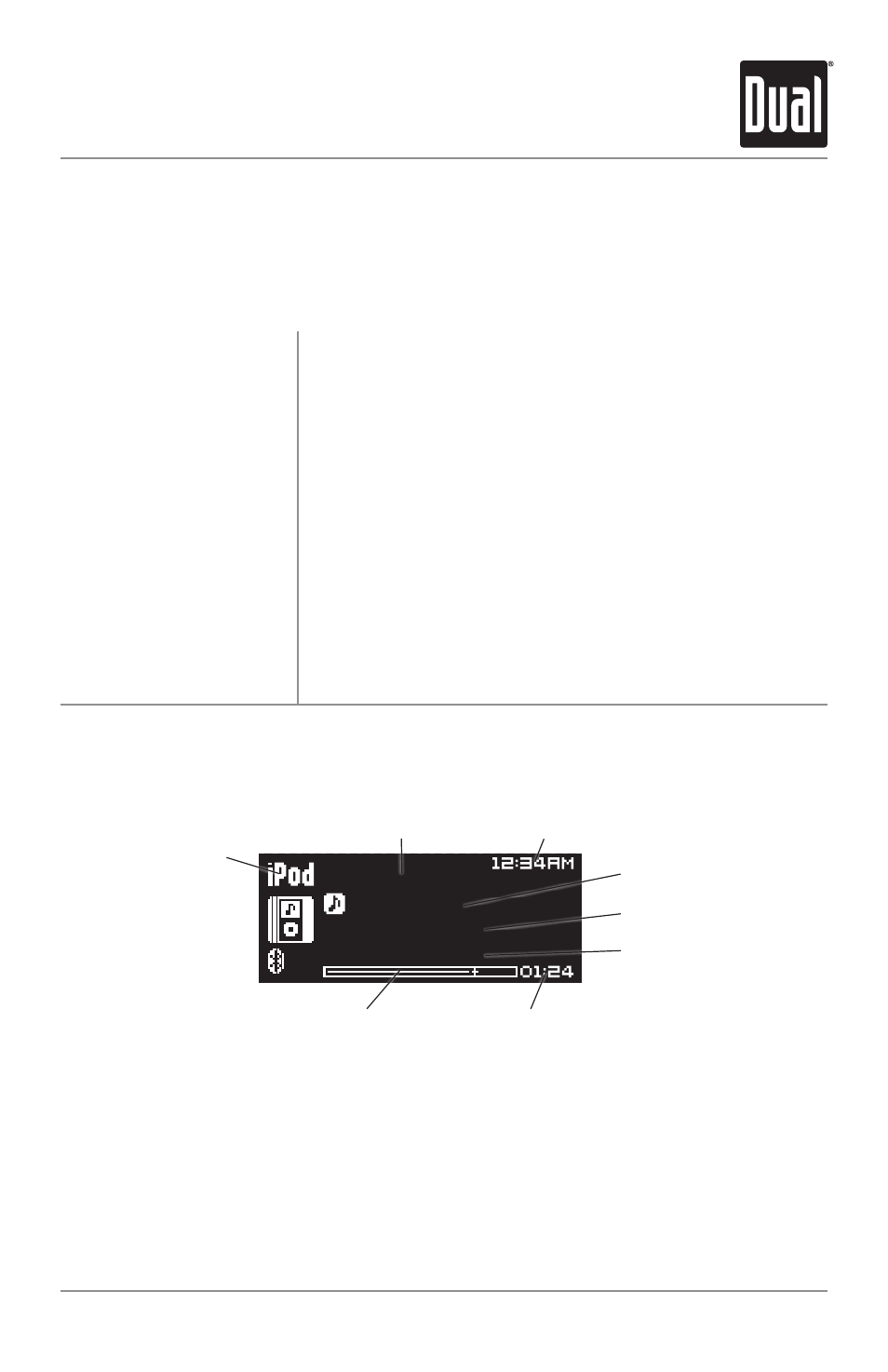
27
XDMA6540
OPERATION
Artist Name
Song Title
Track 15/100
Album Name
W
a
Displaying Information
Operation of iPod/iPhone
When the control of iPod/iPhone feature is set to "MANUAL" in the iPod Menu, use the
following functions to control the device:
Controlling a Device: Manual Control
When "MANUAL" control is selected from the iPod Menu, the iPod or
iPhone device can be controlled directly from the device's interface.
All functions except for volume can be used from the iPod or iPhone
device.
In addition to manual control of the iPod/iPhone device, the
following basic functions are still active:
Press
ll
to skip to the beginning of the next song. Press
nn
to
return to the beginning of the current song. Pressing
nn
again
skips to the beginning of the previous song.
Press
l
/ II to temporarily stop playback.
Press
l
/ II again to resume playback.
When playing an iPod device, the volume is adjustable using the
volume knob on the front.
The firmware of the iPod must be updated to the latest version to be
compatible with manual control mode.
Manual Control for iPod
Basic Head Unit Control
Song Select
Pause
Volume
Compatibility
Character Support
Only alphanumeric characters can be displayed (ASCII type).
• "NO SUPPORT" will be displayed if the file contains characters that can not be displayed.
• "NO FILE" will be displayed if there are no songs in the selected playlist.
Maximum character display information
• *Song title – 32 character maximum
• *Artist name – 32 character maximum
• *Album name – 32 character maximum
*Song Title, Artist Name and Album name will only be displayed if included with the file.
Press the DISP button to change between different types of information such as ID3 song information
and the clock. Below is the default display for iPod mode.
Mode
Track Number
Track Progress
Elapsed Time
Song Title
Artist Name
Album Name
Clock
