Siriusxm vehicle tuner operation, Channel search, Xdma6540 operation – Dual Electronics XDMA6540 User Manual
Page 14
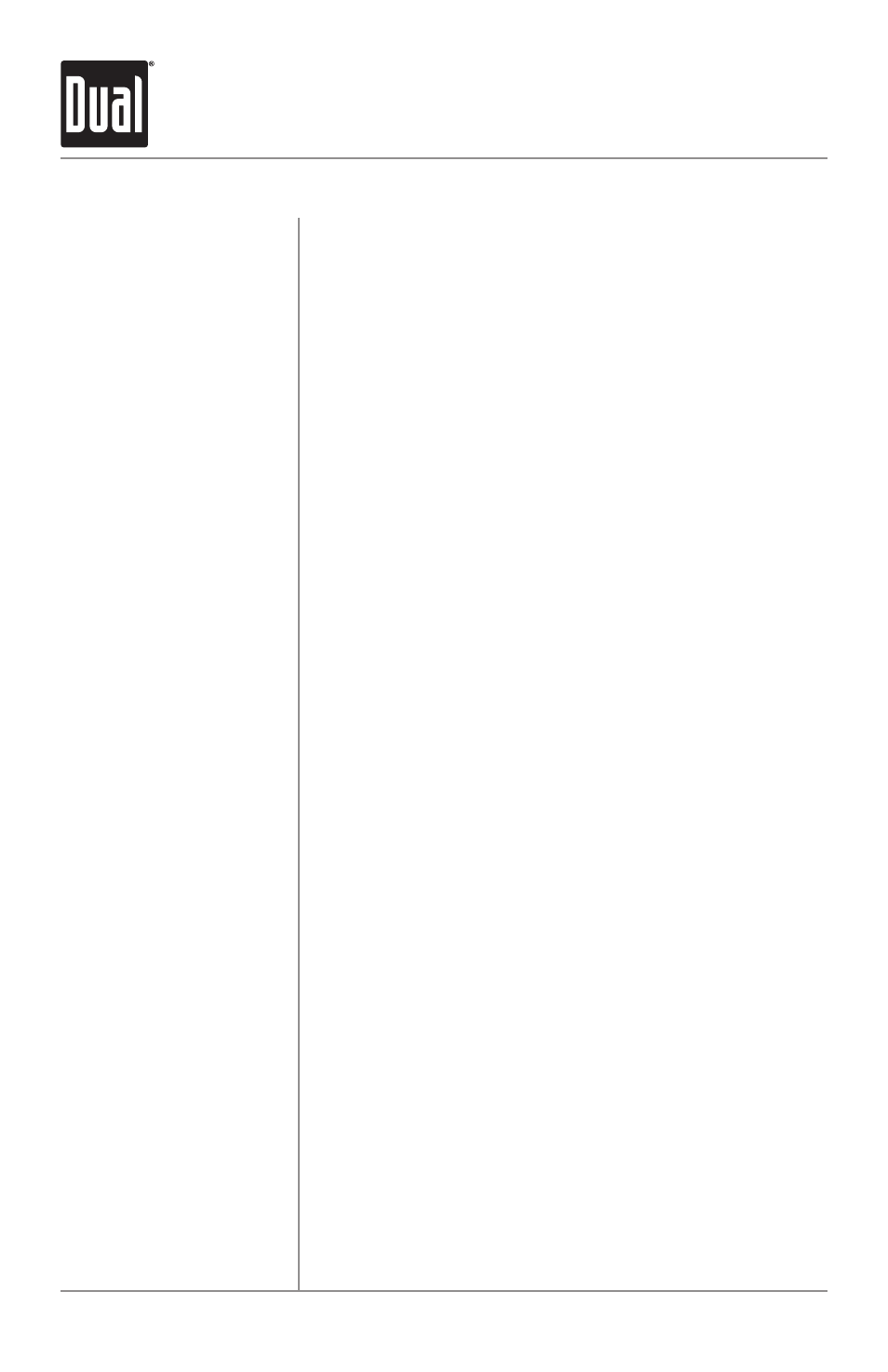
14
XDMA6540
OPERATION
Changing Channels
Band
Presets
Parental Control
Begin Your Search
Channel List
Category Search
Direct Channel Input
Press TUNE
nn
or TUNE
ll
to select the next channel up or
down.
Hold down TUNE
nn
or TUNE
ll
to quickly change channels.
Release the button to stop on the desired channel.
Press BAND to select between the SXM1, SXM2 and SXM3 bands.
Up to six presets can be programmed for each band.
Up to 18 SiriusXM Satellite Radio channels can be stored in
memory. To store a channel, select the desired band and channel.
Press and hold the desired preset button (1-6) on the front panel or
remote control for more than two seconds. When stored, the preset
number will appear in the display. The channel can be recalled by
pressing the corresponding preset button.
Note: Buttons 7,8,9,0 on the remote control are not associated with
channel presets.
See the SiriusXM setup menu on page 10 for parental control
instructions.
Press SELECT to start searching for a specific channel. Choose
between Channel List, Category Search or Direct Channel Input.
Displays a list of all available channels.
• Highlight "Channel List" and press SELECT.
• Turn the volume knob to cycle through the list of channels.
• Press DISP to change between the channel name and the
currently playing artist or song title.
• Press SELECT to begin listening to the highlighted channel.
Searches for channels in a certain category.
• Highlight "Category Search" and press SELECT.
• Turn the volume knob to cycle through the list of categories.
• Press SELECT to choose a category and display the channels in
that category.
• Press DISP to change between the channel name and the
currently playing artist or song title.
• Press SELECT to begin listening to the highlighted channel.
Input a channel number to directly tune to that channel.
• Highlight "Direct Channel Input" and press SELECT.
• Use one of the two methods below to enter the channel number:
1) Enter the 1, 2 or 3-digit channel number using the remote
control 0-9 keys and press SELECT. Press ESC to delete a
digit.
2) Use the unit volume knob to select 0-9 for the number digits.
If applicable, use TUNE
ll
to advance to the next digit and
press SELECT to tune to the entered channel. Press ESC or
TUNE
nn
to delete a digit.
Example: To tune to channel 12, select "1" using the volume
knob, press TUNE
ll
to advance, then select "2" with the
volume knob and press SELECT.
SiriusXM Vehicle Tuner Operation
Channel Search
