B&B Electronics FOSTCDRI-PH-SC - Quick Start Guide User Manual
Page 2
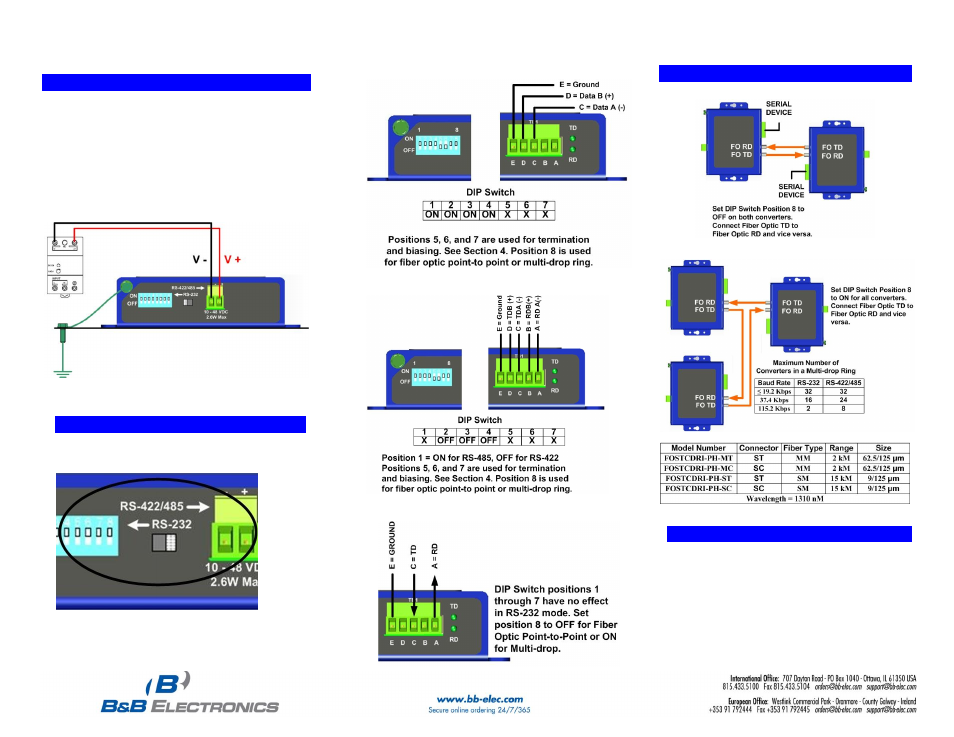
Documentation Number – p/n 8933R1x FOSTCDRI-PH-xx-0812qsg
©2010 B&B Electronics Manufacturing Company
6
6
.
.
W
W
i
i
r
r
i
i
n
n
g
g
E
E
x
x
a
a
m
m
p
p
l
l
e
e
s
s
For RS-422/485 Place the Serial Mode Switch to RS-
422/485. For RS-232, place the switch to RS-232.
2-Wire RS-485
RS-422 / 4-Wire RS-485
RS-232
7
7
.
.
F
F
i
i
b
b
e
e
r
r
O
O
p
p
t
t
i
i
c
c
Point-to-Point
Multi-drop Ring
8
8
.
.
R
R
S
S
-
-
2
2
3
3
2
2
L
L
o
o
o
o
p
p
b
b
a
a
c
c
k
k
T
T
e
e
s
s
t
t
1.
Configure the converter for RS-232.
2.
Set DIP Switch Position 8 to OFF.
3.
Cross connect the fiber optic TD and RD.
4.
Connect a PC to the serial port.
5.
Using hyper terminal or similar program,
connect the appropriate COM Port. Ensure
hyper terminal local echo is off.
6.
Transmit data. If the same characters are
returned, the test is good.
5
5
.
.
P
P
o
o
w
w
e
e
r
r
&
&
G
G
r
r
o
o
u
u
n
n
d
d
C
C
o
o
n
n
n
n
e
e
c
c
t
t
i
i
o
o
n
n
1. It is recommended that the chassis be grounded.
2. Connect a grounding wire from the ground lug to a good
source of Earth Ground.
3. Connect Power. Power Requirements: 10 to 48 VDC, 2.6W
Maximum.
4. The terminal block will accept 28 to 12 AWG wire.
