Module diagnostic – B&B Electronics GW-7472 - Quick Start Guide User Manual
Page 5
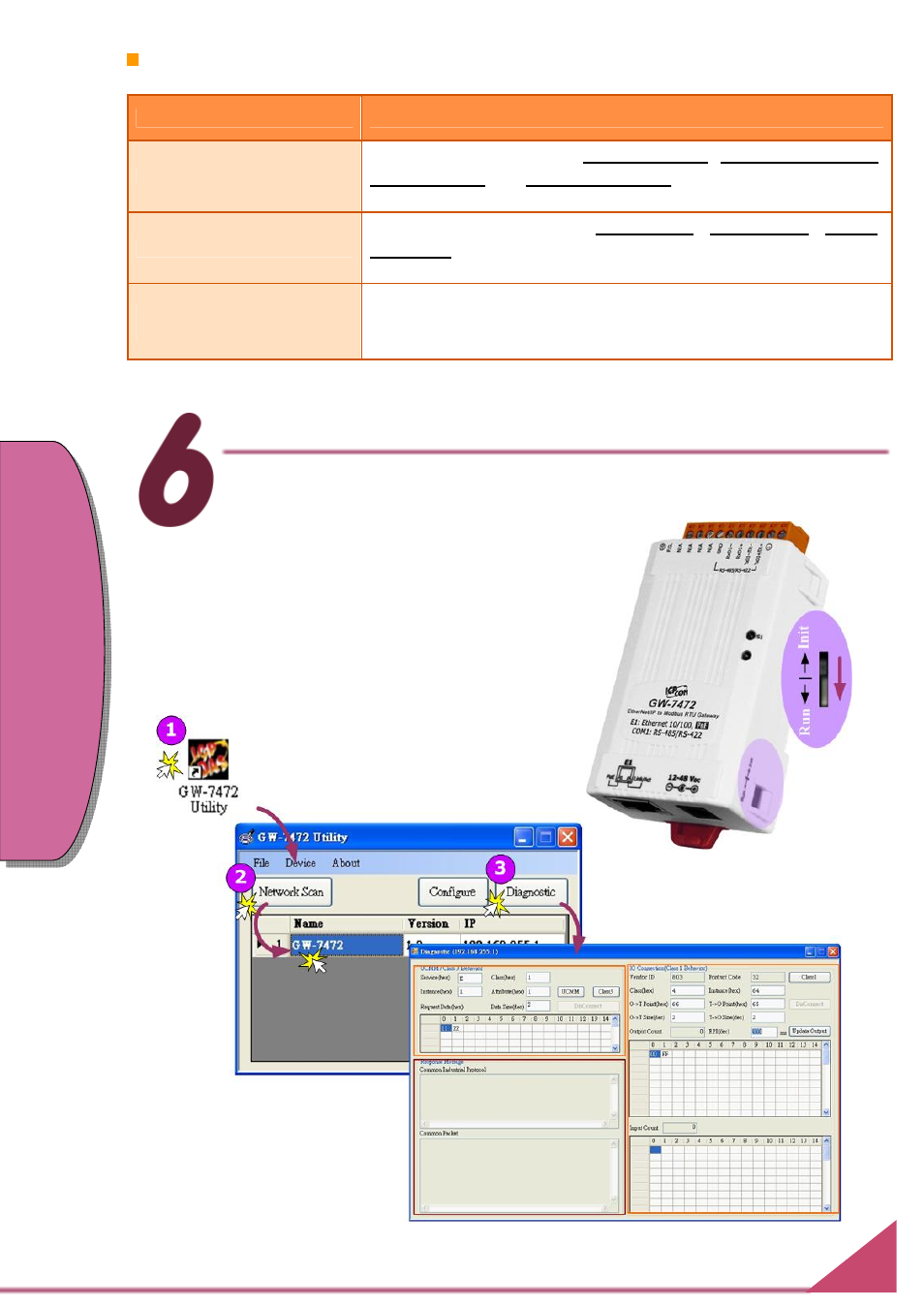
Item Descriptions:
Item
Description
Network Settings
For configuration of the
Address Type, Static IP Address,
Subnet Mask and Default Gateway of the GW-7472
Please refer to section “4.2.1 Network Settings”
Port Settings
For configuration of the
Baud Rate
,
Data Sizes
,
Parity
,
Stop Bits
, of the RS-485/RS-422 port of the GW-7472
Please refer to section “4.2.2 Serial Port Settings”
Modbus Request
Command
Modbus commands to communicate with the Modbus
slaves
Please refer to section “4.2.3 Modbus Request Settings”
1. Check Init/Run switch if it is on
Run position.
2. Reboot your GW-7472. Then, re-
connect it by utility.
Module Diagnostic
E
th
e
rN
e
t/IP
t
o
M
o
d
b
u
s
R
T
U
G
a
te
w
a
y
E
th
e
rN
e
t/IP
t
o
M
o
d
b
u
s
R
T
U
G
a
te
w
a
y
5
GW-7472 Quick Start Guide
- USOPTL4DR-LS - Datasheet (2 pages)
- ZXT9-IOA-KIT - Manual (75 pages)
- ADAM-6066 - Manual (272 pages)
- 855-11619--57 - Datasheet (2 pages)
- 851-10904 - Datasheet (2 pages)
- SS-BLT-100PR - Quick Start Guide (1 page)
- ISOCON-6 - Datasheet (2 pages)
- I-7060 - Manual (64 pages)
- AMU864 - Datasheet (2 pages)
- 714FX6-SC_ST - Manual (154 pages)
- 422LP25R - Datasheet (2 pages)
- ZP9D-115RM-LR - Manual (54 pages)
- EKI-6311GN-EU - Manual (56 pages)
- ZZ24D-NA(NB,NC,ND)-SR - Quick Start Guide (4 pages)
- ESCLP-100 - Manual (23 pages)
- 806-39753 - Datasheet (1 page)
- 485SD9RJ - Datasheet (1 page)
- 712FX4-SC_ST - Manual (154 pages)
- 850-18610 - Manual (18 pages)
- ESW208 Series - Datasheet (2 pages)
- VESR321_ML_SL - Quick Start Guide (3 pages)
- OP10 - Datasheet (1 page)
- RT3G-300_310_320_330_340-W - Configuration Manual (79 pages)
- EIRHP305-T - Datasheet (2 pages)
- EIRSP1 - Datasheet (1 page)
- 422TTL33 - Datasheet (2 pages)
- 485DRCI - Quick Start Guide (2 pages)
- I-7021_P - Datasheet (2 pages)
- NTSA-CAT5E - Datasheet (2 pages)
- 485COSR - Datasheet (2 pages)
- 855-10619--57 - Datasheet (2 pages)
- UH401SL_2KV - Datasheet (2 pages)
- 105FXE-SC(ST)-15-POE - Manual (19 pages)
- 102MC-FL_SC_ST - Manual (23 pages)
- CBL00302 - Datasheet (1 page)
- 850-18100--27 - Datasheet (2 pages)
- 850-10953-DC - Datasheet (2 pages)
- ESR904 - Datasheet (2 pages)
- 308TX-N - Datasheet (3 pages)
- 422LP25N - Datasheet (2 pages)
- 708FX2-SC_ST - Datasheet (3 pages)
- MESR321_SL_ML - Datasheet (2 pages)
- SL2736-698 - Quick Start Guide (8 pages)
- I-7188E Series - Datasheet (1 page)
- ANT-PAD58-19 - Datasheet (1 page)
