First things first, Ghostbridge5, Troubleshooting – B&B Electronics GHOSTBRIDGE5 - Quick Start Guide User Manual
Page 2: Recommended accessories, Fast, easy answers, Mocap tape wall mount, Before you begin, be sure you have the following
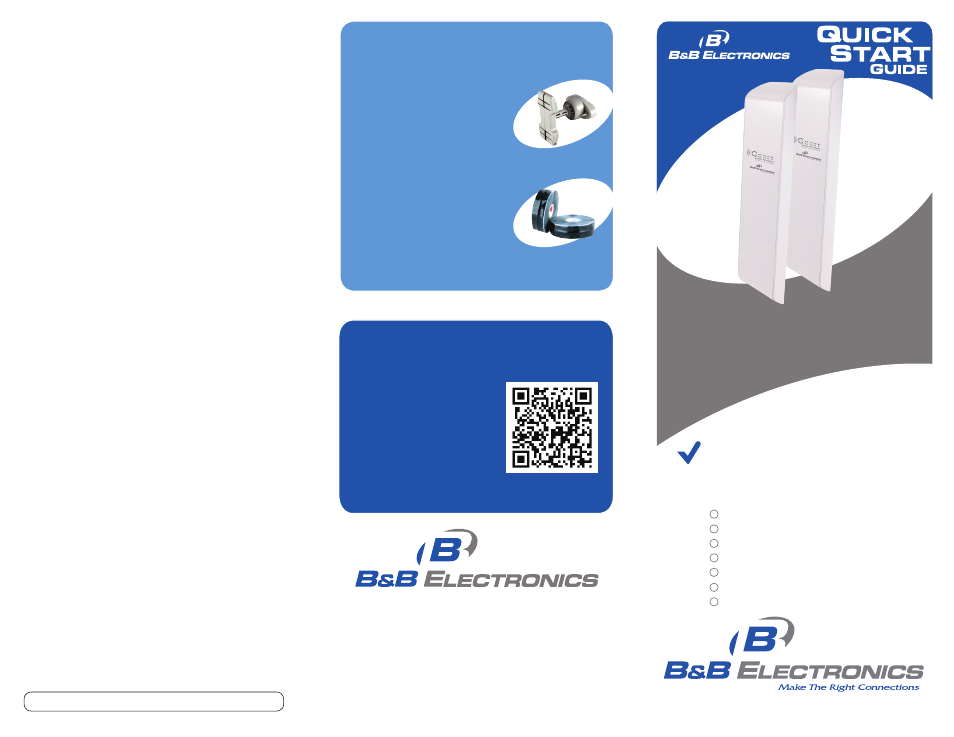
Troubleshooting
Will the GhostBridge communicate
through walls and trees?
The 5.8GHz band is best for line-of-sight applications.
In some cases the GhostBridges could establish a
link, but stability or throughput would be negatively
affected.
Can GhostBridge be configured in
a point to multi-point application?
GhostBridge is only a point-to-point Ethernet bridge.
Is there management software available
for the GhostBridge?
The Base and Node units are manageable for network
configuration and monitoring, and we provide the
default IP addresses to access the web management
interface. Since the units are pre-configured as a
pair, we do not provide advanced documentation or
support for altering the default configuration. Any
alterations to the default configuration are subject
to the end user’s knowledge of wireless Ethernet
networking, and may not be supported if issues arise.
What is the GhostBridge input
voltage range?
The GhostBridge will accept non-802.3af PoE voltage
of 12-24V. Any voltage higher than 24V will damage
the unit.
What is the PoE cable distance?
The cable run can be up to 300 feet with the 24VDC
.5A PoE injector.
Is the case outdoor rated?
Yes, the case has been tested to IP54 for water and
dust. The housing is UV stabilized plastic made for
outdoor installation.
Document number – p/n r002 GhostBridge5 - 1312
© 2012 B&B Electronics Manufacturing Company
1-888-948-2248 | Europe: +353 91 792444
www.bb-elec.com
Recommended Accessories
MOCAP Tape
Wall Mount
IASFST
GMT25
707 Dayton Road | PO Box 1040 | Ottawa, IL 61350
Phone: 815-433-5100 | Fax: 815-433-5109
www.bb-elec.com | E-mail: [email protected]
http://www.bb-elec.com/GhostBridge5
Fast and easy on the web:
www.bb-elec.com
GhostBridge Base Station (1)
GhostBridge Node (1)
PoE Injector A (2)
PoE Injector B (2)
Power Cord A (2)
Power Cord B (2)
Cable Ties (4)
First Things First...
Before you begin, be sure you have
the following:
Wireless Ethernet Bridge
GhostBridge5
http://www.bb-elec.com/
GhostBridge5/ACC
http://www.bb-elec.com/
GhostBridge5/ACC
Fast, Easy Answers
• First, check step 3.
• Then use your smart
phone to access complete
documentation on our
web site. Simply scan
the code to the right.
