B&B Electronics DR19RMKT - Quick Start Guide User Manual
Quick start guide
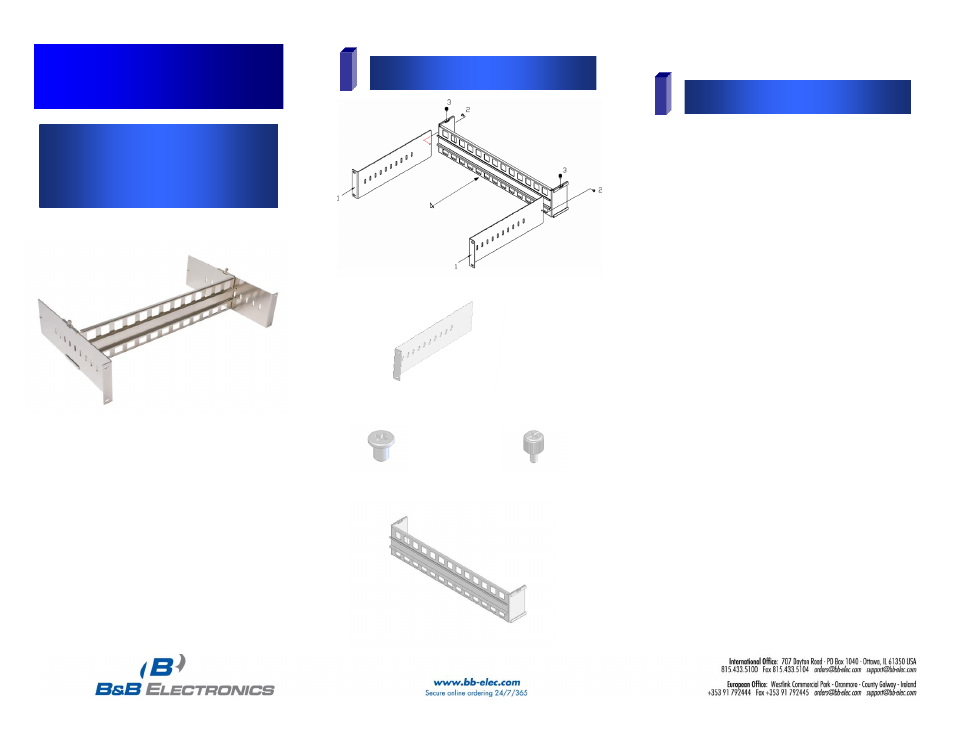
DR19RMKT-0912qsg
1
Items Included
2
Hardware Installation
Quick Start Guide
DR19RMKT
Adjustable DIN Rail 19 Inch Rack
Mount Kit
4. Qty-1, Rackmount DIN-Rail Chassis
2. Qty-2, M4x5 Flathead Screw
1. Qty-2, Rackmount Chassis Holder
3. Qty-2, M3x6 Screw
1.
Slide the Rackmount Chassis Holders
(1) into the guide rails on two sides of
the Rackmount DIN-Rail Chassis (4)
and adjust the Rackmount Chassis
Holders (1) to appropriate position.
2.
Use screwdriver to fasten the M4x5
Flathead
Screws
(2)
to
the
Rackmount Chassis Holders (1) to
prevent the Rackmount Chassis
Holders (1) from falling off the
Rackmount DIN-Rail Chassis (4).
3.
Push backward or pull forward the
Rackmount Chassis Holders (1)
along the guide rails on two sides of
the Rackmount DIN-Rail Chassis (4)
to adjust the depth of the Adjustable
Rack and offer flexible space for
fitting
in
DIN-rail
mountable
equipment. Use screwdriver to fasten
the
M3x6
Screws
(3)
to
the
Rackmount DIN-Rail Chassis (4).
Please make sure the Rackmount
Chassis
Holders
(1)
and
the
Rackmount DIN-Rail Chassis (4) are
securely assembled.
4.
Slide the Adjustable Rack into the
standard 19
” rack cabinet. Then use
screwdriver and four screws (not
included) to attach the Adjustable
Rack to the standard 19
” rack
cabinet.
The DR19RMKT has 10 notches spaced in
20mm
(.8”) increments which will
accommodate devices from 25mm
(1”) to
205mm
(8”) in depth.
Constructed of heavy-duty cold-rolled steel,
the rack contains one 35mm DIN rail track.
Overall dimensions are (W x D x H): 464mm
(18.3”) x 105mm (4.1”) x 285mm (11.2”)
