First things first, Troubleshooting, Recommended accessories and power supplies – B&B Electronics UHR304 - Quick Start Guide User Manual
Page 2: Fast, easy answers, Industrial power supply external power supply
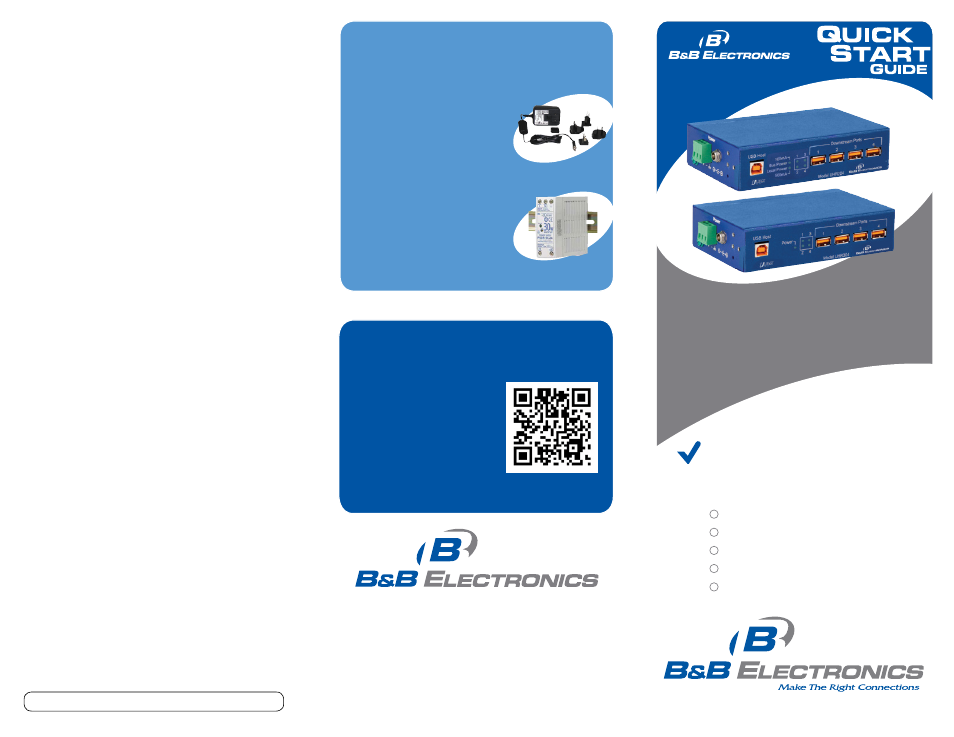
Troubleshooting
The UHR204 hub is installed, but
a downstream device doesn’t seem
to be working.
Some USB devices get their power from the USB cable.
If you are using the UHR204 without an external power
supply it will only provide 100 mA to the downstream
ports. If your devices need more power, connect an
external power supply to the UHR204. It will then
provide 500 mA to the downstream ports.
Do I need drivers for a USB hub?
No, the operating system will detect it and install
it automatically.
How can I be sure it has been installed?
The new hub will be listed in your Device Manager.
Can I use USB 1.1 and USB 2.0
devices together?
Yes. USB 2.0 is backwards-compatible with USB 1.0
and USB 1.1.
What is the difference between
the UHR204 and the UHR304?
Both hubs are ruggedized for tough industrial
applications. The UHR304 adds 4 kV isolation.
ABOUT USB:
Video: Making USB Reliable in Rugged
Applications
www.bb-elec.com/tech_articles/video_usb-tech-tips.asp
Video: USB Hub Introduction
www.bb-elec.com/tech_articles/video_UHR304.asp
Document number – p/n 8739 r002 UHRx04 - 2212
© 2012 B&B Electronics Manufacturing Company
1-888-948-2248 | Europe: +353 91 792444
www.bb-elec.com
Recommended Accessories
and Power Supplies
Industrial Power Supply
External Power Supply
PS5R-SC24
PS12VLB-INT-MED
707 Dayton Road | PO Box 1040 | Ottawa, IL 61350
Phone: 815-433-5100 | Fax: 815-433-5109
www.bb-elec.com | E-mail: [email protected]
http://www.bb-elec.com/UHRx04
Fast and easy on the web:
www.bb-elec.com
4-Port Industrial USB Hub
USB Cable
Panel Mount Adapters
DIN Rail Adapter
Power Supply
(optional but not included)
First Things First...
Before you begin, be sure you have
the following:
Industrial 4-Port USB Hubs
UHR204 & UHR304
Non-Isolated
Isolated
http://www.bb-elec.com/UHRx04/
ACC
http://www.bb-elec.com/UHRx04/
ACC
Fast, Easy Answers
• First, check step 3.
• Then use your smart
phone to access complete
documentation on our
web site. Simply scan
the code to the right.
