B&B Electronics 855-10619--57 - Manual User Manual
Page 4
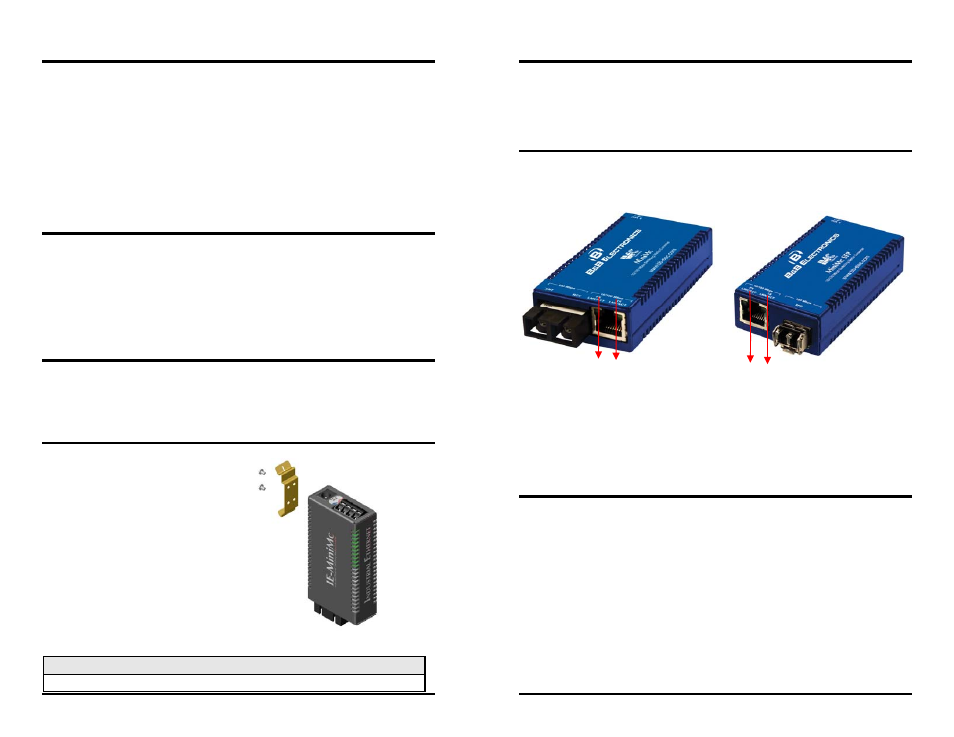
1
About the MiniMc
The MiniMc is a 10/100 Auto Negotiating miniature media converter. It is available
in a fixed optical 1x9 transceiver version, dual or single strand, as well as an SFP
version. The optical transceiver port always operates at 100 Mbps full duplex. The
copper port auto-senses the connected device’s speed (10Mbps or 100Mbps) and
duplex mode (HDX or FDX including Flow Control). The MiniMc offers plug-and-
play operation, including the AutoCross MDI/MDIX feature which automatically
corrects for errors in cable selection making the distinction between a "straight
through" cable and a "crossover" cable unimportant. The MiniMc allows jumbo
packets of up to 1916 bytes.
Installing the MiniMc
The MiniMc can be installed in an B&B Electronics PowerTray/18 (B&B Electronics
P/N 850-13086) or used as a standalone converter. The MiniMc installs virtually
anywhere: as a standalone, table-top device or on a DIN rail. As a standalone device,
install MiniMc in locations with extremely limited space. Also included, are Velcro
strips to attach the device to most surfaces. A PowerTray/18 is available for high
density applications.
Powering the MiniMc
As a standalone converter the MiniMc can be powered by the supplied AC/DC wall
adapter, or an optional USB power cable (B&B Electronics P/N 806-39628) for use
with high power USB host ports.
DIN Rail Mounting
The MiniMc can be mounted with two DIN
Rail clips, a hardware option available
through B&B Electronics. The DIN Rail
clips include screws, to allow the installation
onto a DIN Rail. Install the screws into DIN
Rail clips, which should be mounted
perpendicular to the DIN Rail. Snap the
converter onto the clips. To remove the
converter from the DIN Rail, use a flat-head
screwdriver into the slot to gently pry the
converter from the rail.
NOTE
The DIN clips are designed for use on a DIN-35 rail.
2
Powering the MiniMc
The MiniMc includes multiple powering options:
A country-specific, high-reliability AC power adapter (included)
IE-PowerTray/18 for Rack Mounting
LED Operation
Each MiniMc includes two LEDs, located on the RJ-45 connector. LED functions are
as follows:
FX TX FX TX
FX LNK/ACT
Glows green when a link is established on the fiber port; blinks green
when activity is detected on the fiber port.
TX LNK/ACT
Glows green when a link is established on the copper port; blinks green
when activity is detected on the copper port.
Specifications
AC Wall Adapter
100 to 240 ±10% VAC input, 5 VDC output, 2A max.
Operating Temperature
+14°F to +122°F (-10C° to +50°C)
Storage Temperature
-31°C to +167° F (-35C° to +75°C)
Humidity:
5% to 95% (non-condensing), 0 – 10,000 ft. altitude
Input Power Consumption (Typical, varies with optical transceiver type)
500mA@5 VDC
