B&B Electronics UE204 - Quick Start Guide User Manual
Quick start guide
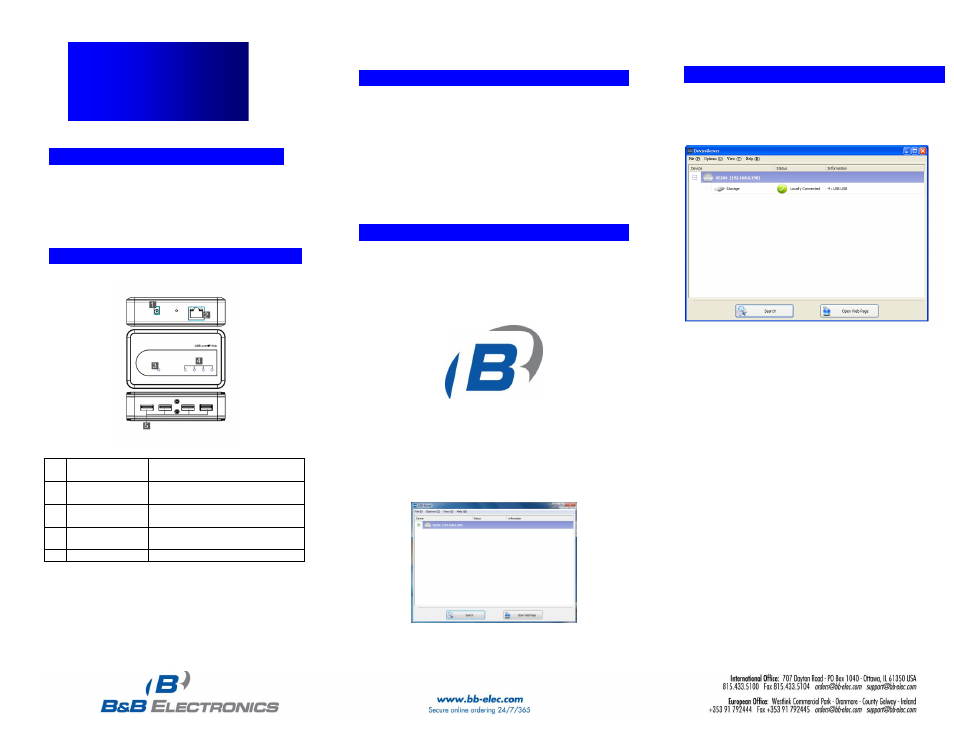
Document Number – UE204-1012qsg
©2011 B&B Electronics Manufacturing Company
1
1
.
.
C
C
h
h
e
e
c
c
k
k
f
f
o
o
r
r
R
R
e
e
q
q
u
u
i
i
r
r
e
e
d
d
H
H
a
a
r
r
d
d
w
w
a
a
r
r
e
e
UE204 USB Over Ethernet Server
This Quick Start Guide
CD ROM with Configuration Software and User
Manual
Power Adapter w/ International Blades
5
5
.
.
C
C
o
o
n
n
n
n
e
e
c
c
t
t
t
t
o
o
t
t
h
h
e
e
U
U
S
S
B
B
D
D
e
e
v
v
i
i
c
c
e
e
1. When the USB Server is located, the connected USB
devices will be listed on the tree under the server.
Double click on the device to connect to it.
2. You will now be able to use the device the same as if it
was connected to your PC.
4
4
.
.
C
C
o
o
n
n
n
n
e
e
c
c
t
t
a
a
n
n
d
d
C
C
o
o
n
n
f
f
i
i
g
g
u
u
r
r
e
e
t
t
h
h
e
e
U
U
S
S
B
B
S
S
e
e
r
r
v
v
e
e
r
r
1.
Connect the USB Server to your network and plug
in the power.
2.
Launch the application software using the desktop
icon
3.
The main dialog box will open and the software will
search the network for connected USB server. The
default IP setting is DHCP Enabled. If a DHCP
server is not available, it will use IP address
169.254.10.10
3
3
.
.
I
I
n
n
s
s
t
t
a
a
l
l
l
l
t
t
h
h
e
e
s
s
o
o
f
f
t
t
w
w
a
a
r
r
e
e
o
o
n
n
y
y
o
o
u
u
r
r
P
P
C
C
4.
Insert the CD into your CD ROM Drive. The
installation program should start automatically. If
not, navigate to the installation executable file and
double click on it. Follow the instructions provided
by the installation wizard.
Put
Quick Start Guide
UE204
USB Over Ethernet Server
2
2
.
.
C
C
o
o
n
n
t
t
r
r
o
o
l
l
s
s
&
&
I
I
n
n
d
d
i
i
c
c
a
a
t
t
o
o
r
r
s
s
1
DC Power Jack
Barrel Connector, 5.5 mm,
Center Positive
2
Network
Connection
RJ-45, 10/100/1000 Ethernet
3
Power LEDs
Green
– ON when Power is
Applied
4
USB Port LED’s
Green
– ON when USB Port is
connected
5
USB Ports
Type A, USB 2.0
