B&B Electronics 232OPDR - Quick Start Guide User Manual
Product overview
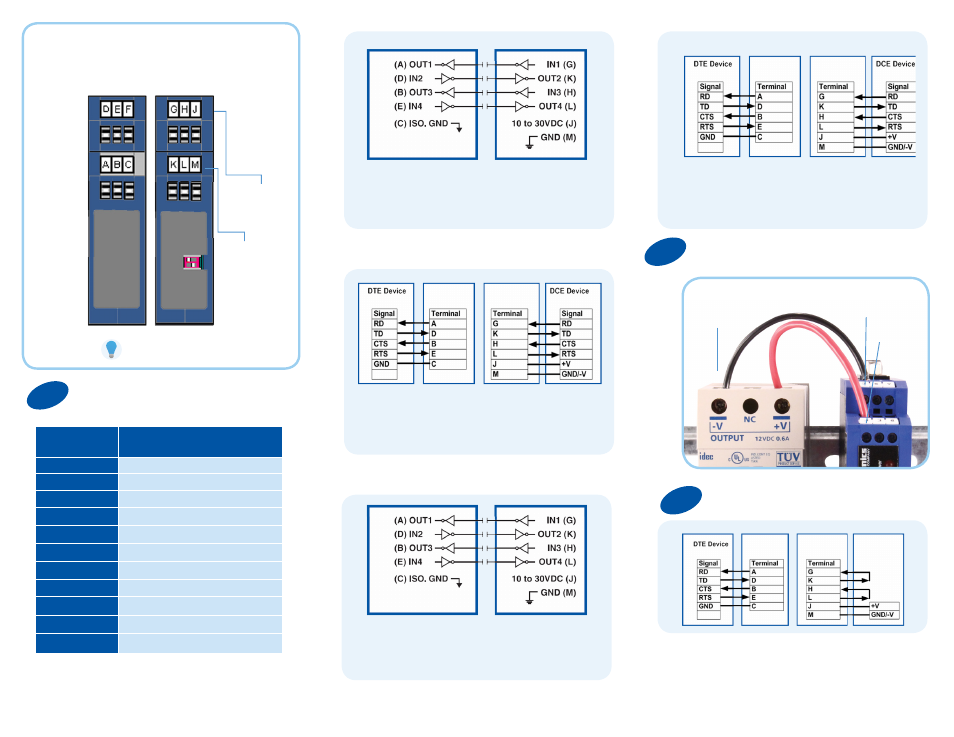
Set The 422/485 Side of Converter
1
Connect Your Device
2
Terminal
Block
Signal
A
Output 1
B
Output 3
C
Isolated Ground
D
Input 2
E
Input 4
F
Not Connected
G
Input 1
H
Input 3
J
10 to 30 VCD
K
Output 2
L
Output 4
10 to 30 VDC, 1.2 W
3
Test Setup
Connect a PC to the DTE side. Place a jumper between Terminal G & K and
Terminal H & L. Using HyperTerminal or similar program, connect to the
appropriate COM port. Turn off Hyper Terminal local echo.Transmit data. The same
data should be returned. Data LED will indicate data being transmitted.
Product Overview
Terminal
Block
Connectors
A – F
Terminal Block
Connectors
G – M
Connect V-
(Gound)
to M
Top View
Bottom View
(Power Side)
Connect Your Power Supply
Converter uses 0.5 W
External Power
Supply
Terminal M:
(Ground/V (–)
Terminal: J (+)
Connect V+
to J
RS-232 Isolated Repeater - Two sets
of data lines without control signals
RS-232 Isolated Repeater - Two sets
of data lines without control signals
RS-232 Isolated Repeater - Two sets
of data lines with control signals
RS-232 Isolated Repeater - Two sets
of data lines with control signals
- USOPTL4DR-LS - Datasheet (2 pages)
- ZXT9-IOA-KIT - Manual (75 pages)
- ADAM-6066 - Manual (272 pages)
- 855-11619--57 - Datasheet (2 pages)
- 851-10904 - Datasheet (2 pages)
- SS-BLT-100PR - Quick Start Guide (1 page)
- ISOCON-6 - Datasheet (2 pages)
- I-7060 - Manual (64 pages)
- AMU864 - Datasheet (2 pages)
- 714FX6-SC_ST - Manual (154 pages)
- 422LP25R - Datasheet (2 pages)
- ZP9D-115RM-LR - Manual (54 pages)
- EKI-6311GN-EU - Manual (56 pages)
- ZZ24D-NA(NB,NC,ND)-SR - Quick Start Guide (4 pages)
- ESCLP-100 - Manual (23 pages)
- 806-39753 - Datasheet (1 page)
- 485SD9RJ - Datasheet (1 page)
- 712FX4-SC_ST - Manual (154 pages)
- 850-18610 - Manual (18 pages)
- ESW208 Series - Datasheet (2 pages)
- VESR321_ML_SL - Quick Start Guide (3 pages)
- OP10 - Datasheet (1 page)
- RT3G-300_310_320_330_340-W - Configuration Manual (79 pages)
- EIRHP305-T - Datasheet (2 pages)
- EIRSP1 - Datasheet (1 page)
- 422TTL33 - Datasheet (2 pages)
- 485DRCI - Quick Start Guide (2 pages)
- I-7021_P - Datasheet (2 pages)
- NTSA-CAT5E - Datasheet (2 pages)
- 485COSR - Datasheet (2 pages)
- 855-10619--57 - Datasheet (2 pages)
- UH401SL_2KV - Datasheet (2 pages)
- 105FXE-SC(ST)-15-POE - Manual (19 pages)
- 102MC-FL_SC_ST - Manual (23 pages)
- CBL00302 - Datasheet (1 page)
- 850-18100--27 - Datasheet (2 pages)
- 850-10953-DC - Datasheet (2 pages)
- ESR904 - Datasheet (2 pages)
- 308TX-N - Datasheet (3 pages)
- 422LP25N - Datasheet (2 pages)
- 708FX2-SC_ST - Datasheet (3 pages)
- MESR321_SL_ML - Datasheet (2 pages)
- SL2736-698 - Quick Start Guide (8 pages)
- I-7188E Series - Datasheet (1 page)
- ANT-PAD58-19 - Datasheet (1 page)
