Wide brightness range ccfl backlight controllers, Table 6. commands description – Rainbow Electronics MAX1839 User Manual
Page 23
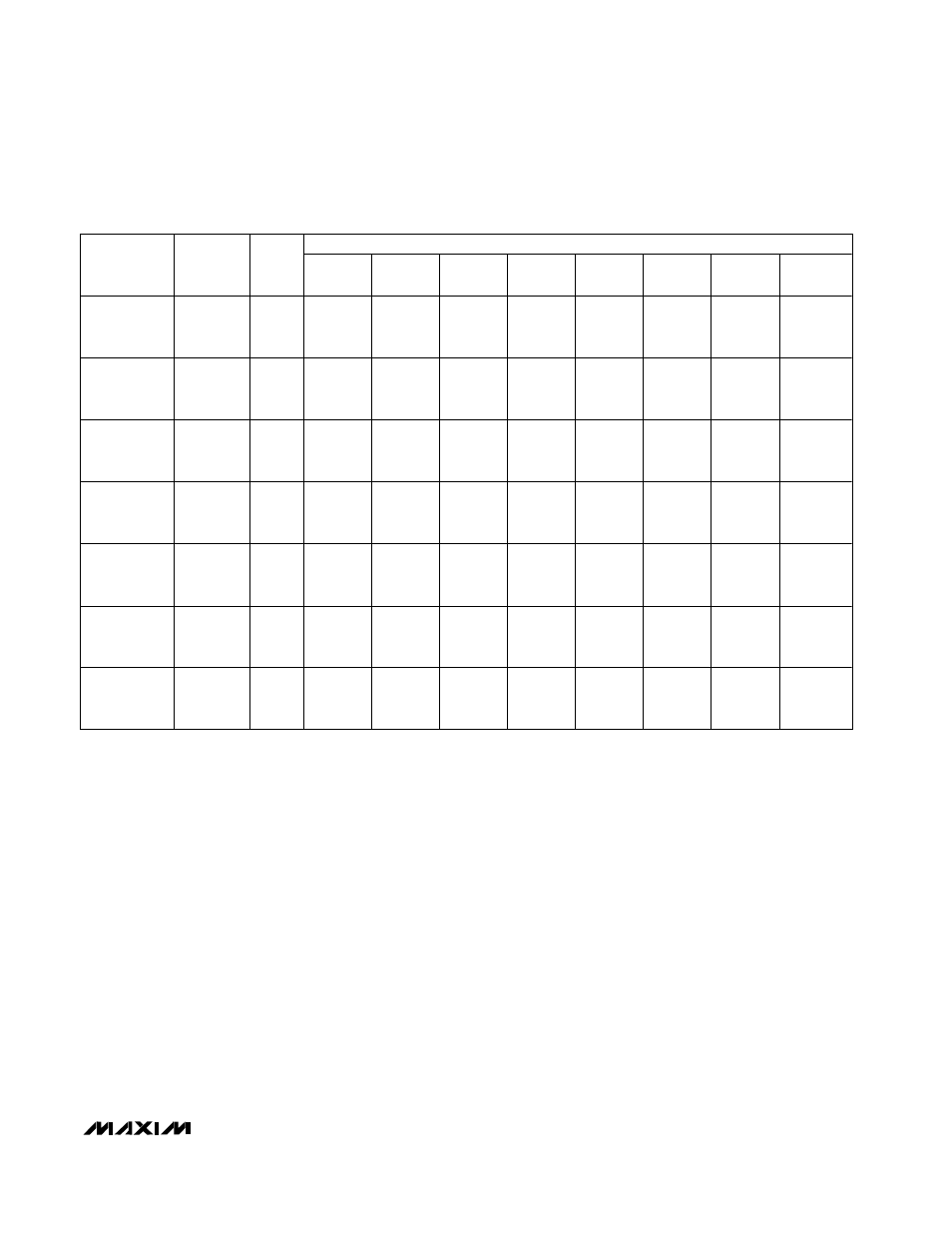
MAX1739/MAX1839
†
Wide Brightness Range
CCFL Backlight Controllers
______________________________________________________________________________________
23
Brightness Register
[BRIGHT4–BRIGHT0] (POR = 0b10111)
The 5-bit brightness register corresponds with the 5-bit
brightness code used in the dimming control (see
Dimming Range). BRIGHT4–BRIGHT0 = 0b00000 sets
minimum brightness, and BRIGHT4–BRIGHT0 =
0b11111 sets maximum brightness. The SMBus inter-
face does not control whether the device regulates the
current by analog dimming, DPWM dimming, or both;
this is done by MINDAC (Table 2).
Shutdown-Mode Register
[SHMD2–SHMD0] (POR = 0b001)
The 3-bit shutdown-mode register configures the oper-
ation of the device when the SH/SUS pin is toggled as
described in Table 7. The shutdown-mode register can
also be used to shut off directly the CCFL, regardless
of the SH/SUS state (Table 8).
DATA REGISTER BIT ASSIGNMENT
R OR
W
PROTOCOL
COMMAND
BYTE*
POR
STATE
BIT 7
(MSB)
BIT 6
BIT 5
BIT 4
BIT 3
BIT 2
BIT 1
BIT 0
(LSB)
Read and
Write
0x01
0b0XXX
XX01
0x17
0
0
0
BRIGHT4
(MSB)
BRIGHT3
BRIGHT2
BRIGHT1
BRIGHT0
(LSB)
Read and
Write
0x02
0b0XXX
XX10
0xF9
STATUS1
STATUS0
1
1
1
SHMD2
SHMD1
SHMD0
Read
Only
0x03
0b0XXX
XX11
0x96
ChipID7
1
ChipID6
0
ChipID5
0
ChipID4
1
ChipID3
0
ChipID2
1
ChipID1
1
ChipID0
0
Read
Only
0x04
0b0XXX
XX00
0x00
ChipRev7
0
ChipRev6
0
ChipRev5
0
ChipRev4
0
ChipRev3
0
ChipRev2
0
ChipRev1
0
ChipRev0
0
Read and
Write
0x40
0b10XX
XXXX
0xBF
BRIGHT4
(MSB)
BRIGHT3
BRIGHT2
BRIGHT1
BRIGHT0
(LSB)
1
STATUS1
STATUS0
Read
Only
0xFE
0b11XX
XXX0
0x4D
MfgID7
0
MfgID6
1
MfgID5
0
MfgID4
0
MfgID3
1
MfgID2
1
MfgID1
0
MfgID0
1
Read
Only
0xFF
0b11XX
XXX1
0x96
ChipID7
1
ChipID6
0
ChipID5
0
ChipID4
1
ChipID3
0
ChipID2
1
ChipID1
1
ChipID0
0
*The hexadecimal command byte shown is recommended for maximum forward compatibility with future MAXIM products.
Table 6. Commands Description
