Time of day alarm bits table 2, Special purpose registers, Control 1 register – Rainbow Electronics DS1616 User Manual
Page 14
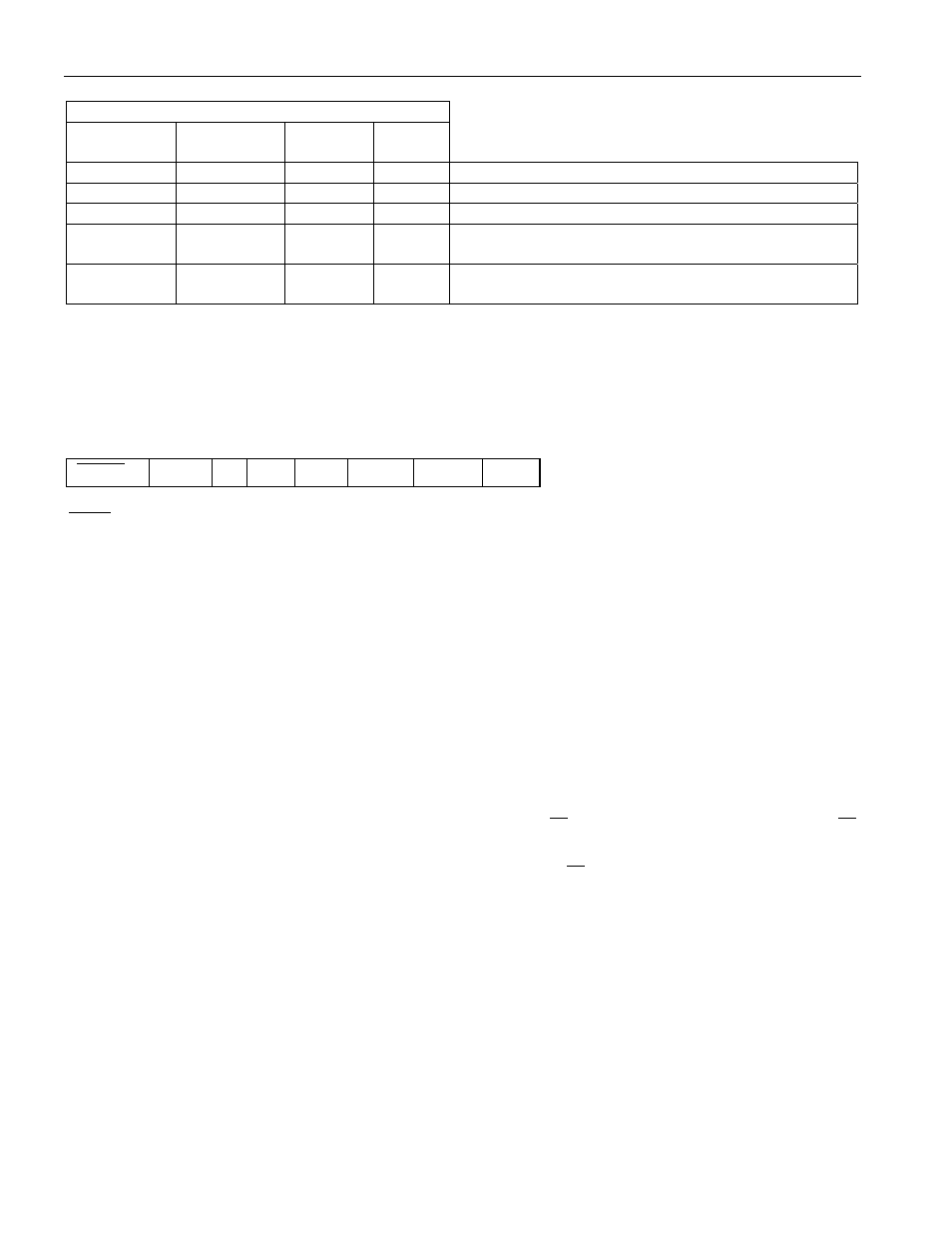
DS1616
14 of 28
TIME OF DAY ALARM BITS Table 2
ALARM REGISTER MASK BITS (bit 7)
SECONDS
MS
MINUTES
MM
HOURS
MH
DAYS
MD
1
1
1
1
ALARM ONCE PER SECOND
0
1
1
1
ALARM WHEN SECONDS MATCH
0
0
1
1
ALARM WHEN MINUTES AND SECONDS MATCH
0
0
0
1
ALARM WHEN HOURS, MINUTES, AND
SECONDS MATCH
0
0
0
0
ALARM WHEN DAY, HOURS, MINUTES, AND
SECONDS MATCH
SPECIAL PURPOSE REGISTERS
The following description defines the operation of the special function registers of the DS1616.
CONTROL 1 REGISTER
MSb
LSb
EOSC
CLR
0
SE
RO
TLIE
THIE
AIE
EOSC
- Enable oscillator - This bit controls the state of the oscillator in battery back-up mode only.
When set to logic 0, the oscillator is active. When this bit is set to a logic 1, the oscillator is stopped and
the DS1616 is placed into a low-power standby mode with a current drain of less than 100 nanoamps at
room temperature. When Vcc is applied or when MIP =1, the oscillator is active regardless of the state of
this bit.
CLR
- Clear Enable - This bit enables the Clear Memory command. When this bit is set to a 1 and the
Clear Memory command is subsequently issued, the datalog, histogram, Temperature Alarm, Current
Samples, Start Time Stamp, Start Delay, Sample Rate register, and ADC Data Alarm are all cleared to 0.
Following the issuing of the Clear Memory command, the CLR bit is also cleared to 0. If the Clear
Enable bit is set, but a command other than the Clear Memory command is issued next, the CLR bit is
cleared to a 0 and the contents of the datalog, histogram, temperature alarms, Current Samples registers,
Start Delay, Sample Rate, and ADC Data alarm register are unchanged.
SE -
Start Enable - This bit enables the “start” function of the
ST
input. When SE is a logic 1, the
ST
input is enabled as the start pin for datalogging operation. When enabled, datalogging operation begins
when the Sample Rate register contains a non-0 value AND the
ST
pin has been held low for at least
0.5 seconds. When SE is a logic 0, writing any non-0 value to the Sample Rate register will start
datalogging operation.
Once datalog operation has been initiated, the first data sample occurs after the specified delay written to
the Start Delay register has elapsed.
RO -
Roll-Over - This bit determines whether the datalog function of the DS1616 rolls over or stops
writing data to the datalog memory in the event that the datalog memory is completely filled. If RO is set
to a 1, the datalog memory will “roll over” after all 2048 registers in the datalog memory have been used.
In other words, after the 2048
th
register is written, the following sample will be written to register 0000,
overwriting the original data. Likewise, subsequent samples will increment through the datalog registers,
overwriting their data.
