Control registers, Register a – Rainbow Electronics DS17487 User Manual
Page 9
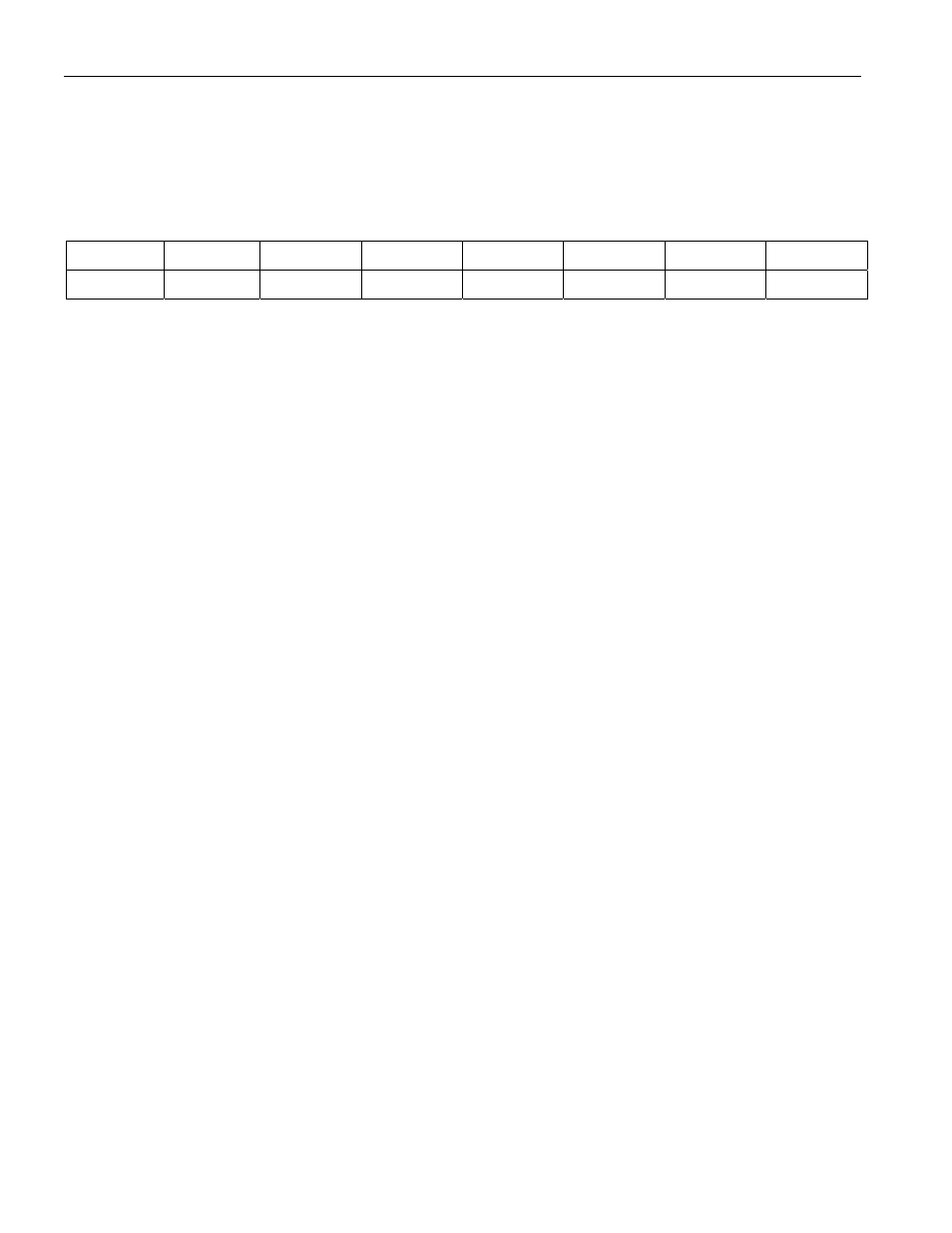
DS17485/DS17487
9 of 38
CONTROL REGISTERS
The four control registers; A, B, C, and D reside in both bank 0 and bank 1. These registers are accessible
at all times, even during the update cycle.
REGISTER A
MSB
LSB
BIT 7
BIT 6
BIT 5
BIT 4
BIT 3
BIT 2
BIT 1
BIT 0
UIP DV2 DV1 DV0 RS3 RS2 RS1 RS0
UIP – Update-in-Progress. The UIP bit is a status flag that can be monitored. When the UIP bit is a 1,
the update transfer occurs soon. When UIP is a 0, the update transfer does not occur for at least 244µs.
The time, calendar, and alarm information in RAM is fully available for access when the UIP bit is 0. The
UIP bit is read-only. Writing the SET bit in Register B to a 1 inhibits any update transfer and clears the
UIP status bit.
DV2, DV1, DV0 – These bits are defined as follows:
DV2 = Countdown Chain
1 – Resets countdown chain only if DV1 = 1
0 – Countdown chain enabled
DV1 = Oscillator Enable
0 – Oscillator off
1 – Oscillator on, V
CC
power-up state
DV0 = Bank Select
0 – Original bank
1 – Extended registers
A pattern of 01x is the only combination of bits that turns the oscillator on and allows the RTC to keep
time. A pattern of 11x enables the oscillator but holds the countdown chain in reset. The next update
occurs at 500ms after a pattern of 01x is written to DV2, DV1, and DV0.
RS3, RS2, RS1, RS0 – These four rate-selection bits select one of the 13 taps on the 15-stage divider or
disable the divider output. The tap selected can be used to generate an output square wave (SQW pin)
and/or a periodic interrupt. The user can do one of the following:
§ Enable the interrupt with the PIE bit;
§ Enable the SQW output pin with the SQWE or E32k bits;
§ Enable both at the same time and the same rate; or
§ Enable neither.
Table 2 lists the periodic interrupt rates and the square-wave frequencies that can be chosen with the RS
bits.
