5 hardware commands, 1 turning on the gm862-gps – Rainbow Electronics GM862-GPS User Manual
Page 19
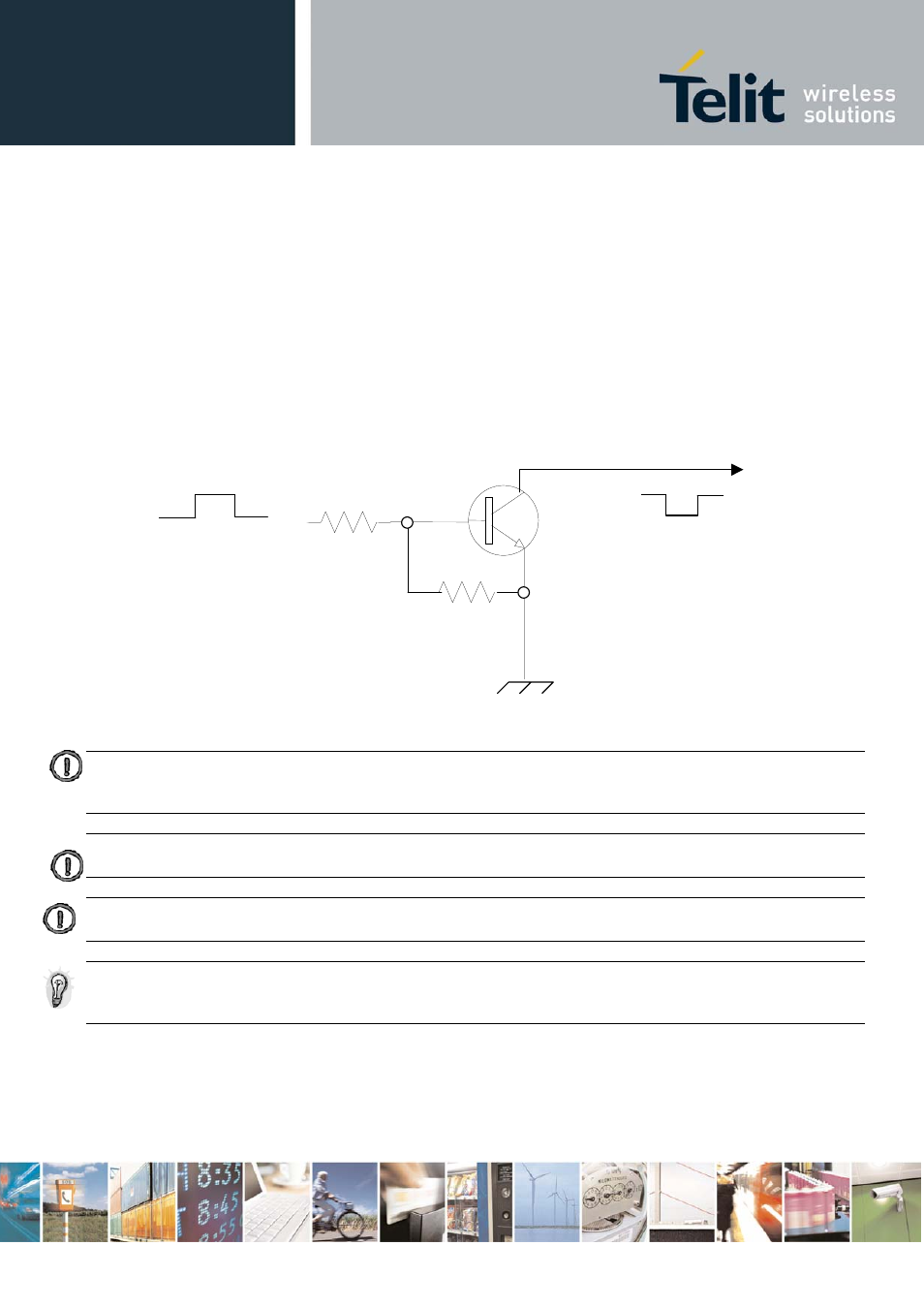
GM862-GPS Hardware User Guide
1vv0300728 Rev. 8 - 20/09/07
Reproduction forbidden without Telit Communications S.p.A. written authorization - All Rights Reserved
page 19 of 73
5 Hardware
Commands
5.1 Turning ON the GM862-GPS
To turn on the GM862-GPS the pin ON# must be tied low for at least 1 second and then released.
The maximum current that can be drained from the ON# pin is 0,1 mA.
A simple circuit to do it is:
NOTE: don't use any pull up resistor on the ON# line, it is internally pulled up. Using pull up resistor may bring to
latch up problems on the GM862-GPS power regulator and improper power on/off of the module. The line ON# must
be connected only in open collector configuration.
NOTE: In this document all the lines that are inverted, hence have active low signals are labelled with a name that
ends with a "#" or with a bar over the name.
NOTE: The GM862-GPS turns fully on also by supplying power to the Charge pad (Module provided with a battery
on the VBATT pads).
TIP: To check if the device has powered on, the hardware line PWRMON should be monitored. After 900ms the line
raised up the device could be considered powered on.
PWRMON line rises up also when supplying power to the Charge pad
ON#
Power ON impulse
GND
R1
R2
Q1
