1 0 pin descriptions, 2 0 functional description – Rainbow Electronics ADC12441 User Manual
Page 10
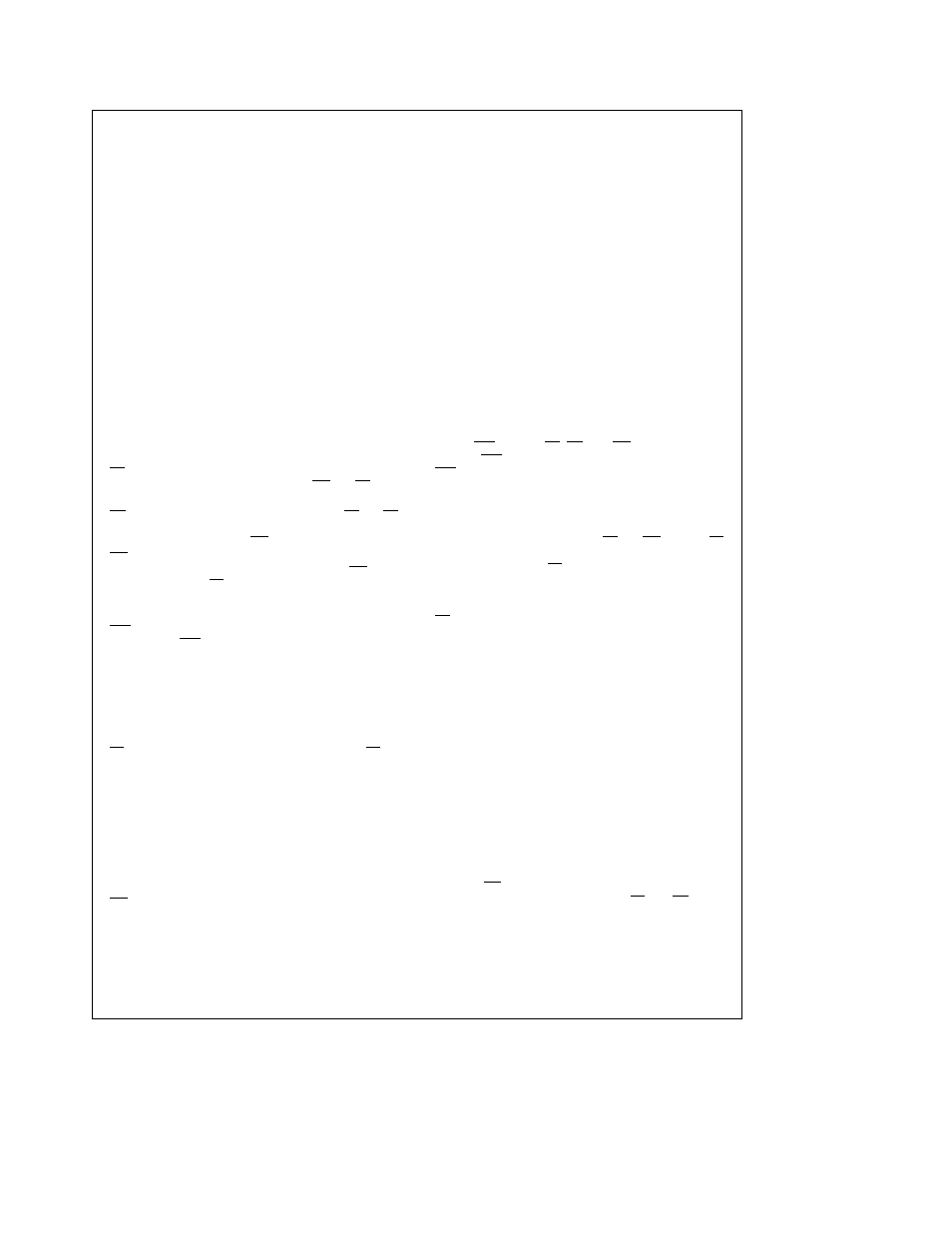
1 0 Pin Descriptions
DV
CC
(28)
The digital and analog positive power supply
AV
CC
(4)
pins The digital and analog power supply
voltage range of the ADC12441 is a4 5V to
a
5 5V To guarantee accuracy it is required
that the AV
CC
and DV
CC
be connected to-
gether to the same power supply with sepa-
rate bypass filters (10 mF tantalum in parallel
with a 0 1 mF ceramic) at each V
CC
pin
V
b
(5)
The analog negative supply voltage pin V
b
has a range of b4 5V to b5 5V and needs a
bypass filter of 10 mF tantalum in parallel with
a 0 1 mF ceramic
DGND (14)
The digital and analog ground pins AGND
AGND (3)
and DGND must be connected together ex-
ternally to guarantee accuracy
V
REF
(2)
The reference input voltage pin To maintain
accuracy the voltage at this pin should not
exceed the AV
CC
or DV
CC
by more than
50 mV or go below 3 5 VDC
V
IN
(1)
The analog input voltage pin To guarantee
accuracy the voltage at this pin should not
exceed V
CC
by more than 50 mV or go below
V
b
by more than 50 mV
CS (10)
The Chip Select control input This input is
active low and enables the WR and RD func-
tions
RD (11)
The Read control input With both CS and RD
low the TRI-STATE output buffers are en-
abled and the INT output is reset high
WR (7)
The Write control input The converison is
started on the rising edge of the WR pulse
when CS is low
CLK (8)
The external clock input pin The clock fre-
quency range is 500 kHz to 4 MHz
CAL (9)
The Auto-Calibration control input
When
CAL is low the ADC12441 is reset and a cali-
bration cycle is initiated During the calibra-
tion cycle the values of the comparator offset
voltage and the mismatch errors in the ca-
pacitor reference ladder are determined and
stored in RAM These values are used to cor-
rect the errors during a normal cycle of A D
conversion
AZ (6)
The Auto-Zero control input With the AZ pin
held low during a conversion the ADC12441
goes into an auto-zero cycle before the actu-
al A D conversion is started This Auto-Zero
cycle corrects for the comparator offset volt-
age The total conversion time (t
C
) is in-
creased by 26 clock periods when Auto-Zero
is used
EOC (12)
The End-of-Conversion control output This
output is low during a conversion or a calibra-
tion cycle
INT (13)
The Interrupt control output This output goes
low when a conversion has been completed
and indicates that the conversion result is
available in the output latches Reading the
result or starting a conversion or calibration
cycle will reset this output high
DB0 – DB12
The TRI-STATE output pins The output is in
(15 – 27)
two’s complement format with DB12 the sign
bit DB11 the MSB and DB0 the LSB
2 0 Functional Description
The ADC12441 is a 12-bit plus sign A D converter with the
capability of doing Auto-Zero or Auto-Cal routines to mini-
mize zero full-scale and linearity errors It is a successive-
approximation A D converter consisting of a DAC compar-
ator and a successive-approximation register (SAR) Auto-
Zero is an internal calibration sequence that corrects for the
A D’s zero error caused by the comparator’s offset voltage
Auto-Cal is a calibration cycle that not only corrects zero
error but also corrects for full-scale and linearity errors
caused by DAC inaccuracies Auto-Cal minimizes the errors
of the ADC12441 without the need of trimming during its
fabrication An Auto-Cal cycle can restore the accuracy of
the ADC12441 at any time which ensures its long term sta-
bility
2 1 DIGITAL INTERFACE
On power up a calibration sequence should be initiated by
pulsing CAL low with CS RD and WR high To acknowl-
edge the CAL signal EOC goes low after the falling edge of
CAL and remains low during the calibration cycle of 1396
clock periods During the calibration sequence first the
comparator’s offset is determined
then the capacitive
DAC’s mismatch error is found Correction factors for these
errors are then stored in internal RAM
A conversion is initiated by taking CS and WR low The AZ
(Auto Zero) signal line should be tied high or low during the
conversion process If AZ is low an auto zero cycle which
takes approximately 26 clock periods occurs before the ac-
tual conversion is started The auto zero cycle determines
the correction factors for the comparator’s offset voltage If
AZ is high the auto zero cycle is skipped Next the analog
input is sampled for 7 clock periods and held in the capaci-
tive DAC’s ladder structure The EOC then goes low signal-
ing that the analog input is no longer being sampled and
that the A D successive approximation conversion has
started
During a conversion the sampled input voltage is succes-
sively compared to the output of the DAC First the ac-
quired input voltage is compared to analog ground to deter-
mine its polarity The sign bit is set low for positive input
voltages and high for negative Next the MSB of the DAC is
set high with the rest of the bits low If the input voltage is
greater than the output of the DAC then the MSB is left
high otherwise it is set low The next bit is set high making
the output of the DAC three quarters or one quarter of full
scale A comparison is done and if the input is greater than
the new DAC value this bit remains high if the input is less
than the new DAC value the bit is set low This process
continues until each bit has been tested The result is then
stored in the output latch of the ADC12441 Next EOC goes
high and INT goes low to signal the end of the conversion
The result can now be read by taking CS and RD low to
enable the DB0 – DB12 output buffers
10
