Optimizing your surround sound, Troubleshooting – RocketFish RF-WHTIB - User Manual User Manual
Page 16
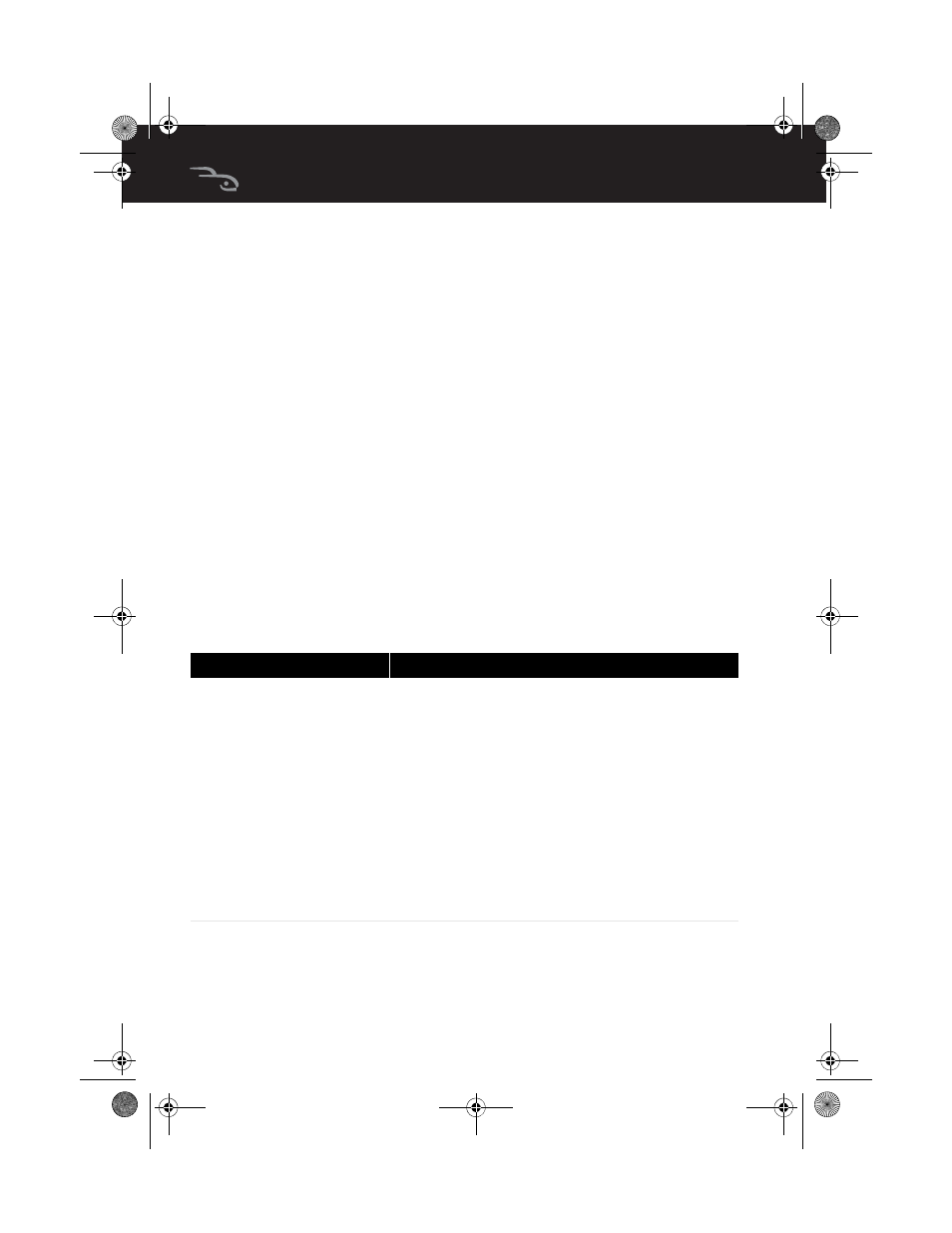
16
Optimizing your surround sound
The Rocketfish Universal Wireless Rear Speaker Kit uses
state-of-the-art 2.4 GHz technology to digitally send audio data
from the wireless sender to the wireless receiver. Wireless links
create a small latency between the wireless sender and wireless
receiver, and many home theater receivers let you adjust the
delay between the various speakers in your surround system.
To optimize your system when tuning your speaker setup, we
suggest that you shorten the delay to the rear speakers by
15-20 ms.
Troubleshooting
Please read this User Guide carefully before using your wireless
rear speaker kit. Check this list for a possible troubleshooting
solution before calling for service. Refer to
rocketfishproducts.com for additional information.
Problem
Solution
No sound
• Check to see if the LEDs illuminate on the front of both
the wireless sender and wireless receiver units. If the
LEDs are lit solidly, the communication is working
correctly and all speaker wires and the home theater
receiver operation should be checked. If the LEDs are
flashing, refer to the “No communication between the
sender and receiver” section below.
• Make sure that the speaker wire connections are
correct and secure.
• Make sure that the wireless sender and wireless
receiver are both connected to a working power outlet.
• Make sure that the home theater receiver is turned on.
• Make sure that the correct input is selected on your
home theater receiver.
• Turn up the volume on the home theater receiver.
• Depending on what you are listening to, audio may not
always play from the rear speakers.
RF-WHTIB_13-0050_MAN_V1_ENG.fm Page 16 Tuesday, March 26, 2013 11:51 AM
