Rf-tvmlpt03v2 tv wall mount – RocketFish RF-TVMLPT03 - User Manual User Manual
Page 12
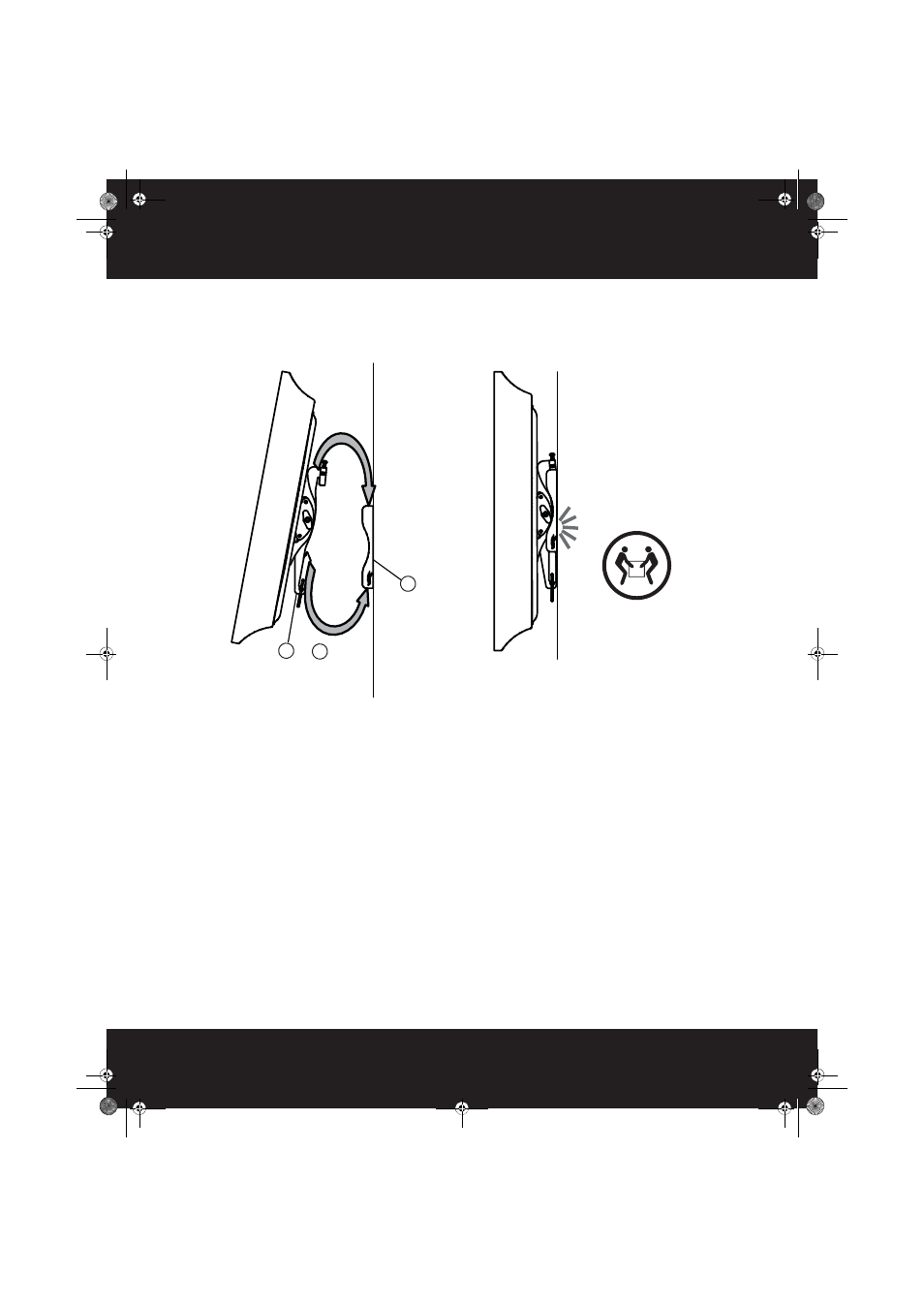
12
Need help? Call 1-800-620-2790 (U.S. and Canada) or 01-800-926-3010
RF-TVMLPT03V2 TV Wall Mount
STEP 6 - Attach your TV to the wall mount
• Holding the TV with the top of the screen tilted toward the wall, slide the upper notches of the right
and left TV brackets (B and C) over the upper lip of the wall plate (A). Then, gently lower the TV until
the lock engages the lower lip of the wall plate (A). You will hear a click when the TV locks into place.
B
C
and
A
HEAVY! You will need
assistance with this step.
RF-TVMLPT03V2_13-0604_MAN_V3_ENG-GIFs.fm Page 12 Wednesday, July 10, 2013 7:30 AM
See also other documents in the category RocketFish Home Theater Systems:
- RF-RBWS02 (37 pages)
- RF-RBKIT (2 pages)
- RF-RBREC (28 pages)
- RF-RBAUX (1 page)
- Rocketboost 09-0474 (2 pages)
- RF-WFD301 - Quick Setup Guide (2 pages)
- RF-HTS125 - Quick Setup Guide (2 pages)
- RF-TVMUC01 - Quick Setup Guide (2 pages)
- RF-G1185 - Quick Setup Guide (2 pages)
- RF-PCS7ES13 - Quick Setup Guide (2 pages)
- RF-G1179 - Quick Setup Guide (1 page)
- RF-PCS12ES13 - Quick Setup Guide (2 pages)
- RF-WHTIB - Quick Setup Guide (2 pages)
- RF-TVMLPT01 - Quick Setup Guide (2 pages)
- RF-TVMLPT02 - User Manual (15 pages)
- RF-WHP212 - Quick Setup Guide (1 page)
- RF-HTS210 - Quick Setup Guide (2 pages)
- RF-G1182 - Quick Setup Guide (2 pages)
- RF-BTR212 - Quick Setup Guide (2 pages)
- RF-TVMLPT03 - Quick Setup Guide (2 pages)
- RF-TVMFM02 - User Manual (17 pages)
- RF-TVMFM02 - Quick Setup Guide (2 pages)
- RF-TVMFM01 - User Manual (13 pages)
- RF-WFD301 - User Manual (19 pages)
- RF-TVML70 - User Manual (18 pages)
- RF-WSW312 - User Manual (22 pages)
- RF-SBM101 - User Manual (25 pages)
- RF-HTS100 - Quick Setup Guide (2 pages)
- RF-HTS205 - Quick Setup Guide (2 pages)
- RF-TVMP20 - User Manual (16 pages)
- RF-TVMFM03 - User Manual (19 pages)
- RF-G1175 - Quick Setup Guide (2 pages)
- RF-TVMLPT02 - Quick Setup Guide (2 pages)
- RF-G1171 - Quick Setup Guide (2 pages)
- RF-SSVC4 - Quick Setup Guide (1 page)
- RF-WHP212 - User Manual (24 pages)
- RF-WHTIB - User Manual (24 pages)
- RF-TVMLPT01 - User Manual (14 pages)
- RF-TVMP40 - User Manual (22 pages)
- RF-HTS130 - Quick Setup Guide (2 pages)
- RF-TVMFM01 - Quick Setup Guide (2 pages)
