Closed captioning, Closed captioning -43, Operating instructions – Cobalt Digital COMPASS 9066 Upconverter User Manual
Page 85: 9066 function submenu list and descriptions
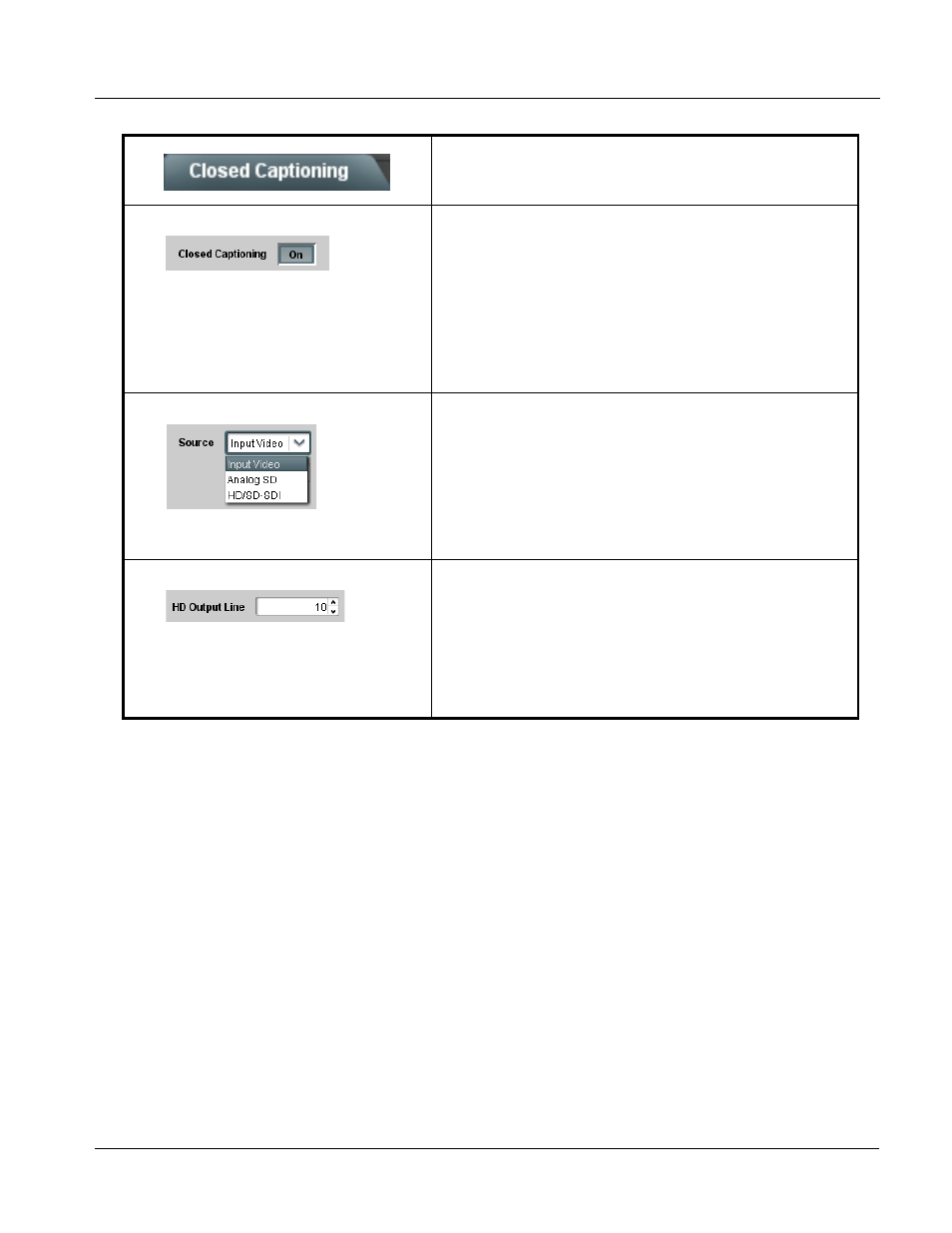
9066-OM (V4.5)
9066 PRODUCT MANUAL
3-43
Operating Instructions
9066 Function Submenu List and Descriptions
Provides support for closed captioning setup.
• Closed Captioning On/Off
Turns on or turns off the Closed Captioning on the output.
Note: • When set to On, closed captioning is set to standard default line
number. See Ancillary Data Line Number Locations and Ranges
(p. 3-8).
• The card does not check for conflicts on a given line number.
Make certain selected line is available and carrying no other data.
• Closed captioning line may contain active unintended data even if
closed captioning is set to Off. If closed captioning is not to be
used, it is recommended to use the Top Line Suppression
control to eliminate the possibility of this unintended data from
appearing in the active video area. (See Scaler tab (p. 3-14) Top
line suppression control for more details.)
• Closed Captioning Source
Closed Captioning
Selects the video format that carries the Closed Captioning (CC) video
stream as follows:
• Input Video: Sets the 9066 to receive CC stream from the currently
selected input format (as selected using the Video Signal Controls
functions.
• Analog SD: Sets the 9066 to receive analog SD CC stream on the
analog inputs (Y/composite, Pr/C, and Pb inputs) regardless of
video input source.
• HD/SD-SDI: Sets the 9066 to receive CC stream on the SDI input
regardless of video input source.
• Closed Captioning HD Output Line
Selects the VANC line number (9 thru 41) for the closed caption data
when the output is HD.
Note: • Although the output line drop-down will allow any choice within the
9 thru 41 range, the actual range is automatically clamped (limited
to) certain ranges to prevent inadvertent conflict with active
picture area depending on video format. See Ancillary Data Line
Number Locations and Ranges (p. 3-8) for more information.
• The card does not check for conflicts on a given line number.
Make certain the selected line is available and carrying no other
data unless existing metadata is to be intentionally overwritten.
Table 3-2
9066 Function Submenu List — continued
