Aes inputs 1-8 menus – Cobalt Digital COMPASS 9215-EO-EM AES_EBU Fiber Audio Embedder User Manual
Page 37
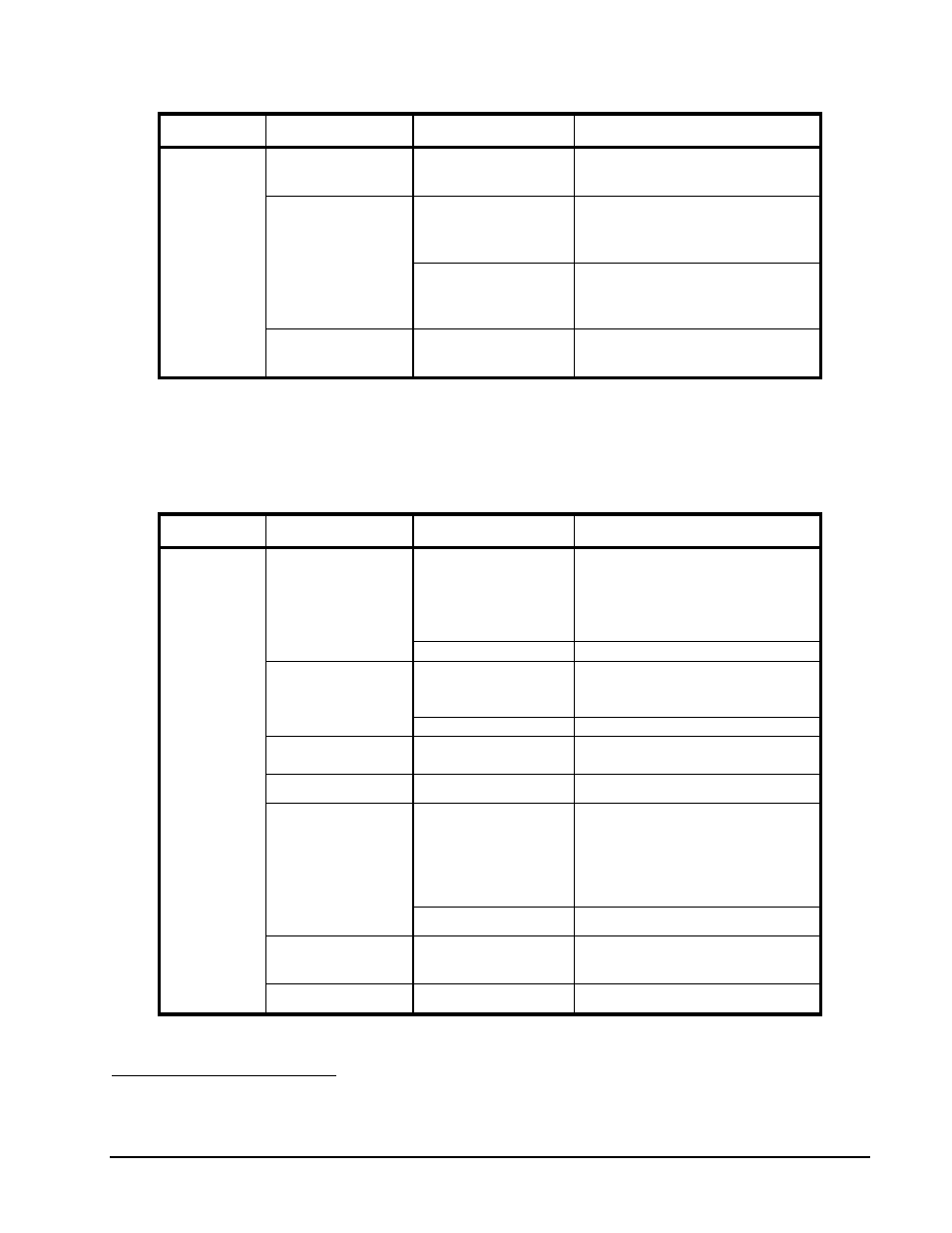
9215-EO-EM User Manual
••••
(V 1.1)
Menus
••••
4-9
Menu
Item
Parameters
Description
Word Length (read-
only)
#bit
Displays the number of bits of audio
Checkbox selected
The incoming AES signal is
indicating 50/15 or CCiTT J.17
emphasis
Emphasis (read-
only)
‡
Checkbox unselected
The incoming AES signal is
indicating no emphasis or the
emphasis is not indicated
Audio –
AES #
Sample Rate (read-
only)
#
Displays the sample rate of the AES
input
AES Inputs 1-8 Menus
Table 4.4 summarizes the AES Inputs 1-4 and AES Inputs 5-8 Menus options available in
DashBoard.
Table 4.4 AES Inputs 1-8 Menu Items
Menu
Item
Parameters
Description
Checkbox selected
Both channels will carry the average
of the two input channels (A+B/2).
When the input is summed, the
original signals are no longer
available for output.
Sum
Checkbox unselected*
Disables this feature
Off
SRC is not used on an input. Select
this option when using non-PCM
audio data
Sample Rate
Conversion
On*
SRC is used on an input
Ch A Delay (ms)
0* to 1000
Adjusts the delay of the channel of
audio
Ch B Delay (ms)
Same as above
Checkbox selected
Locks the Delay slider of both
channels together. If the values for
the two channels are different, that
change is maintained when the
channels are locked.
Delay Lock
Checkbox unselected*
The Delay slider is unlocked
Ch A Gain (dB)
-18 to +18
§
Adjusts the gain of the channel of
audio
AES #
Ch B Gain (dB)
Same as above
‡
If the SRC is ON, emphasis of the incoming AES signal is not indicated.
§
The default value is 0.
