Audio proc amp controls, Minimum delay overview – Cobalt Digital COMPASS 9215-EO-EM AES_EBU Fiber Audio Embedder User Manual
Page 27
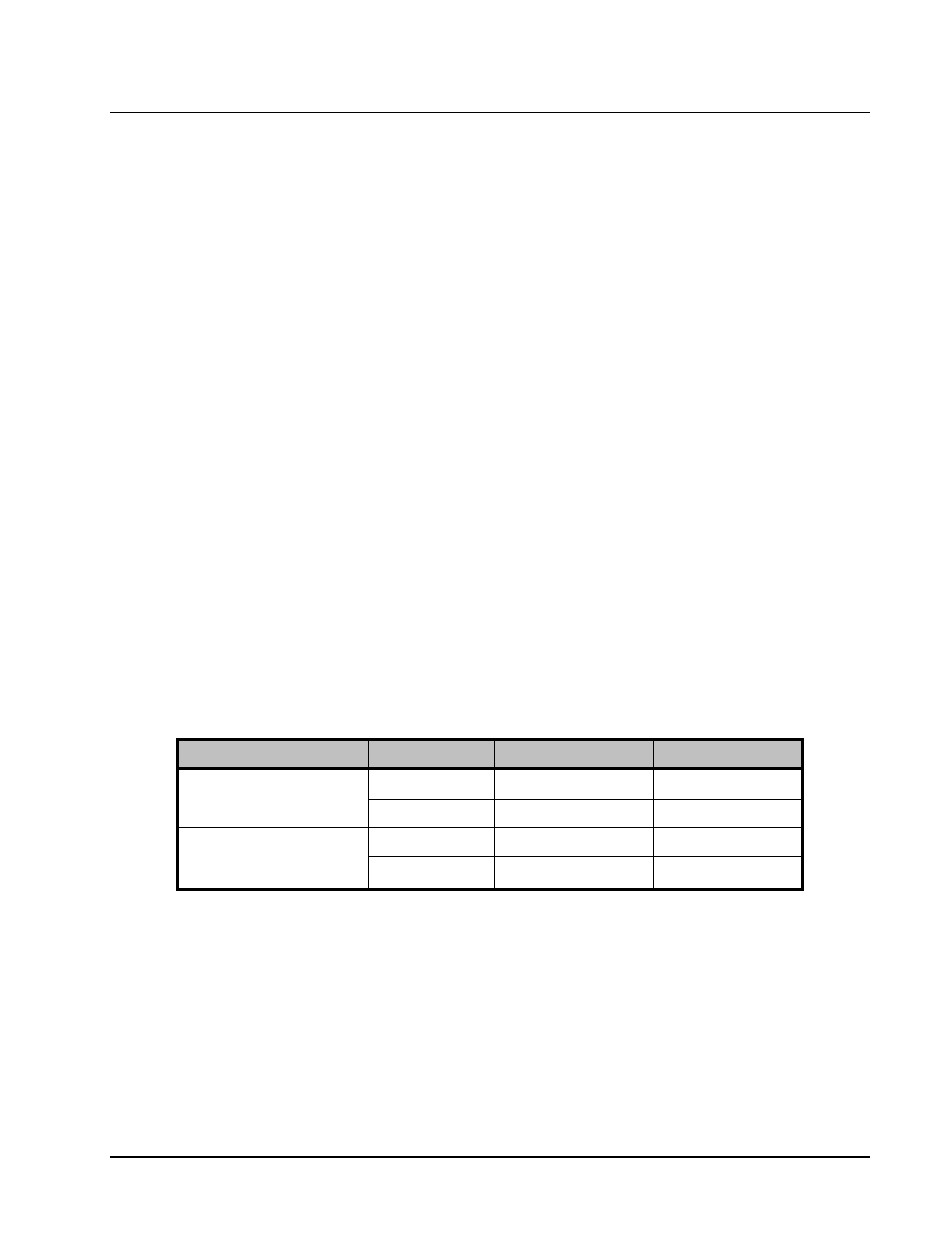
9215-EO-EM User Manual
••••
(V 1.1)
User Controls
••••
3-7
Operation Notes
This section provides brief notes when operating the 9215-EO-EM.
Audio Proc Amp Controls
The 9215-EO-EM includes Processing Amplifiers (Proc Amps) for the audio outputs on the card. Note
that these features are not available when using the card-edge controls.
Proc Amp adjustments are applied in the following order:
1.
Sum
— This option enables both channels to carry the average of the two input channels
(A+B/2). When the input is summed, the original signals are no longer available for output.
This option only operates with AES input pairs.
2. Delay
— This option enables you to adjust the delay of the audio channel. If you have
enabled the Delay Lock feature, changing the delay value for one channel automatically
changes the value for the other channel.
3. Gain
— This option allows you to adjust the gain by +/- 20dB in 1dB increments. If you
have enabled the Gain Lock feature, changing the gain value for one channel automatically
changes the value for the other channel.
4. Invert
— This option enables you to invert the polarity of the audio signal for the selected
channel.
Minimum Delay Overview
The line buffer stores incoming video in relation to the incoming video clock timing. The video data is
then read out in relation to the reference timing. This allows the input video to be switched between
sources that may not be perfectly timed without timing glitches. Video source timing must remain
within the buffer window to properly switch between sources. Table 3.3 provides information on the
buffer window available depending on how the Minimum Delay feature is configured in DashBoard.
Table 3.3
Minimum Delay
If the option is...
Format
Minimum Delay
Maximum Delay
HD
1/4 line
1/2 line
Disabled
SD
1/4 line
1/2 line
HD
1/64 line
1/32 line
Enabled
SD
1/32 line
1/16 line
