9034 function submenu list and descriptions, 9034 function submenu list and descriptions -9, To 9034 – Cobalt Digital COMPASS 9034 Input Processing Analog to Digital Video User Manual
Page 49: Function submenu list and, Descriptions (p. 3-9), Operating instructions
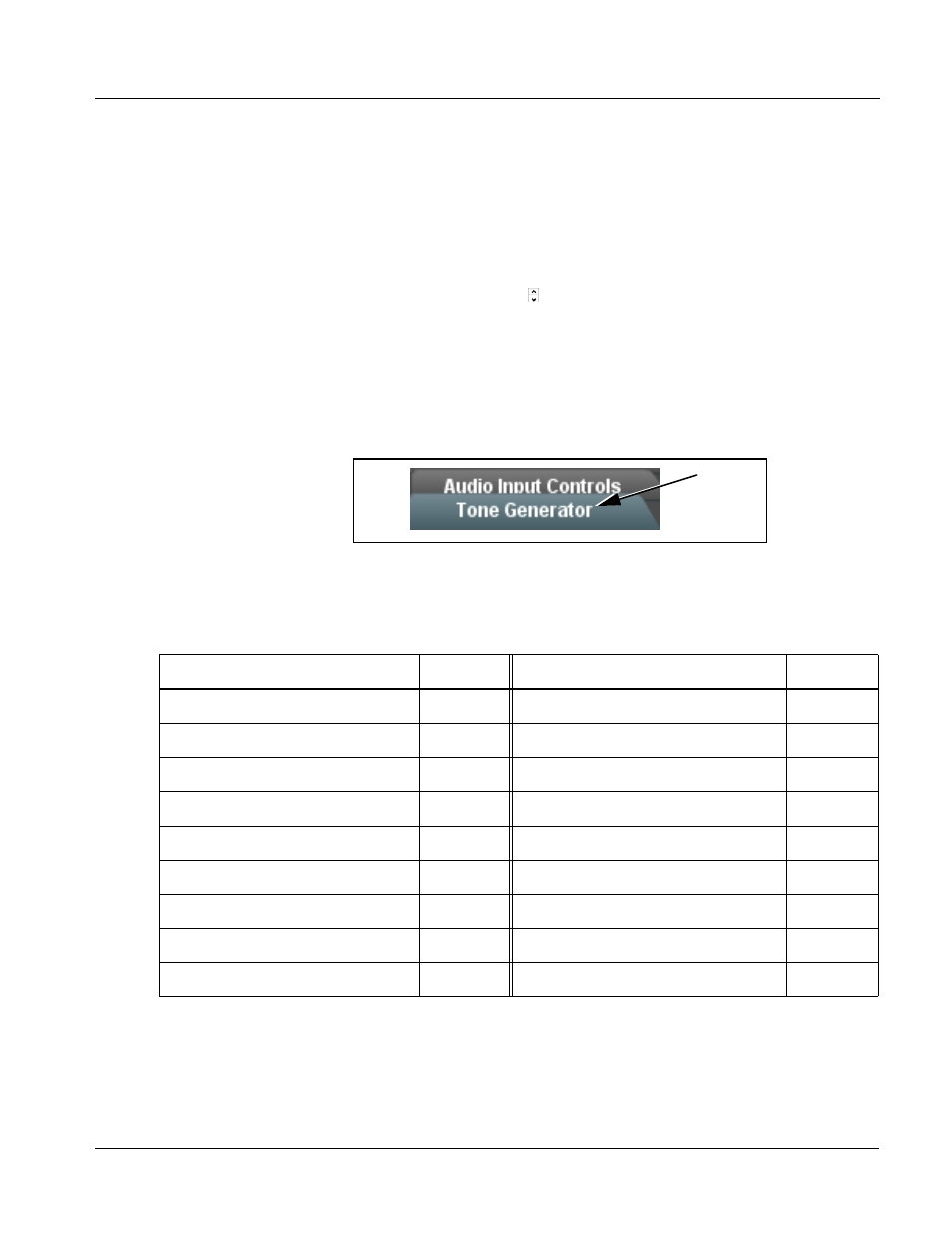
9034-OM (V4.1)
9034 PRODUCT MANUAL
3-9
Operating Instructions
9034 Function Submenu List and Descriptions
9034 Function Submenu List and Descriptions
Table 3-2 individually lists and describes each 9034 function submenu (‘tab”)
and its related list selections, controls, and parameters. Where helpful,
examples showing usage of a function are also provided. Table 3-2 is
primarily based upon using DashBoard™ to access each function and its
corresponding submenus and parameters.
Note:
• All numeric (scalar) parameters displayed on DashBoard™ can be changed
using the slider controls,
arrows, or by numeric keypad entry in the corre-
sponding numeric field. (When using numeric keypad entry, add a return
after the entry to commit the entry.)
• HD controls and setting described in this section are not applicable for
9034-SD card model.
On DashBoard™ itself and in Table 3-2, the function submenu items are
organized using tabs as shown below.
The table below provides a quick-reference to the page numbers where each
function submenu item can be found.
Function Submenu Item
Page
Function Submenu Item
Page
3-10
Dolby Metadata (9034 only)
3-30
Dolby Decoder (9034-DEC only)
3-31
3-14
Dolby E Metadata (9034-DEC only)
3-34
3-15
Dolby D Metadata (9034-DEC only)
3-35
3-16
3-36
3-21
3-40
3-25
3-45
3-26
3-45
3-30
3-46
