Dolby decoding option (+dec), Dolby encoding option (+encd or +ence), Introduction – Cobalt Digital COMPASS 9086 Embedded Audio Loudness Processor User Manual
Page 15
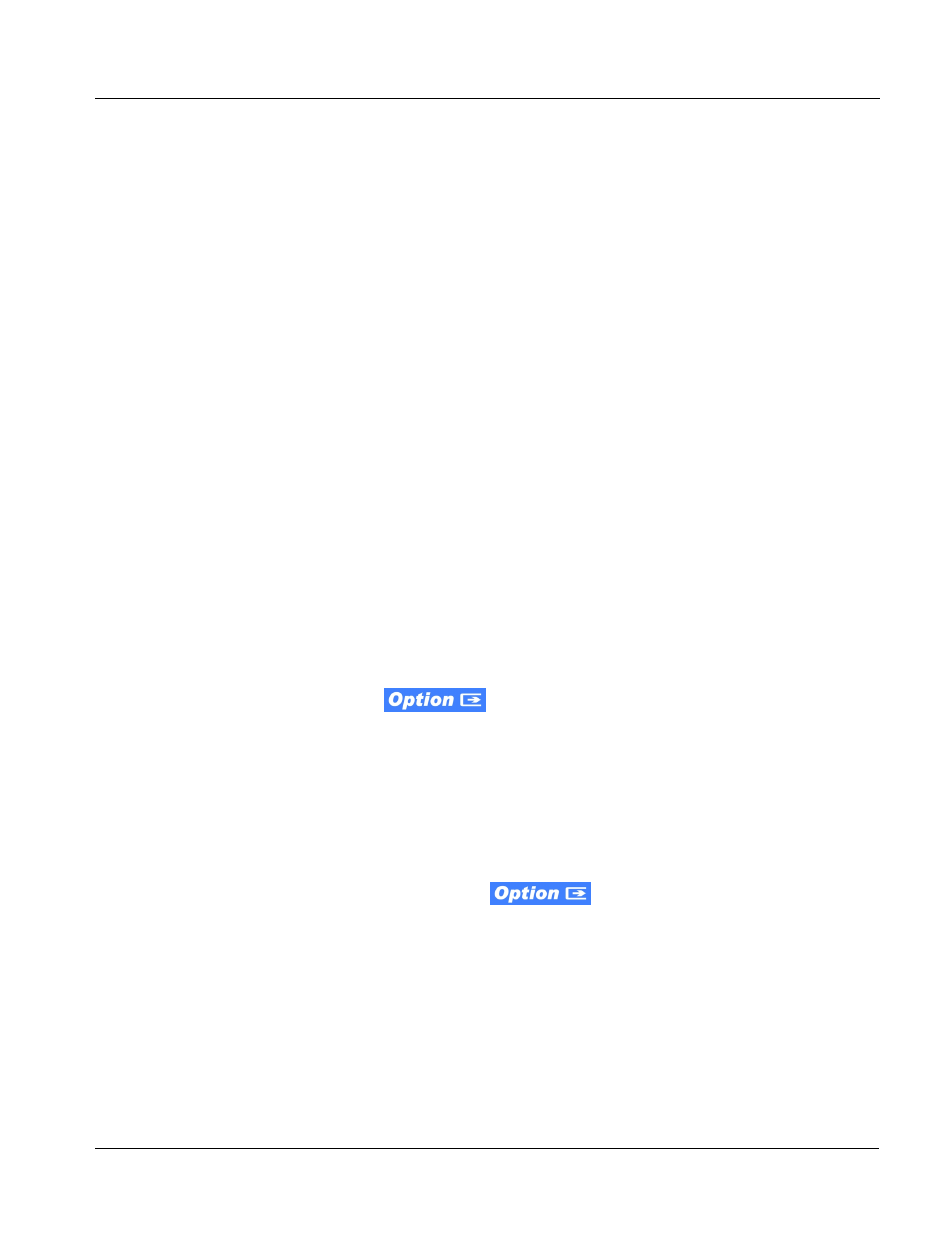
9086-OM (V4.3)
9086-SD PRODUCT MANUAL
1-11
Introduction
9086 Functional Description
Audio Loudness Metering Description
Note:
This function provides DashBoard loudness metering and is furnished stan-
dard with this option. OGCP-9000 Loudness Meter Option (+LM) is an
OGCP-9000 Control Panel option that provides advanced loudness metering
functions such as graphing and statistics in conjunction with an OGCP-9000
or WinOGCP Remote Control Panel. +LM option is separate and independent
of this function; refer to catalog or website for more information.
This function monitors selected output (“destination”) channels from the
Audio Routing/Gain Control function and applies signal analysis based on
ITU-R BS.1770-1 – ATSC A/85 criteria to produce an LKFS measurement
and provide indications of under-threshold and over-threshold level
conditions.
The function can monitor any combination of embedded channels selected as
the Left and Right ITU-R BS.1770-1 channels.
The functions provides a configurable moving average period for tailoring the
measurement to suit various program material conditions.
Tone Generator Function
The 9086 contains four built-in tone generators (Tone Generator 1 thru Tone
Generator 4). Each of the four tone generators can be set to a different
frequency, and are available as audio sources for the embedded audio outputs.
18 discrete sine wave frequencies are available, ranging from 50 Hz to 16 kHz
(default frequency is 1.0 kHz).
Dolby Decoding Option (+DEC)
If your 9086 is equipped with Dolby
®
decoding as an option, refer to
supplement “Dolby Decoding Option (+DEC)” that was shipped with this
manual.
If you need a copy of this supplement, please contact us at the information
provided at the back of this chapter.
Dolby Encoding Option (+ENCD or +ENCE)
If your 9086 is equipped with Dolby
®
Digital or E encoder as an option, refer
to supplement that was shipped with this manual.
If you need a copy of this supplement, please contact us at the information
provided at the back of this chapter.
