9071 processing error troubleshooting -21, Operating instructions – Cobalt Digital COMPASS 9071 HD_SD-SDI AFD Code Inserter User Manual
Page 45
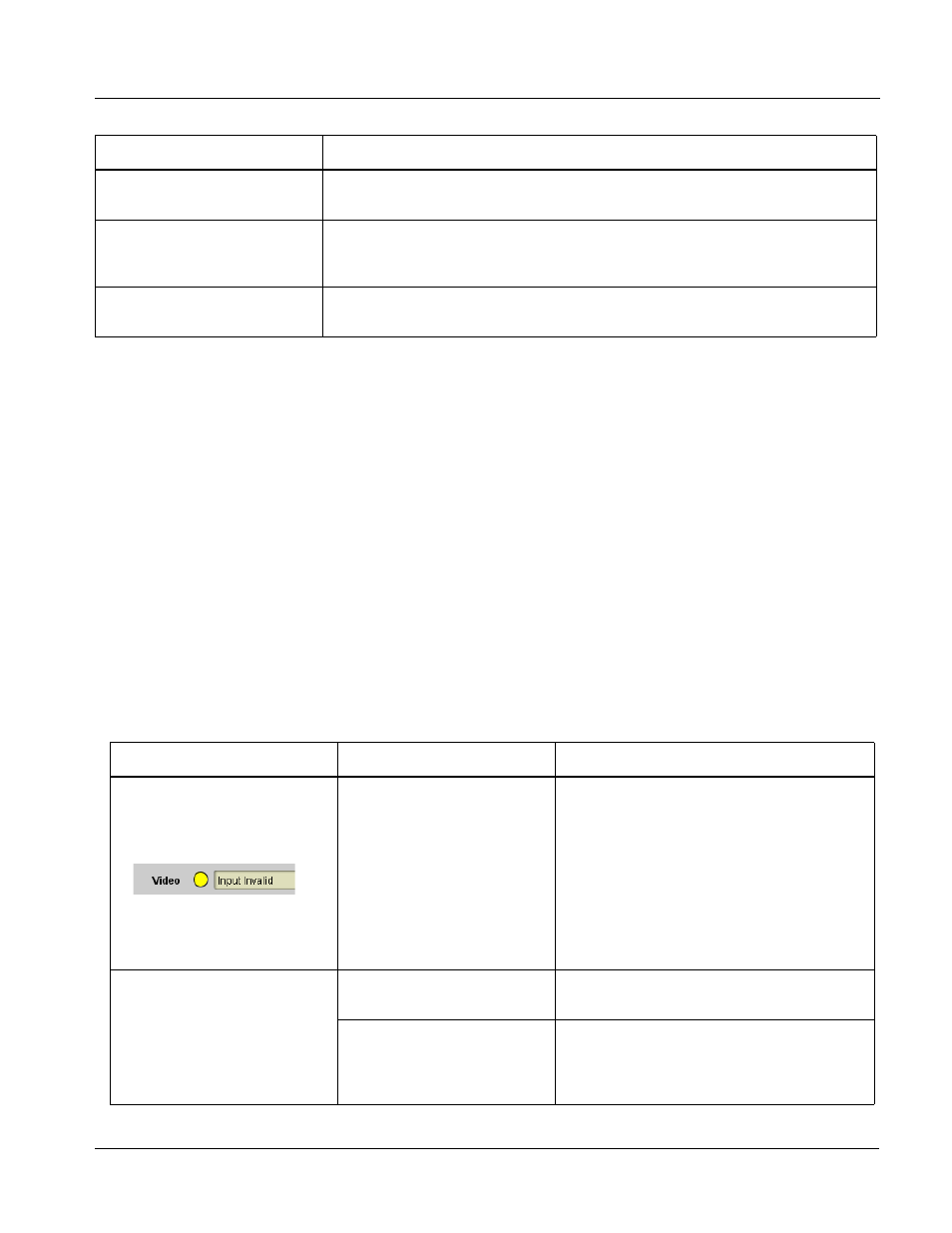
9071-OM (V4.0)
9071 PRODUCT MANUAL
3-21
Operating Instructions
Troubleshooting
9071 Processing Error Troubleshooting
Table 3-4 provides 9071 processing troubleshooting information. If the 9071
card exhibits any of the symptoms listed in Table 3-4, follow the
troubleshooting instructions provided.
In the majority of cases, most errors are caused by simple errors where the
9071 is not appropriately set for the type of signal being received by the card.
Note:
The error indications shown below are typical for the corresponding error con-
ditions listed. Other error indications not specified here may also be displayed
on DashBoard™ and/or the 9071 card edge status indicators.
Note:
Where errors are displayed on both the 9071 card and network remote con-
trols, the respective indicators and displays are individually described in this
section.
Card seating within slots
Make certain all cards are properly seated within its frame slot. (It is best to assure
proper seating by ejecting the card and reseating it again.)
Check status indicators and
displays
On both DashBoard™ and the 9071 card edge indicators, red indications signify an
error condition. If a status indicator signifies an error, proceed to the following tables in
this section for further action.
Troubleshoot by substitution
All cards within the frame can be hot-swapped, replacing a suspect card or module
with a known-good item.
Table 3-3
Basic Troubleshooting Checks — continued
Item
Checks
Table 3-4
Troubleshooting Processing Errors by Symptom
Symptom
Error/Condition
Corrective Action
• DashBoard™ shows Video
yellow icon and Input Invalid
message in 9071 Card Info
pane.
• Card edge Input Format LEDs
show continuous cycling.
No video input present
Make certain intended video source is
connected to appropriate 9071 card video input.
Make certain BNC cable connections between
frame Rear I/O Module for the card and signal
source are OK.
Ancillary data (closed captioning,
timecode, Dolby
®
metadata,
AFD) not transferred through
9071.
• Control(s) not enabled
• Make certain respective control is set to On or
Enabled (as appropriate).
• VANC line number conflict
between two or more
ancillary data items
• Make certain each ancillary data item to be
passed is assigned a unique line number (see
Ancillary Data Line Number Locations and
Ranges on page 3-6).
