Operating instructions – Cobalt Digital COMPASS 9071 HD_SD-SDI AFD Code Inserter User Manual
Page 43
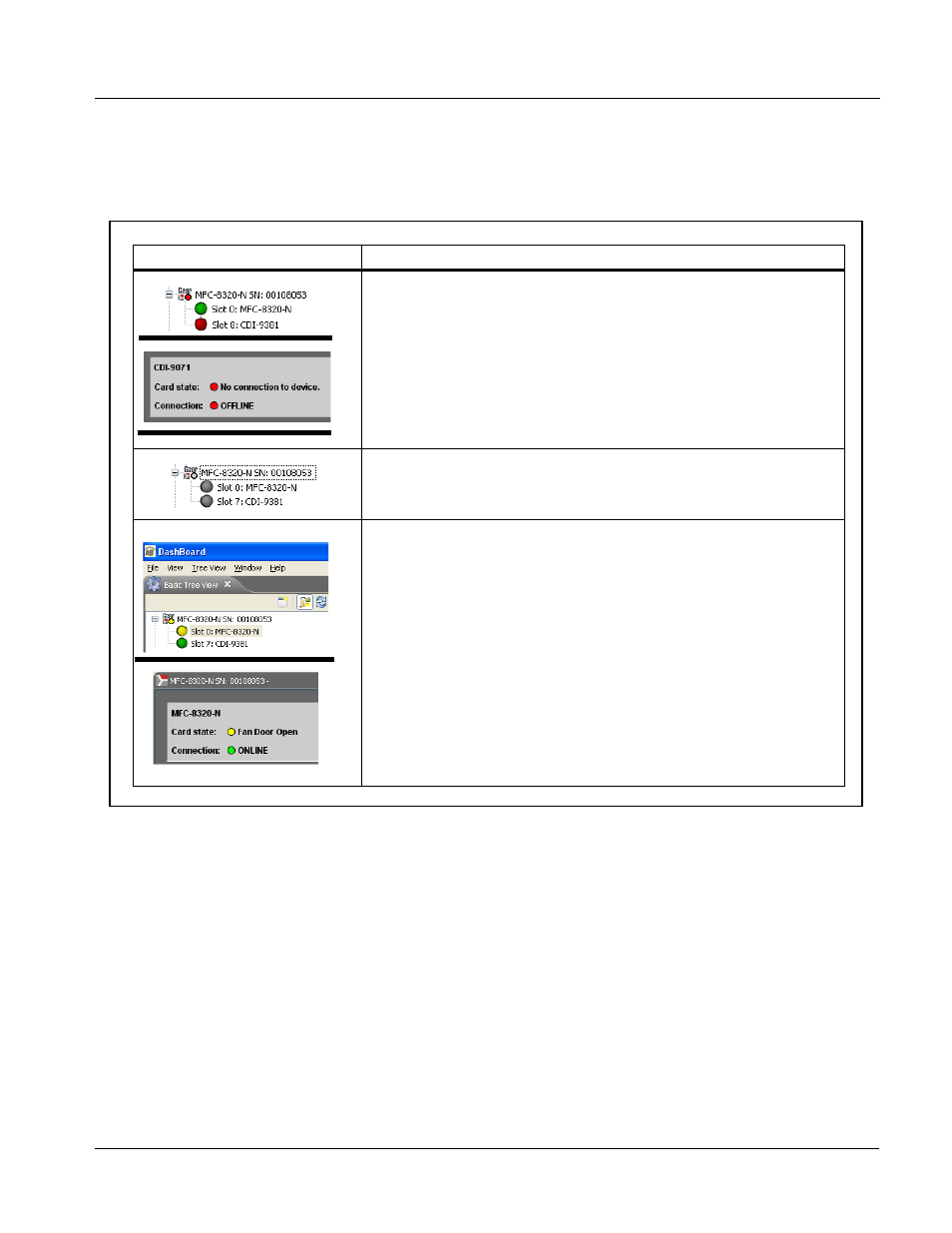
9071-OM (V4.0)
9071 PRODUCT MANUAL
3-19
Operating Instructions
Troubleshooting
DashBoard™ Status/Error Indicators and Displays
Figure 3-5 shows and describes the DashBoard™ status indicators and
displays. These indicator icons and displays show status and error conditions
relating to the 9071 card itself and remote (network) communications.
Figure 3-5 DashBoard™ Status Indicator Icons and Displays
Access the Card Info pane for a specific card by clicking the card slot position
in the Card Access/Navigation Tree pane (as shown in the example in Figure
3-6).
Indicator Icon or Display
Error Description
Red indicator icon in Card Access/Navigation Tree pane shows card with Error
condition (in this example, the Card Access/Navigation Tree pane shows a general
error issued by the 9071 card in slot 8).
Specific errors are displayed in the Card Info pane (in this example “No connection
to device” indicating 9071 card is not connecting to frame/LAN).
Gray indicator icon in Card Access/Navigation Tree pane shows card(s) are not
being seen by DashBoard™ due to lack of connection to frame LAN (in this
example, both a 9071 card in slot 7 and the MFC-8320-N Network Controller Card
for its frame in slot 0 are not being seen).
Yellow indicator icon in Card Access/Navigation Tree pane shows card with Alert
condition (in this example, the Card Access/Navigation Tree pane shows a general
alert issued by the MFC-8320-N Network Controller Card).
Clicking the card slot position in the Card Access/Navigation Tree (in this example
Network Controller Card “Slot 0: MFC-8320-N”) opens the Card Info pane for the
selected card. In this example, a “Fan Door Open” specific error is displayed.
