Icon, Economind tuner – Banks Power Ford Trucks: (Diesel ’03 - 07 6.0L Power Stroke) Interface- PowerPDA For use with EconoMind Ford (03-09), Chevy(01-08), Dodge (03-07) User Manual
Page 33
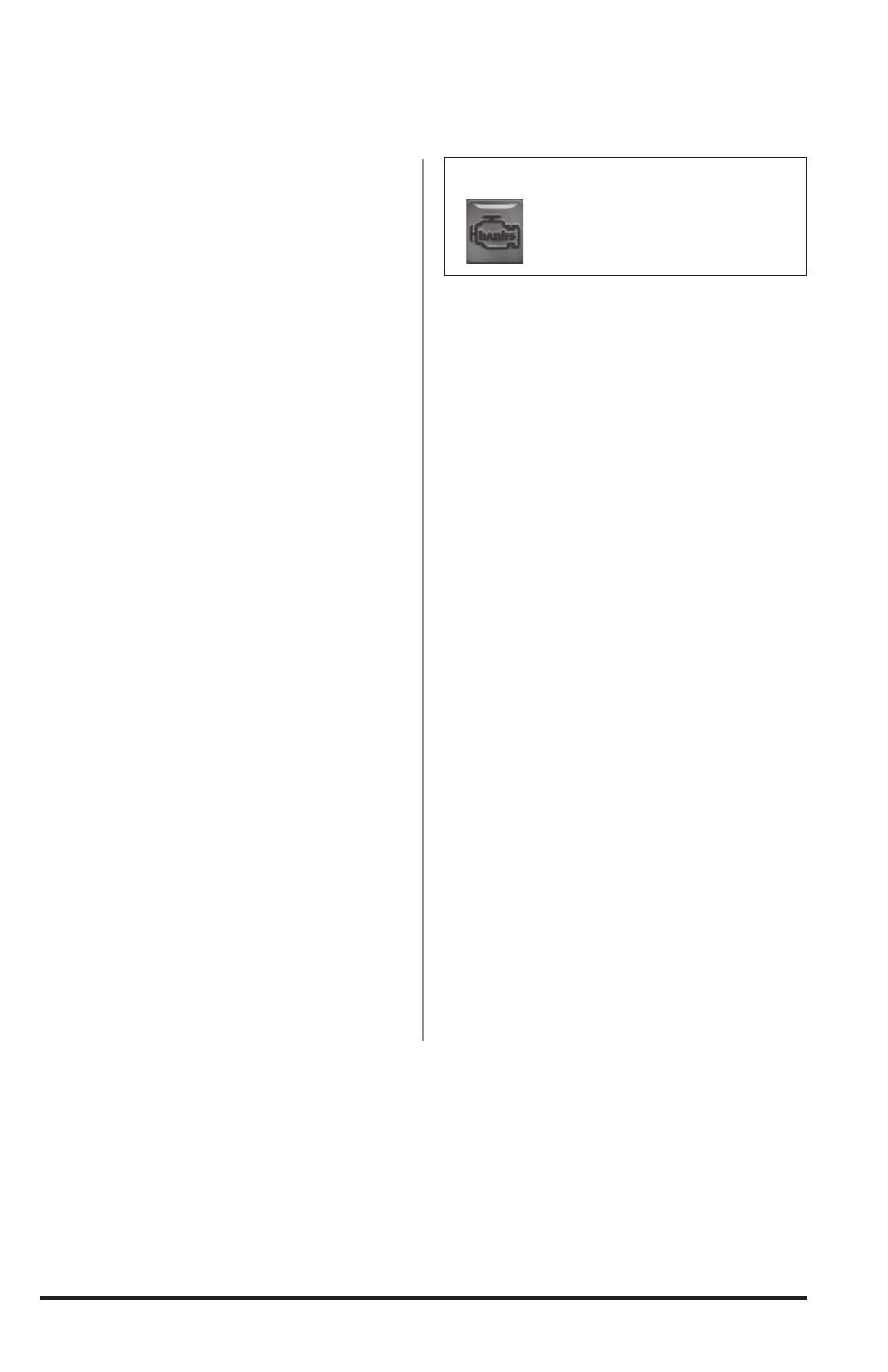
96803 v.7.0
33
check for any damage to the
OBD II diagnostic connector
“hood”, such as if it has
become dislodged from the red
connector housing.
iv. Motorhomes: check the
connection at the diagnostic
port located near the engine
compartment. Make sure it
securely connected and locked.
e. check the EconoMind Tuner’s
power connection and fuse (refer
to the EconoMind Tuner user’s
manual for troubleshooting details).
2.
Loss of Tuner-added power (fueling)
a. check to make sure the Banks
PowerPDA’s Status Window
is displaying “connected to
Banks EconoMind”, indicating
the Tuner is powered-up and
communicating properly to the
Banks PowerPDA/docking station.
If the Status Window is displaying
“SEARcHING… For Banks
EconoMind”, the Tuner may not
have power. check the EconoMind
Tuner’s power connection and
fuse (refer to the EconoMind Tuner
user’s manual for troubleshooting
details).
b. check the Banks PowerPDA’s
Power Level Indicator for the
proper setting (Power Level “1” is
stock vehicle power).
c. check the Banks PowerPDA’s
Status Indicator for the “OK” icon.
Any EconoMind Tuner fault will be
indicated by the “Banks Engine”
icon (Figure 61) and its cause
can be investigated by going to
the ‘Self Diagnostics’ screen and
scrolling through the list of logged
Tuner events.
d. check for vehicle engine diagnostic
codes by going to the Banks
PowerPDA’s ‘OBDII codes’ screen
and touching ‘check for codes’.
If any diagnostic codes are
present, troubleshoot/repair the
cause. Once the cause is properly
remedied, touch ‘clear codes’
and then ‘check for codes’ again
to verify the problem is fixed (the
engine code should not re-appear).
e. Re-verify the ‘EconoMind Tuning’
parameters to make sure the loss
of added fueling is not caused
by improper settings of these
parameters. Pressing ‘Restore All’
will set the EconoMind Tuner back
to factory defaults.
f. Refer to the EconoMind Tuner
user’s manual for further
troubleshooting details.
-END SEcTION 16-
ECONOMIND TUNER
Figure 56
ICON
