VANCO VPW-280754 User Manual
Page 12
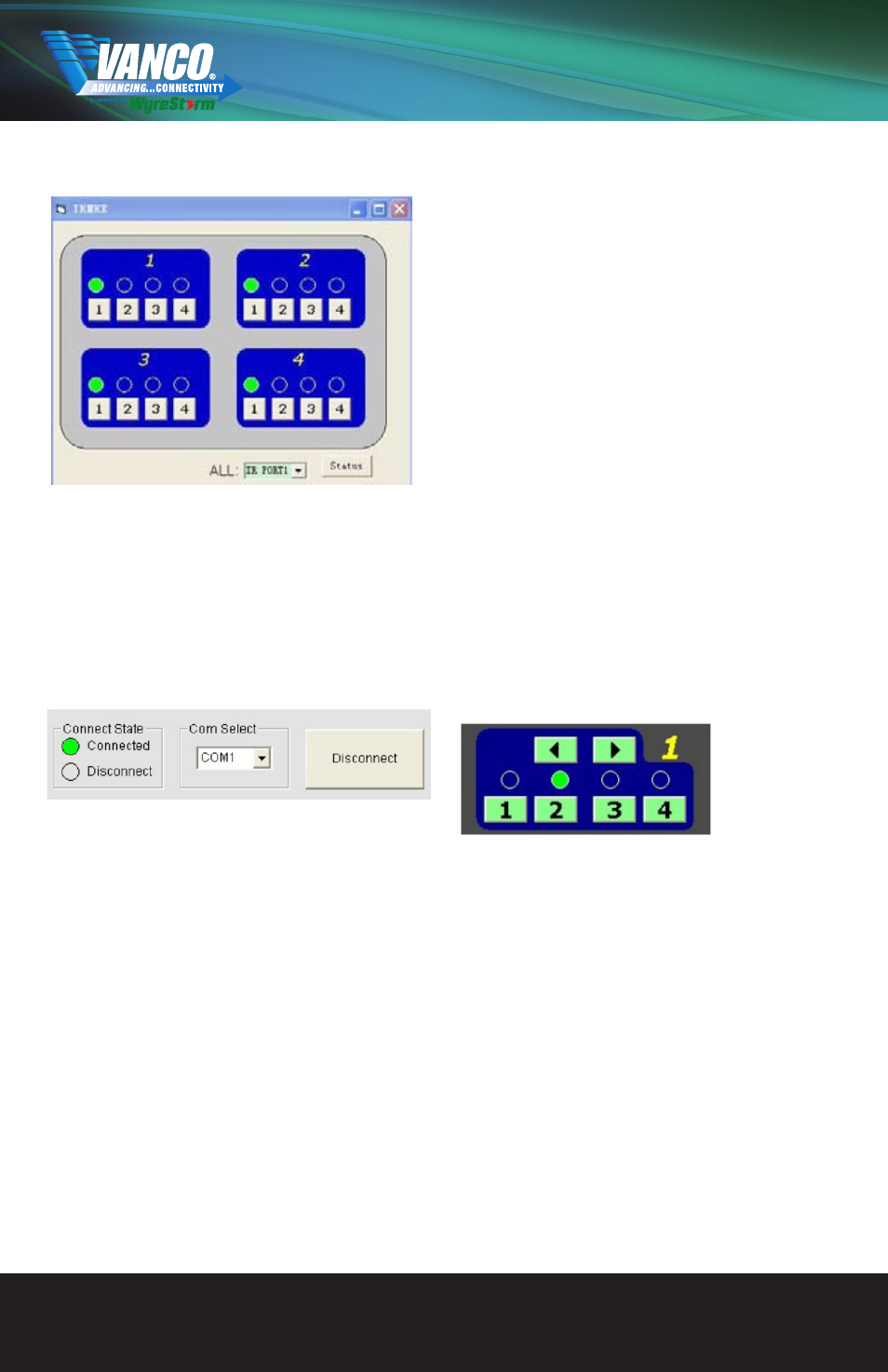
www.vanco1.com
888.769.4156
12
05 IR Matrix - allows IR TX HEX commands to be input manually into the matrix by input/output port
Select the IR TX port and write the IR TX HEX codes
onto the device for control of that device. Select the
“STATUS” button to check current settings attached
to the IR port.
06 Com Connect State - Shows if the matrix is
connected or disconnected to the Com Port and
communication is enabled. Selection between ports
is available by pressing the Com Port Select button.
07 When connected, the only option will be to
Disconnect and vice versa. Press 08 to connect/
disconnect the matrix from the software control.
• Connected for matrix communication enabled.
• Disconnected for matrix communication disabled.
07 Com Select
08 Connect/Disconnect
Click the Com Select dropdown to see all Com ports available. Select your chosen Com port number and press
the CONNECT button. You will notice the button change to show ‘disconnect’ and CONNECT STATE change to
green for ‘connected’. Pressing the button again will disconnect the Com port and the CONNECT state will
show red.
09 Input/Output Switch - Switches connected inputs per output. Operation as with remote control handset –
select the chosen input to be displayed on each output by either
