VANCO VPW-280754 User Manual
Page 11
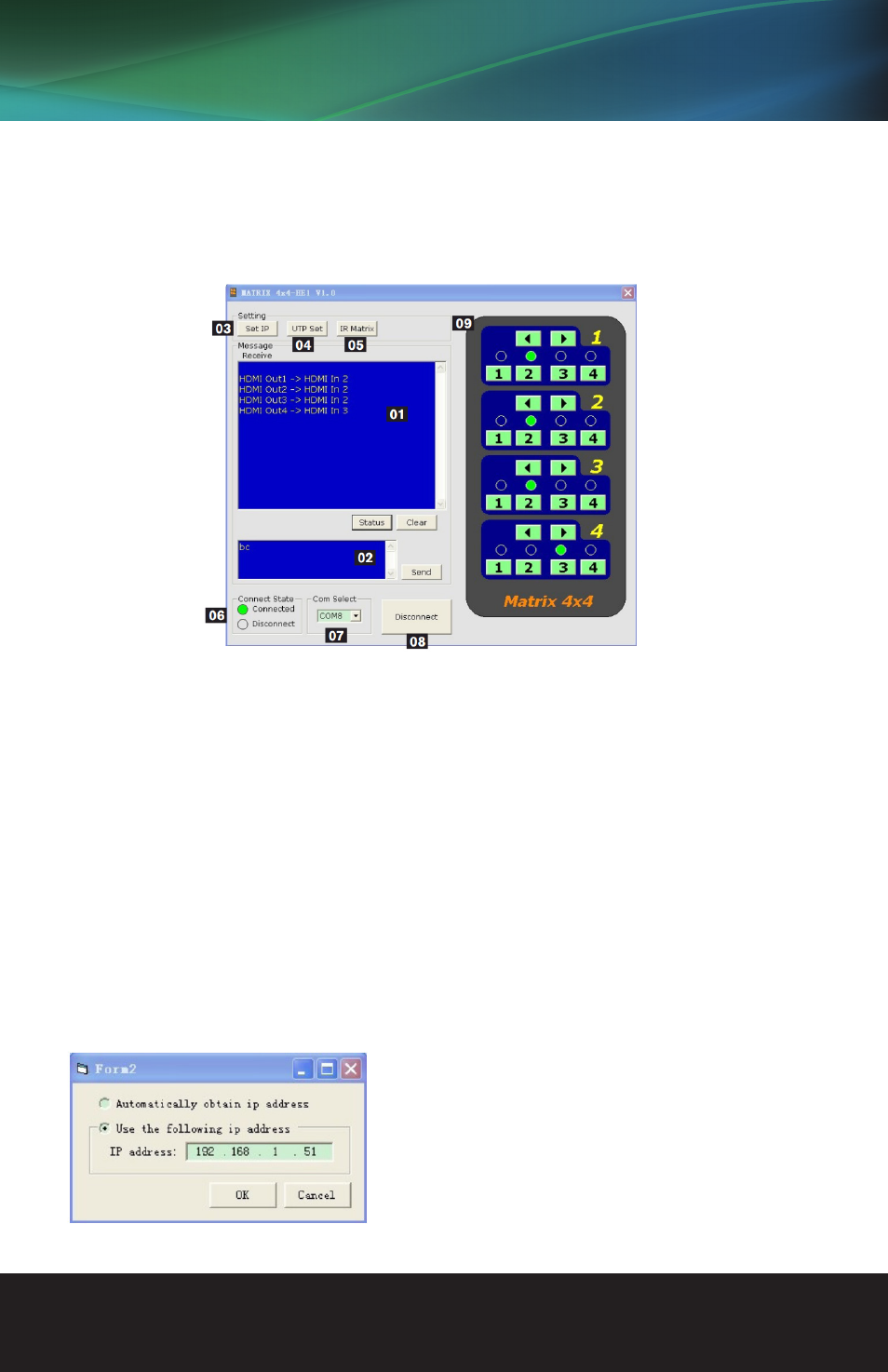
www.vanco1.com
888.769.4156
11
COM CTL
After fully connecting all inputs and outputs to the matrix and installing the software, on opening the program
the control window will display information from the matrix, such as messages received from the switch
such as input/output details, firmware version and control commands/HEX codes that allow the system to be
controlled remotely, as well as buttons used to navigate the screen.
01 Receive Message Window – displays messages received from the matrix, such as input/output settings
and command selections. You can view the current condition of all input/output ports by pressing the “STATUS”
button.
Pressing “CLEAR” will delete the previous message received in the window.
02 Send Message Window - Input your serial commands for the matrix in the Send Message Window - such
as instructions for outputs or to enter update mode – and click the Send button to deliver the message to the
Matrix.
Note: To see the firmware version currently used in the system – power off and repower while the matrix is
connected to COM CTL. The firmware version and creation date will be displayed together with the normal
output state of the matrix.
03 Set IP Button – allows you to set the IP address to be used by the system. Clicking opens a pop-up window
in which you can choose to let the system automatically detect your IP address, with the result displayed in the
box below. Alternatively, if the system cannot detect an IP address, select ‘Use the following IP Address’ and
you can add manually.
Click “OK” to complete the process or “CANCEL” to exit and return to the main screen.
04 UTP Set – Default setting is OFF for normal Matrix operation
to obey device EDID/HDCP commands and high hotplug settings
when outputting a signal. Switching output settings to ON
instructs the matrix to output a signal regardless of device EDID/
HDCP or hotplug data – such information is circumvented to
encourage communication in the event of problems between sync
devices.
We recommend this setting for system debugging by the installer
and not for operation by the end user.
