7rxfk 3dqho 6\pero 'hvfulswlrq – ACP MXP5221 Owner's Manual User Manual
Page 6
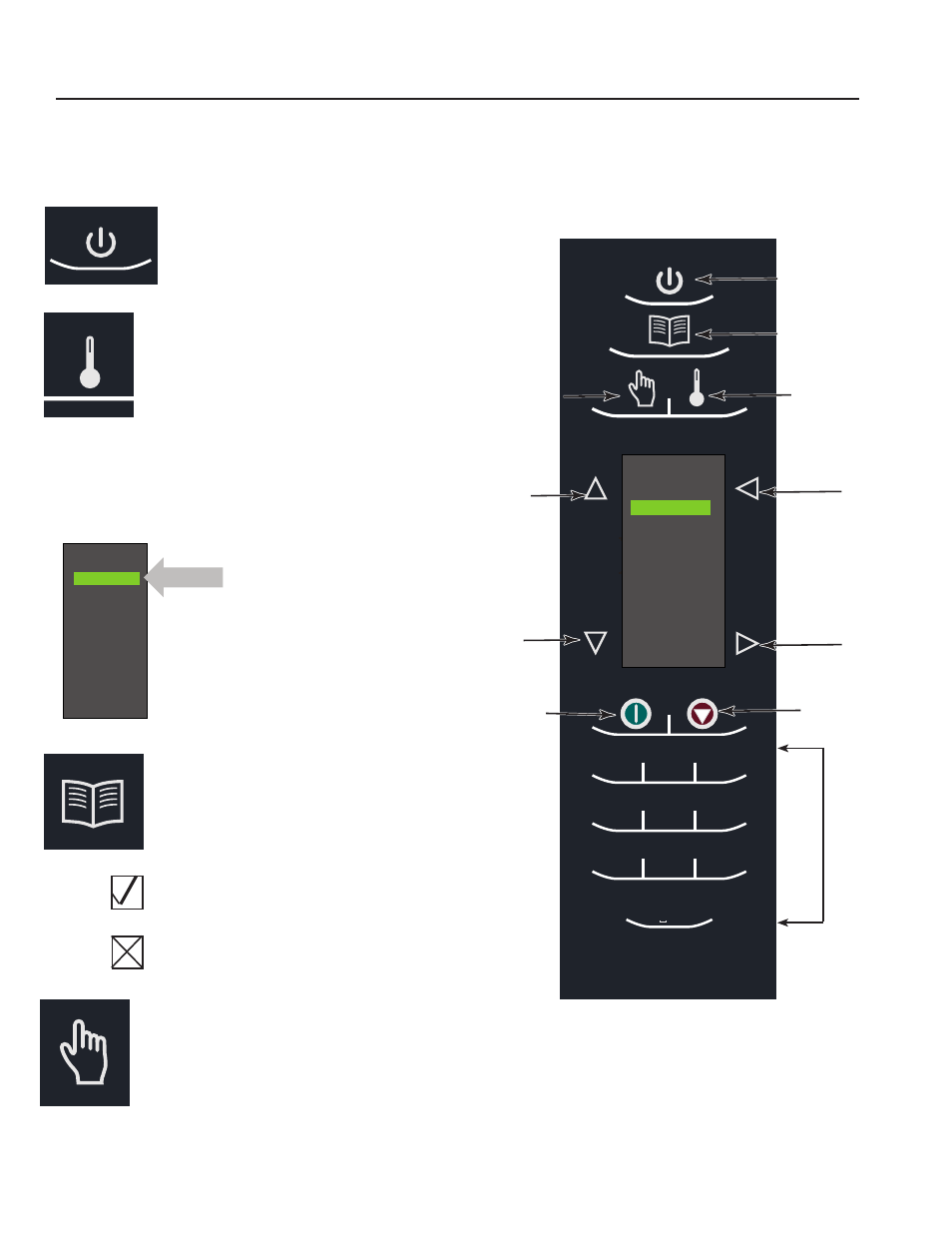
6
7RXFK 3DQHO 6\PERO 'HVFULSWLRQ
1 Sandwich
2 Meat
3 Vegetarian
4 Seafood
5 Pasta-Pizza
6 Bake-Dess
7
8
9
0
1
3
2
4
6
5
7
8
0
9
abc
def
jkl
ghi
. ’ - #
mno
tuv
pqrs
wxyz
& /
1 Sandwich
2 Meat
3 Vegetarian
4 Seafood
5 Pasta-Pizza
6 Bake-Dess
7
8
9
0
Scroll
Up
Scroll
Down
Use Scroll Up and Scroll
Down to highlight food
categories.
Back
Enter
Menu Screen
ON / OFF
Program
Temperature
Manual Cook
Number
Pads
Stop
Start
ON / OFF Keypad
Press to preheat oven or turn oven off.
(Fan will continue to run if temperature
is over 95°C.
TEMPERATURE Keypad
Press to check set temperature.
Press to change temperature.
Press Number keypads to enter or
change temperature.
Press Enter to save.
PROGRAM Keypad
Press to program new product or
change existing programs.
Press to start data key transfer.
Press to change password.
EDIT
Select to program new product or
change existing programs.
DELETE
Select to delete programs.
MANUAL COOK Keypad
Press for manual cooking.
- MMS10TS Spec Sheet (2 pages)
- RCS511TS Owner's Manual (14 pages)
- MFS12TS Quick Start Guide (2 pages)
- MXP5221 Quick Start Guide (6 pages)
- RC30S2 Quick Start Guide (2 pages)
- RC30S2 Spec Sheet (2 pages)
- RCS511DSE Spec Sheet (2 pages)
- RMS10D Quick Start Guide (1 page)
- HDC12A2 Owner's Manual (19 pages)
- MOC5241 Owner's Manual (12 pages)
- MXP5221 Spec Sheet (2 pages)
- MCS10TS Owner's Manual (16 pages)
- MFS18TS Spec Sheet (2 pages)
- MXP22 Spec Sheet (2 pages)
- RMS510TS Spec Sheet (2 pages)
- MCE14 Quick Start Guide (8 pages)
- MDC212 Spec Sheet (2 pages)
- DS1400E Spec Sheet (2 pages)
- MDC12A2 Spec Sheet (2 pages)
- MOC24 Owner's Manual (12 pages)
- MCS10DSE Owner's Manual (61 pages)
- HDC12A2 Quick Start Guide (2 pages)
- RFS12TS Spec Sheet (2 pages)
- RC17S2 Owner's Manual (13 pages)
- RMS510T Quick Start Guide (2 pages)
- HDC212 Spec Sheet (2 pages)
- DEC14E2 Spec Sheet (2 pages)
- RMS510TS Owner's Manual (12 pages)
- RCS10TS Quick Start Guide (2 pages)
- MCS10DSE Spec Sheet (2 pages)
- MCS10TS Spec Sheet (2 pages)
- DS1400E Quick Start Guide (8 pages)
- MXP5223 Spec Sheet (2 pages)
- MMS10TS Quick Start Guide (2 pages)
- MDC212 Quick Start Guide (10 pages)
- MOC5241 Spec Sheet (2 pages)
- RC30S2 Owner's Manual (13 pages)
- RMS10D Spec Sheet (2 pages)
- RCS10TS Spec Sheet (2 pages)
- HDC182 Spec Sheet (2 pages)
- JET14 Spec Sheet (2 pages)
- MOC24 Quick Start Guide (4 pages)
- MXP22 Owner's Manual (19 pages)
- RMS10TS Owner's Manual (12 pages)
