Overview and use – Velleman HAA2850 User Manual
Page 4
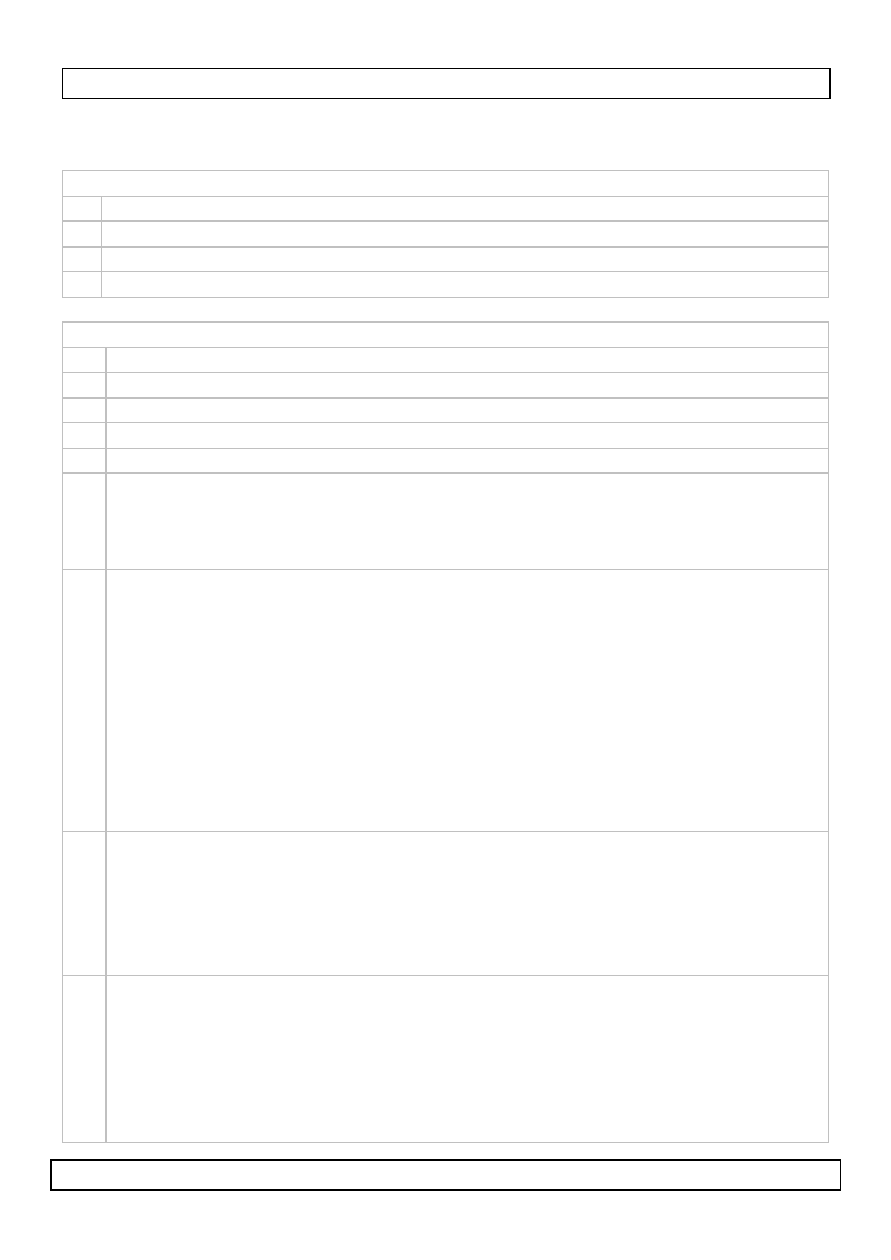
HAA2850
v4 - 15.11.2013
4
©Ve lleman nv
5.
Overview and use
Refer to the illustrations on page 2 of this manual.
front
A red LED: lights up when output 2 is activated.
B amber LED: status indicator, synchronized with internal buzzer.
C green LED: lights up when output 1 is activated.
D keypad screw (2x)
interior
1 tamper switch
2 buzzer
3 relay 1
4 relay 2
5 DAP (Direct Access to Programming) jumper
5a N.C. TAMPER:
a Normally closed (N.C) contact that opens when the keypad is
removed from the housing. Use this N.C. terminal to notify an alarm
system (not incl.).
5b INT. LOCK:
inter-lock control output, an NPN-transistor open collector output. It is
OFF under normal conditions and switches to ground (-) immediately for
the first 5 seconds after keying in a valid user code to operate output 1.
It will remain grounded (-) as long as the door positioning sensor [d] is
open.
Use this output to control (disable) the other keypad in an inter-lock
system to prevent both doors opening at the same time.
Note: an inter-lock system is a two-door system that prevents opening
both doors at the same time. For security reasons, the first door must
be closed before the second can be opened.
5c O/P INHIB. (OUTPUT 1 INHIBIT):
a Normally Open (N.O.) input terminal. When grounded (-) both user
code 1 and egress button can not activate output 1. Cross-wire it with
the INT. LOCK terminal [b] in an inter-lock system.
Note: an egress button is an extra pushbutton (not incl.) that can be
installed near the door when desired.
5d DOOR SENS (DOOR POSITION SENSOR INPUT):
connect an N.C door switch (not incl.) to this terminal to monitor the
status of an access door. Options:
auto re-lock: the system will automatically relock the door after a
programmed time for output 1.
door forced-open alarm: instant alarm when door is opened without
valid user code or egress input [k]. 60s alarm that can be stopped with
