Installation, 2 find a suitable location, 3 mounting the door/window contact – Velleman CTC1000DS User Manual
Page 6
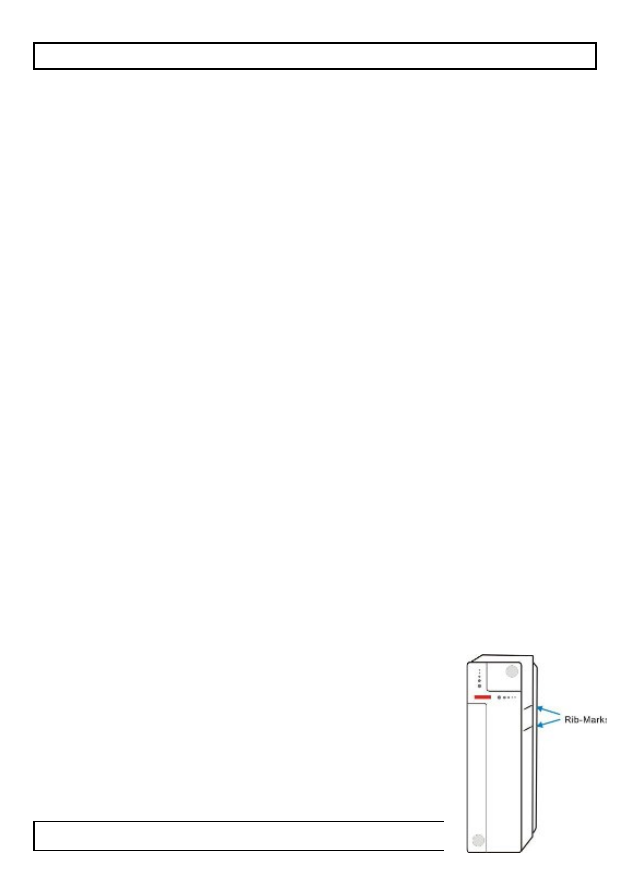
CTC1000DS
V. 01 – 12/06/2013
6
©Velleman nv
7. Installation
7.1
Set up connection between the contact and the control
panel
1. On first use, pull out the battery protection strip on the back.
2. On the CTC1000 control panel, go to the Add Device menu
(see chapter Managing devices in the CTC1000 manual).
3. On the door/window contact, press the test button.
4. Refer to the control panel user manual to complete the learn-in
process.
5. When the door/window contact is added, put the control panel
into Walk Test mode.
6. Hold the door/window contact in the desired location, and press
the Test button.
The LED will flash to confirm that this location is within signal
range of the control panel.
7. Proceed with mounting and installation once you are satisfied
that the door/window contact location functions properly.
7.2
Find a suitable location
It is recommended to place the contact on the door frame and the
magnet on the door.
If the contact is placed on the door:
1. Find a suitable location close to your door or window to install
the contact.
2. The contact has 2 rib-marks on one side (refer to figure),
marking the internal magnet switch location. The door/window
contact should be installed either upright or inverted, to ensure
that the rib-marked side face the magnet.
7.3
Mounting the door/window contact
1. Use the 2 contact mounting holes as a
template for appropriate hole positioning.
2. Use the provided wall plugs for
plaster/brick installation.
3. Screw the contact into the provided wall
plugs.
4. Fit the magnet on the door using the small
piece of double sided adhesive tape or with
provided screws.
