Velleman VDP5RBMH User Manual
Page 7
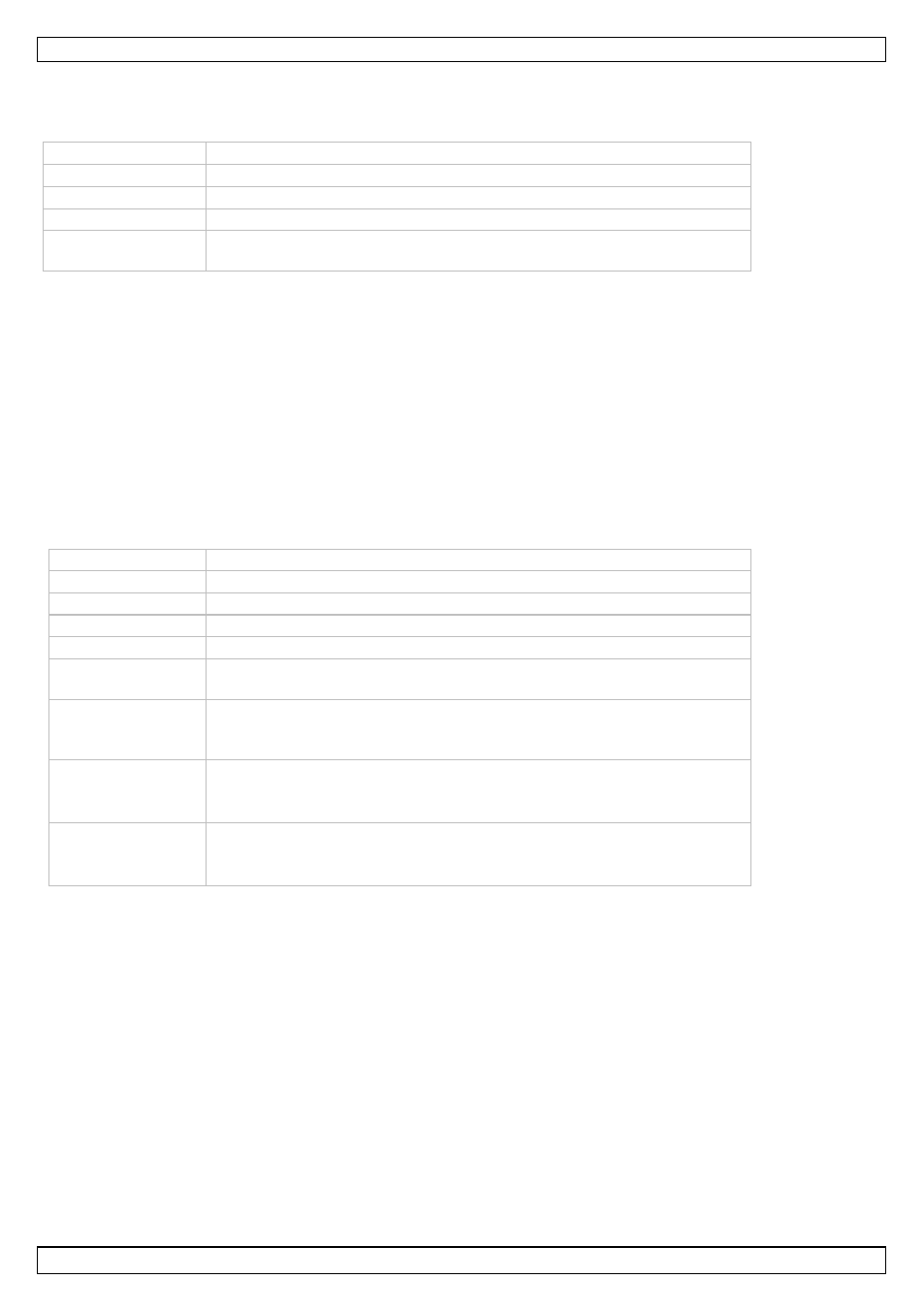
VDP5RBMH
V. 04 – 07/01/2014
7
©Velleman nv
7.1
Control Panel Navigation
Access the control panel functions using the four panel buttons located directly underneath the display.
From left to right:
Button
Function
S
used to access the menu or to return to a previous menu option
UP
scrolls through the menu options in ascending order
DOWN
scrolls through the menu options in descending order
E
used to select and store the current menu or option within the
menu
•
The control panel display shows the menu items you select from the menu map. When a menu
function is selected, the display will show immediately the first available option for the selected menu
function. To select a menu item, press the E button.
•
Use the
button to access the menu function currently displayed or to enable a menu option. To return to the
previous option or menu without changing the value, press the the S button button.
To change a setting
1. Press the S button until the menu option appears.
2. Press E to enter the menu.
3. Press Up or Down to change the setting.
4. Press E to confirm.
The menu contains the following items:
Menu item
Description
A001
Sets the DMX address.
RPAN
Sets reverse pan.
RTIL
Sets reverse tilt.
MODE
Sets the device mode (automatic, sound activated or DMX)
DISP
Sets the brightness of the display. Available settings: Normal -
Dimmed - Off – Reverse
LAMP
When set to ON, the lamp will turn on when you turn on the
device. When set to OFF, the lamp will remain off when you turn
on the device.
REST
Resets all channels.
Press the S button until REST appears.
Press E to reset all channels.
OPTO
Optical couple.
When set to ON, the head will return to its default position, for
example if you move it accidentally.
7.2
Stand-alone mode with built-in microphone
In stand-alone mode, the LEDs of the device will synchronize with the music through the built-in
microphone.
To set the device to sound activated mode:
1. Connect nothing to the DMX input of the device.
2. Press the S button until MODE is displayed and press the E button.
3. Use
4. Press the E button to confirm.
7.3
Built-in programs
In stand-alone mode, the device runs one of the built-in programs: automatic or sound-activated.
To set the device to stand-alone mode:
1. Connect nothing to the DMX input of the device.
2. Use
3. Press the E button to confirm.
