Velleman VDP5RBMH User Manual
Page 11
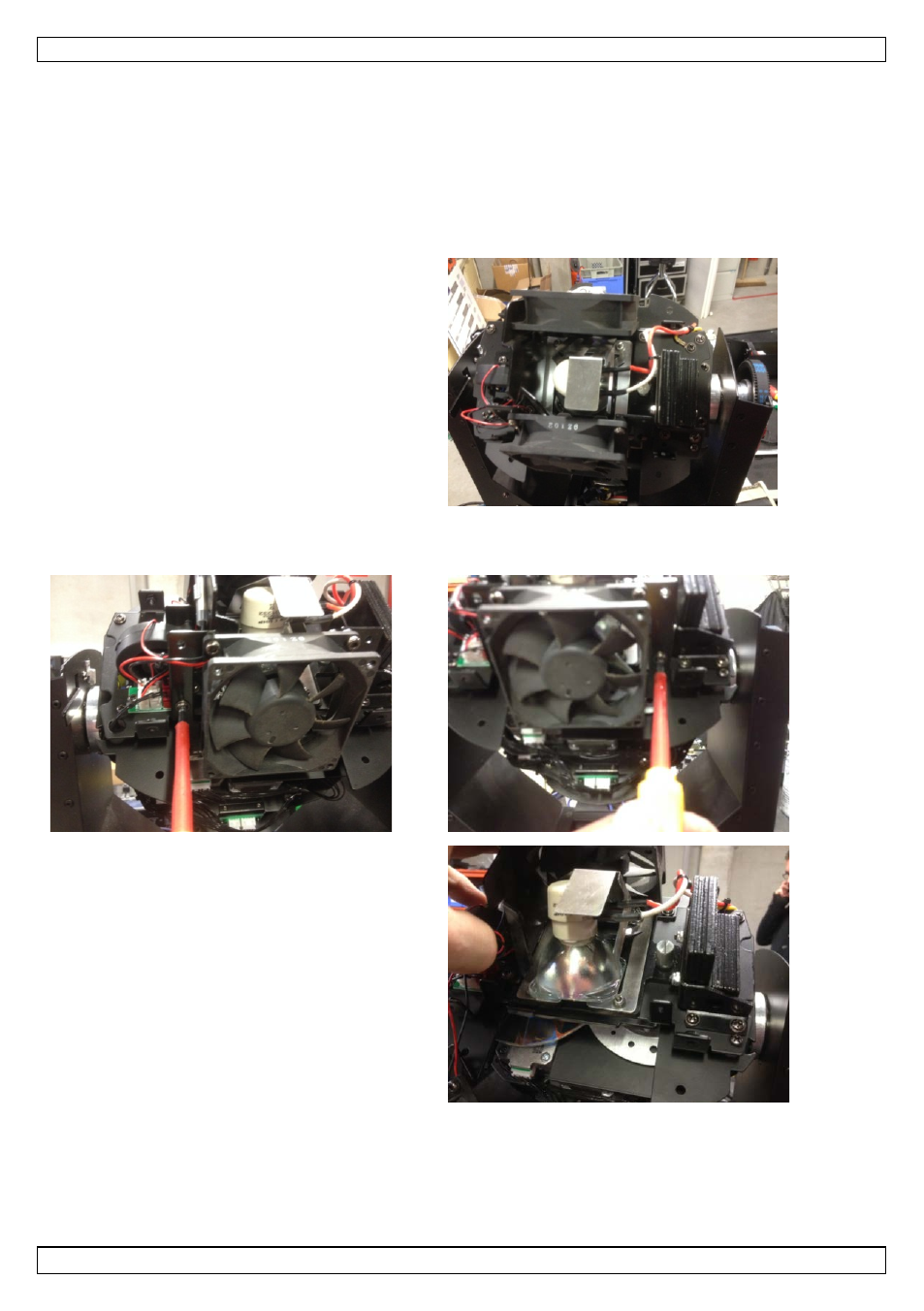
VDP5RBMH
V. 04 – 07/01/2014
11
©Velleman nv
3. Open the fuse holder [10].
4. Replace with an appropriate fuse (see Technical Specifications).
5. Insert the fuse holder back in its place and reconnect power.
8.3
Replacing the lamp
1. Unplug the power cord from the outlet.
2. Let the device cool down.
3. Unscrew the device covers.
4. Unscrew the 2 screws of the fan at the
back of the lamp.
5. Remove the lamp (push it downwards,
then forward and gently remove it from
under the bracket).
See also other documents in the category Velleman Lighting:
- VDPLTC2 (18 pages)
- VDPL1003CW (34 pages)
- VDLPS36BL3 (14 pages)
- VDPL300HD (31 pages)
- VDLP56LBS (16 pages)
- VDPL300DD (23 pages)
- VDPSP0x (17 pages)
- VDLLTC series (16 pages)
- VDL25ST (13 pages)
- XMCL13 (16 pages)
- VTLLAMP1W (10 pages)
- VDP1500ST (22 pages)
- VTLAMP5W (18 pages)
- VDPLW2401 (21 pages)
- VDPLP710RGBWB (34 pages)
- VDP750ST (22 pages)
- VDPL1210MHRGBW (58 pages)
- VDPDP136 (23 pages)
- VDPC146 (58 pages)
- NLROD3x (13 pages)
- VDLP575C (18 pages)
- VDLLT series (16 pages)
- VDL50CM3 (22 pages)
- VTLAMP8 (19 pages)
- VLP20B (18 pages)
- VDLLUF (23 pages)
- VDLL300TS (16 pages)
- VDPL300MF4 (32 pages)
- OFKx (5 pages)
- VDL360RL2 (18 pages)
- VDL50CM2 (230V version) (16 pages)
- VDL660RL (15 pages)
- VDPL1803MHRGB (57 pages)
- VTLLAMP5W (18 pages)
- VDPSP151 (10 pages)
- VDLLMS1 (23 pages)
- ZLLS1 (16 pages)
- VDPLT2 (16 pages)
- VDPLOW3601 (22 pages)
- VDPL303BS (30 pages)
- VDLP56LB (12 pages)
- VDLL300MF (12 pages)
- VDP575MHW16FL (39 pages)
- NLRODx (13 pages)
- VDPLW1601 (24 pages)
