POPCORN HOUR A-300 User Manual
Page 78
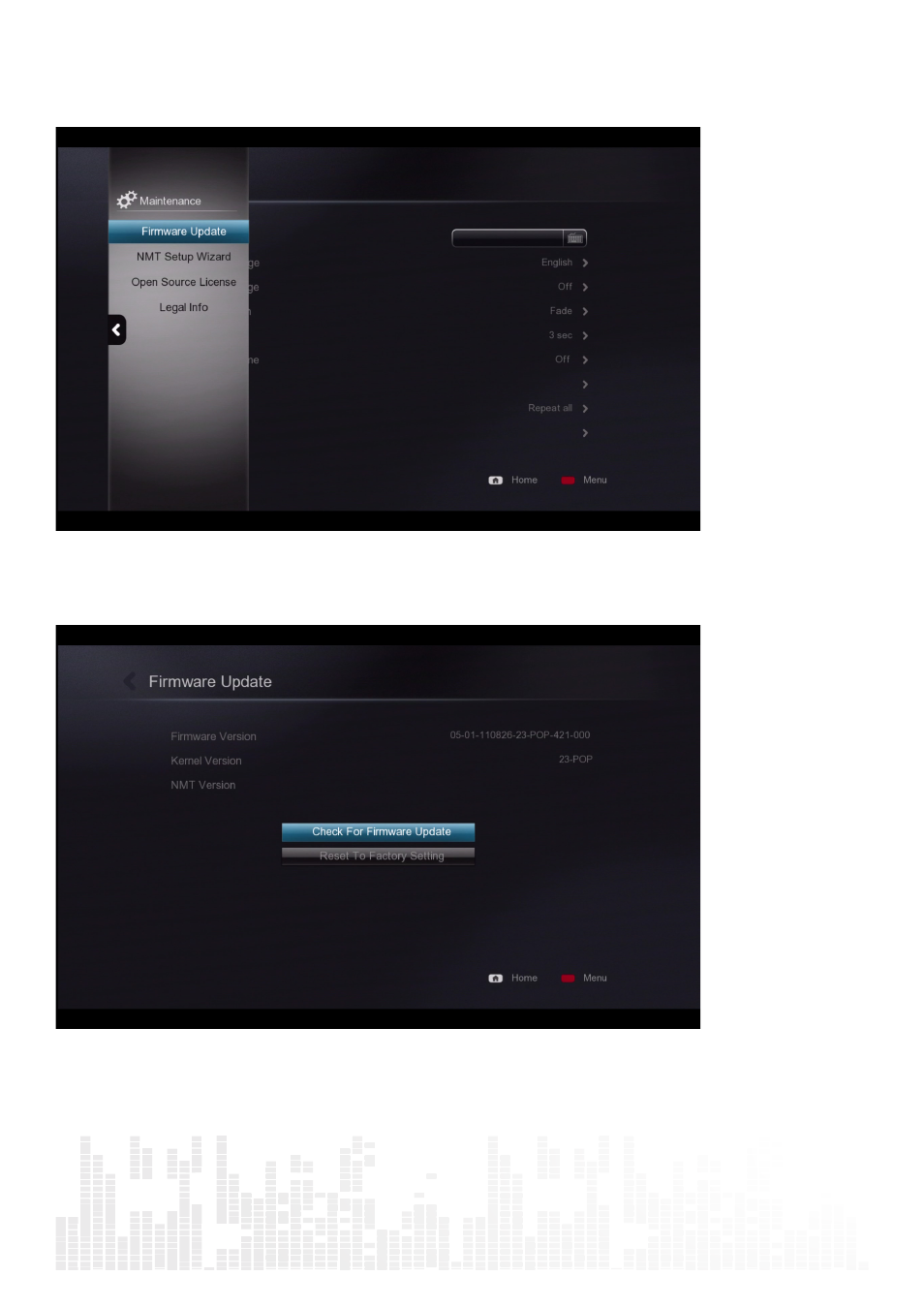
77
www.popcornhour.com
Manual Update:
You may also manually check for firmware updates via the Maintenance section in Setup.
Navigate to Setup -> Maintenance -> Firmware Update and press ENTER on the remote.
Choose the Check For Firmware Update option and press ENTER on remote.
You can update the firmware in two ways; either directly off the web or you can manually download
the update from http://support.popcornhour.com/ and update it over USB.
