1 installing the nmt applications – POPCORN HOUR A-300 User Manual
Page 67
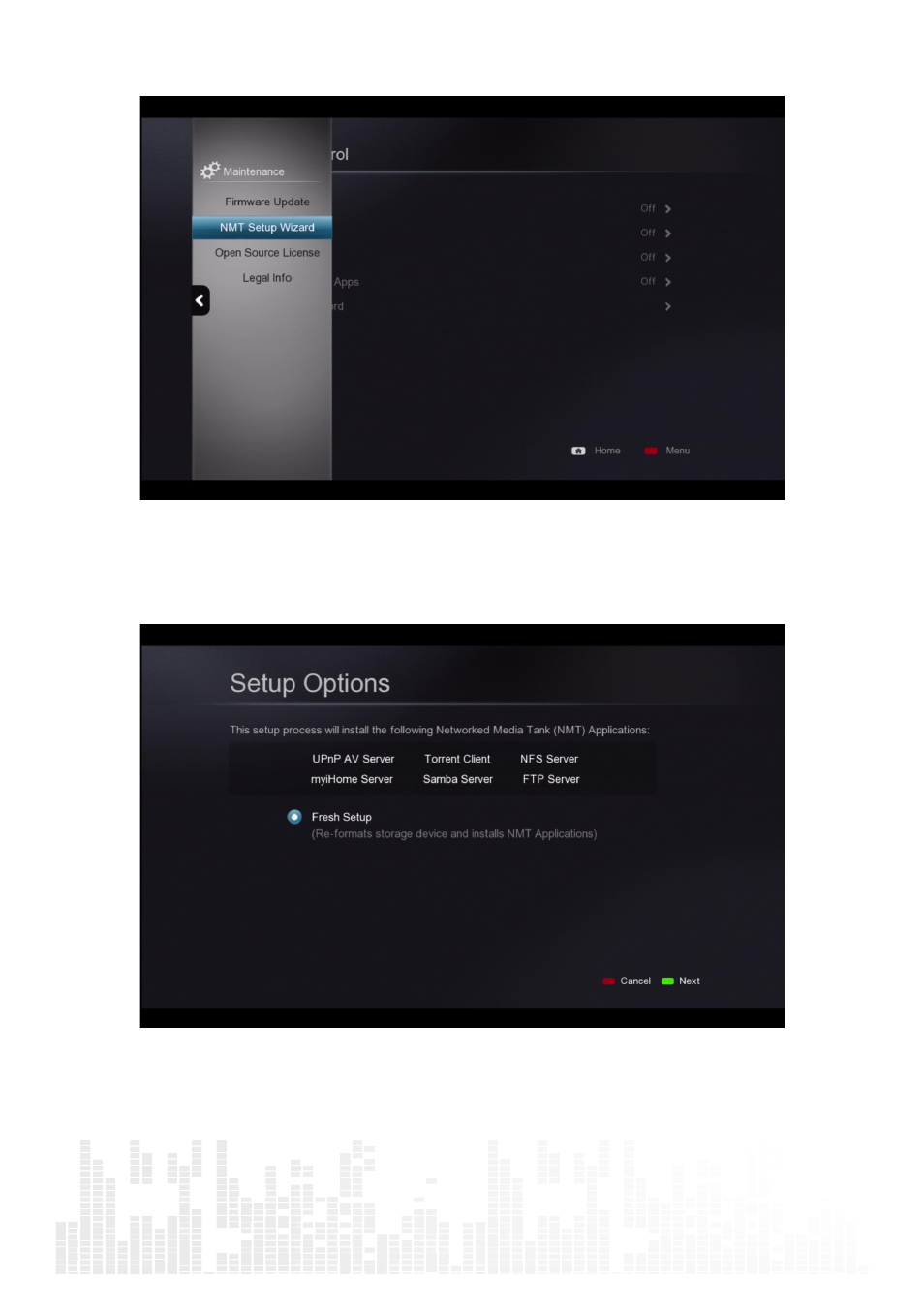
Popcorn Hour A-300 User Manual
66
All Rights Reserved ©
14.1 Installing the NMT Applications
In the Setup menu, select Maintenance and then NMT Setup Wizard.
Tips: The option is only visible if you have a storage device installed.
Select the Fresh Setup option and press the GREEN button the remote to proceed.
