Installing drivers in windows 2000, Installing drivers in windows 2000 -3 – VEGA Creative Modem Blaster V.92 External DE5721 User Manual
Page 26
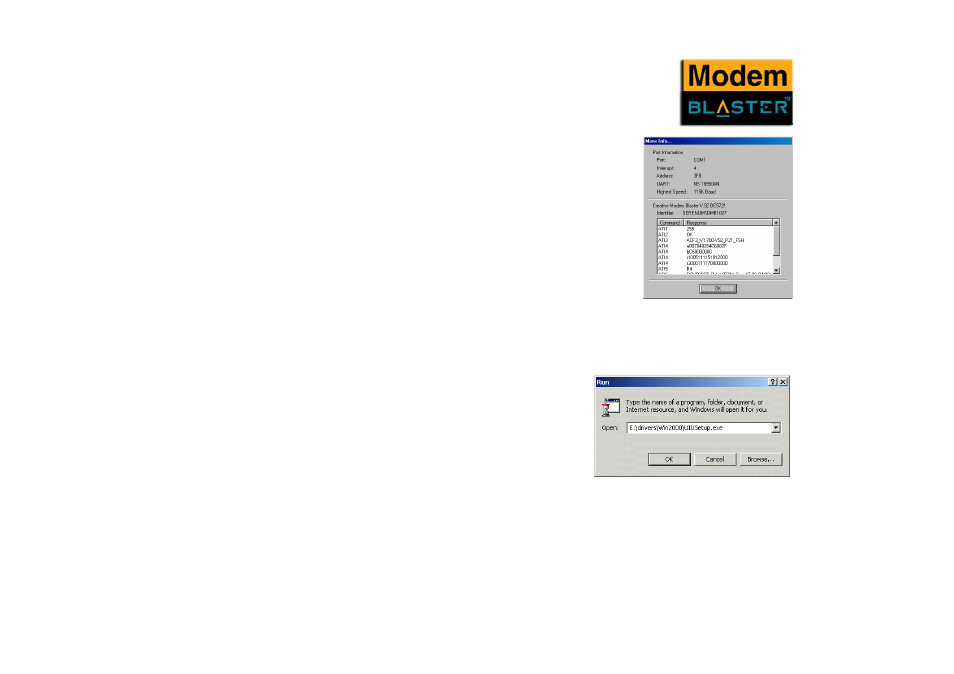
Installing Software 3-3
5.
Click the More Info button to display the response status of your
modem.
You should see a dialogue box similar to Figure 3-2.
If your modem is not responding, it may be due to a conflict
between the modem and another peripheral device. To resolve the
conflict, you must change the settings of your modem.
See “Resolving Hardware Conflicts” on page B-2.
Installing Drivers
in Windows
2000
1.
Insert the Installation CD into the CD-ROM drive.
2.
Click Start -> Run.
3.
When a dialogue box similar to Figure 3-3 appears,
click the Browse button and locate the file
UIUSetup.exe in E:\Drivers\Win2k (where E: is
your CD-ROM drive).
4.
Click the OK button.
5.
Restart your computer.
Figure 3-2
Figure 3-3
